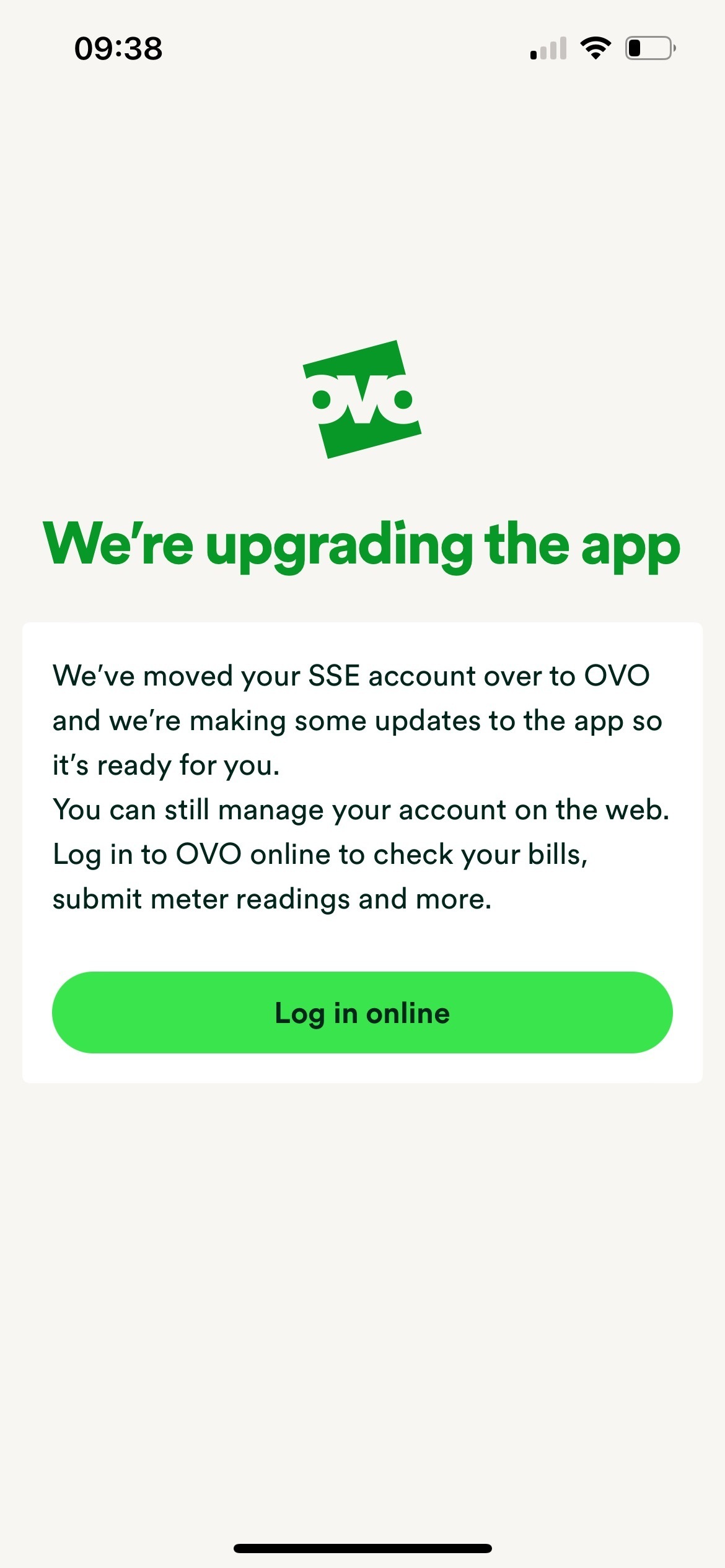Updated on 15/04/24 by Abby_OVO
Got issues registering or resetting a password for your OVO app or online account? We’ve made a recent change that might help. The advice in this guide is for Pay monthly OVO customers. If you’re a prepayment customer (Pay As You Go), this advice will not be relevant to you, but you’re able to download the app - it’s available in the Apple App Store or Google Play. See our guide here. To log in via your device browser, here’s the online top up portal page.
OVO customers should ideally complete these steps in the web portal (online account) first. Once complete, these details will be copied over and available for use in the OVO App.
- Request a password reset from the online account login page.
- Select the option at the bottom of the reset email "open this email in your browser"
This should then allow you to follow the steps as prompted and login into your account.
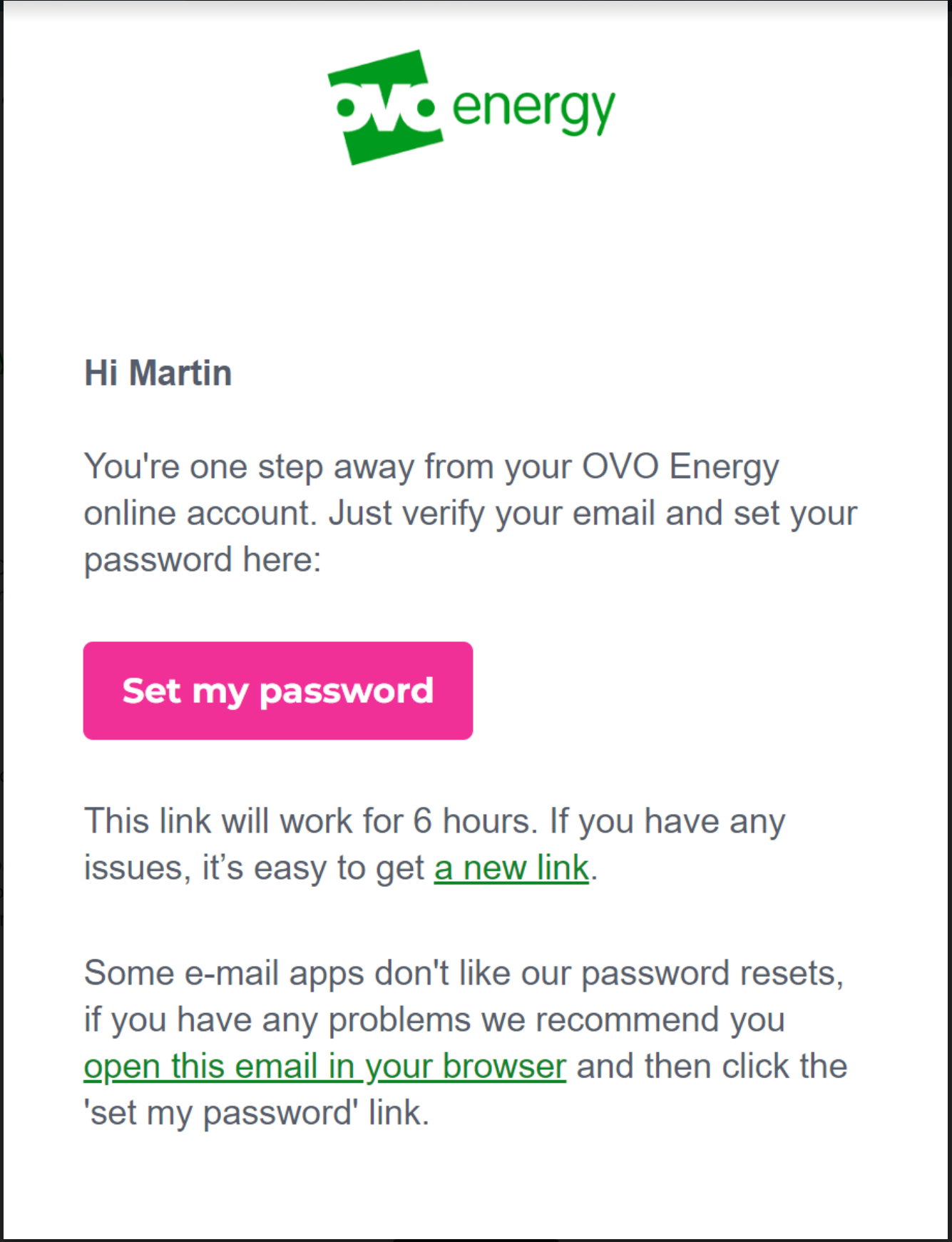
Please note: This has been extensively tested and in the vast majority of cases will resolve the issue. However, there are still some issues with users of any Microsoft email domains such as Hotmail, Live, Outlook, Microsoft. We are working on the resolution for these customers and will update once a fix is made available.
There may still be issues for other customers with different email domains but these could be related to something else. See the advice below for some ideas to try, and let us know in the comments below if you still have an issue resetting your password - we’ll do our best to help further with the problem. Alternatively our Support Team may be able to advise with this.
When something’s gone wrong with your online account or OVO app login
Login Basics
Once we’ve updated our online account, you’ll only be able to log in using your email address, your Customer ID number will no longer be recognised.
You’ll only be able to set one password per email address. This means that if you’ve got the same email address registered to multiple accounts, all these accounts will use the same password. This also means that password resets will affect all accounts.
If there's no email address registered to your OVO account, you won’t be able login. You can register your email address when you first join us, or by reaching out to the Support Team if you’re already a member.
First Steps
It’s always best to check we hold an accurate email address for you. A good way to confirm this is to see whether you’ve received any emails from us already, this could include your welcome email or monthly summaries.
Our Support Team can help correct or register your email address if you haven’t yet received any emails from us.
Error Message?
If you’re having an issue resetting your password and are using the Outlook Live app we are aware this may cause an error message, if so, please switch to a browser version.
An error message saying, “Sorry, something went wrong. Please try again later” usually means there’s a technical issue which is linking a failed account to your details, for example if you’ve recently moved in and your new account hasn’t been fully activated. In this case reach out to our Support Team, they’ll be able to get things corrected with the help of our Tech team.
Duplicate Emails
If your email is a used on more than one OVO account, there could be two ways to login:
If you have multiple accounts which have all been migrated to our new billing platform you’ll just need to login using your email address. You’ll be shown a landing page, from here you can select the relevant account number which will open that online account. You can switch between the accounts by clicking ‘Account’ in the top right of the Homepage:
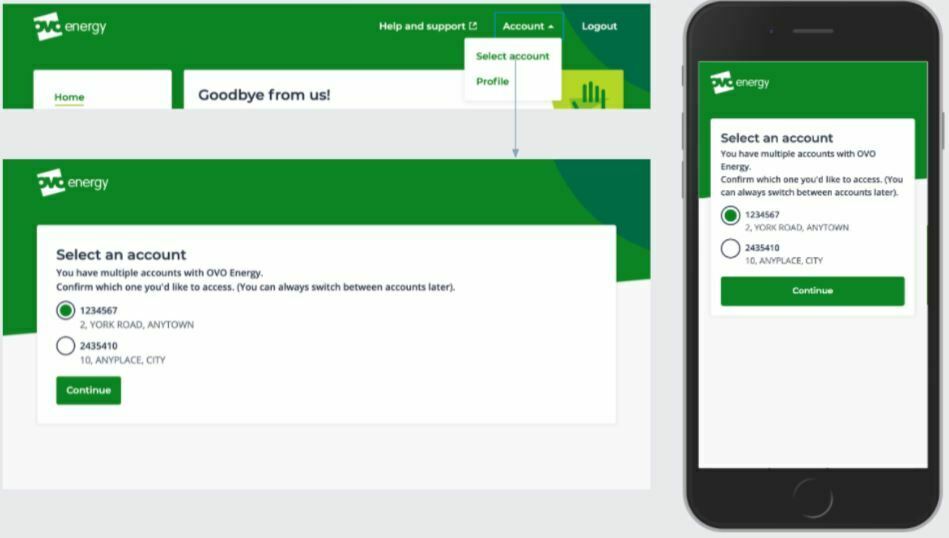
If one of your accounts is yet to be migrated, you’ll need to use the Customer ID for the one of the accounts instead of your email address. Both accounts will still use the same password. If you’re not sure whether your account is on the new or older platform, our Support Team will be able to check and advise on whether you’ll need to login using your email address or Customer ID number.
Password Resets
You can reset your password by clicking here.
- There's no difference between ‘First time logging in?’ and ‘Reset my password’
- Password reset emails expire after six hours or if a newer password reset is requested within that time
- A reset email is only sent if the email address used matches a registered email address
- If multiple password reset emails are sent, only the most recent one is valid
The criteria for setting a password is:
-
At least 8 characters
-
At least 1 upper case letter
-
At least 1 lower case letter
-
At least 1 number
-
At least 1 special character (!?£@#$%)
If you’re not able to access the password reset screen by clicking on the ‘Reset My Password’ button in the reset email, you can copy and paste the long reset link from the bottom of the email into the URL to get to the same destination. An example is shown here:
Haven’t received a password reset email?
There are no known issues with the password reset platform and reset emails are typically delivered within seconds.
If you haven’t received the email then it’s usually caused by the following:
Your email inbox hasn’t refreshed
The email may have been delivered but hasn’t synced on the member's device/browser. This could be due to a network issue or because their email client is set to refresh on a schedule, e.g. every 15 minutes. Try refreshing this manually.
The email has been filtered as junk/spam
You should also check that you haven’t accidentally marked us as ‘Spam’ or blacklisted emails from hello@ovoenergy.com or noreply@ovoenergy.com.
The email address you’ve got registered has recently been changed on our systems and hasn’t had time to update on your online account
If you've changed your registered email address it can sometimes take up to 24 hours for this to update. In this case, try and request a password rest email the following day.
If none of the above is successful
Check you’re using the most recent version of the app (try deleting and re-downloading for Android and iOS) or Google Chrome browser if logging in to your online account.
Try disabling any password managers that may be interfering with the login details you’re entering.
You should also try:
-
Logging in via the app if you can’t login via a browser (or vice-versa).
-
Using a different device or browser (Chrome is recommended).
-
Clear cache/cookies on browser.
-
Clear cache and app data then uninstall/reinstall the app.
-
Waiting a day for any changes you've made to update across all systems.
If you've followed all of these steps and you're confident there's still a login issue with your online account or the OVO App then contact the Support Team. If you can provide as much of the the following information as possible we’ll then be able to forward this on to our Tech team if required:
-
Mention all actions you have taken already.
-
The correct email address that you’d would like to use.
-
Are you trying to login using the app or browser?
-
What device, OS and browser are you using?
-
Are there any specific error messages? This does not include 'Wrong Email or Password'.
-
How long has this been occurring?
-
Relevant screenshots are always welcome and useful.
Hope we can get things sorted and you logged back in ASAP. ![]()