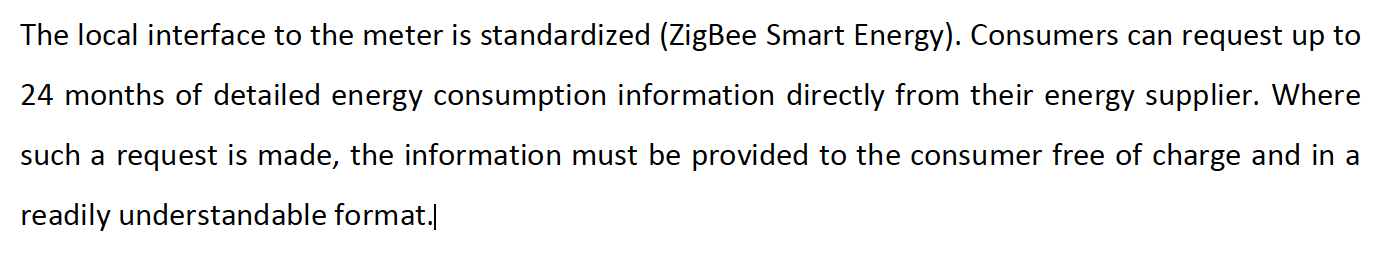I do not believe this exists at the moment but could be fantastic feedback to provide to the team.

You're right it's not possible at the moment but I will pass this on!
Cheers
- Data ownership. I think as a principle we deserve ownership and access to our own data.
- Backup. I don't trust any organisation to look after my data.
- Flexibility. With access to our own data, we can do things that the OVO website does not do. We can do our own comparisons, our own correlations and such like.
https://forum.ovoenergy.com/understanding-your-smart-meter-65/how-do-i-get-access-to-the-usage-data-from-my-smart-meter-312
I'd like to add two extra question
- Who owns our smart meter data
- What legal rights do we have to request that data.
It's remarkably hard to find answers to those questions.
I therefore would like to request that data. Could you let me know how I should do this?
I can provide an update:
- There is NO way of doing this by yourself.
- You DO have the right to your data.
- To find out the above, one has to dredge through a load of legislation. No answers are automatically provided by companies such as OVO, nor easily accessible from the government.
- OVO told me that they only store 180 days of info on their servers due to storage restrictions. I find this to be an unconvincing reply as the data is not huge.
- OVO responded to my email within a month with two data files in PDF format (gas and electric, I've yet to try and extract the data). They both contain 2 years of data and are about 6 MB each.
My suggestions to OVO,
- Store All the data. 6 MB per year per client per energy type is not a lot. It would also be smaller in raw data.
- Make the data available via automatic online request form. Reduce the friction.
Why not be a step ahead of the rest?
All the best
Fergus
Thank you!
Clearly this is not solved. Can someone please change its status back to “unsolved”?
I agreed to have a smart meter because I assumed it would give me access to this data. I am staggered that I now have this dumb “smart” meter which neither allows me to access my own usage in any format that I can process (csv, or excel, whatever), nor offers me any tariffs with prices that vary by time of day/week.
It looks like I’ll still be reading my meter manually and typing the numbers into a spreadsheet as I always used to do.
Good evening
Sorry for the wait, this forum is mainly volunteer led and I didn’t manage to catch up with the threads until just now.
Unfortunately, I don’t have the ability to mark a thread as “unsolved”, since my own permissions only allow me to mark something as a Best Answer. It may be worth noting that the “Solved” tag is not necessarily used because a question has been solved as such, but because it has an answer that is considered good enough to answer the question that has been asked. It can be updated though with new information later on.
It also looks like this feature request may have gotten lost somehow. I will have a chat with
Half-Hourly Variable Rate Tariffs are available from one or two suppliers, but there’s very few options for these and they are all highly experimental at this time. There’s no guarantee that you’ll be able to get one.
Hi Blastoise,
Thanks for replying.
I’m hoping the request isn’t lost, because if you go to the main Ovo website and click on the obvious “Help” link and then “Meters, readings and usage”, the first question is “Download energy use data” and the answer is given here:
https://help.ovoenergy.com/article/e0079b94-ea2a-4139-a4ae-82fbcd3ee720-web
Download energy use data
We’re sorry but you can’t download your energy use data online yet – we’re working on making this happen. If you’d like a copy for your records, the only way to do this is copy and paste the data or to print the screen from your browser.
So either OVO is actually “working to make this happen”! or they’re lying!
Honestly, being able to downloading your own data was something I just assumed would be the obvious outcome of having a smart meter installed. Its the most basic function that anyone with a PC and a copy of Excel (or a better tool) would expect to be available with a smart meter installed. If you make any small behavioural changes on particular dates (which is what it’s meant to be about, right?) then you can only really determine if there have been any positive results by doing an analysis which the onscreen Ovo analysis just doesn’t give you.
Hi
I can understand you there. I’d also love to be able to do this myself. I’m currently chasing up on this with Tim and hopefully I can provide some news within the next day or two at most. I’ll definitely let you know when I hear back.
Updated on 14/09/23 by Abby_OVO
Great to see your interest in analysing your smart meter usage data. As you’ve found there’s plenty of data provided via the ‘Usage’ pages of your online account or OVO app (download for Android or iOS).
As you mentioned, our Help Centre article confirms:
Download energy use data
We’re sorry but you can’t download your energy use data online yet – we’re working on making this happen. If you’d like a copy for your records, the only way to do this is copy and paste the data or to print the screen from your browser.
We’re constantly working to improve the tools available to help you manage your energy use so welcome this valuable feedback on what you’d like to see in future.
Bump!
7th Jan 2021
We’re sorry but you can’t download your energy use data online yet – we’re working on making this happen. If you’d like a copy for your records, the only way to do this is copy and paste the data or to print the screen from your browser.
Bump!
Still waiting. In the meantime, since 26th May I think my meter has been unable to communicate data to OVO because even the OVO plots show rubbish/missing data in my daily usage charts. But that’s a separate issue!
Heya
Thanks for the bump. :)
I’d definitely recommend getting the Support Team to investigate that comms issue, but there’s not been much news otherwise recently. I’m told that you can ask for a manual export but it’s a bit slow and not always ideal.
However, I did recently make a code change to the OVO Energy integration with Home Assistant that makes it less spammy on the API while still getting usable data. While it’s not officially supported by OVO, it is technically one way of doing it.
Let me see if
I’m told that you can ask for a manual export but it’s a bit slow and not always ideal.
FWIW, I had cause to ask for this a little while back (prior to moving out/closing another account) and received 6 months’ worth of CSV data by email within a few minutes of asking.
But I was told that it’s only ever the most recent 6 months’ data that are available this way. I was sufficiently motivated to get the download-it-yourself-using-the-existing-but-undocumented-OVO-api option to work, and I now have a local copy of all the usage that can be displayed in My Ovo, right back to when my account(s) opened.
Good luck.
Okay so my SMETS2 meters (electric and gas) haven’t returned readings to OVO for nearly 6 months now, so an engineer is coming out to try and fix it. Assuming he's successful, I will be back here again, because the “smart” meter is pretty much useless to me unless I can download the data in a usable format.
I am still really hoping for an officially supported way to simply download csv or xls format data. In the meantime, is it possible for anyone to post a summary description or link(s) to how to “get the download-it-yourself-using-the-existing-but-undocumented-OVO-api option to work” ? I don’t really want to spend hours on this and I am not an IT professional, but if there is a recipe that can be easily followed I might try it.
Andrew
I know how you feel. What I do depends on having python already installed (and a python package called selenium). I could make my script a bit more user-friendly than it is, but perhaps others might offer a Windows exe that you'd prefer...
Hi
I don’t have any experience with the Bright app myself, sorry!
You could probably chuck a GDPR request at them to get a data dump sent over manually though I guess. It is your data after all…
And yes, for any of these apps to work, an S2 or S1+ Smart Meter that’s actively communicating with DCC is required. These apps access meters under the DCC Other User role, giving them permissions to access meters with customer consent. But they can’t touch any that are regular S1 until E&A completes for them.
I am able to download all my usage data (half hourly) into a csv using DataMiner Addin for Chrome.
You need to download and install dataminer but you dont need to pay as the free account will give you the tools required.
If anyone is interested and need more help, let me know.
It’s been four years since they were ‘working on’ giving us access to our data… but it looks like nothing has been done?
Reply
Log in to the OVO Forum
No account yet? Create an account
Enter your E-mail address. We'll send you an e-mail with instructions to reset your password.