Since the beginning of the month I have been unable to see my usage cost data on my account page. Kwh is fine and the in home monitor is working fine. Is it just me or is there a general problem?
Best answer by Jeffus
View original +1
+1
Since the beginning of the month I have been unable to see my usage cost data on my account page. Kwh is fine and the in home monitor is working fine. Is it just me or is there a general problem?
Best answer by Jeffus
View originalI phone 6 plus wit 14. 4.2 software...
My account / app seems to be showing me what I've used in Kilowatt hours instead of actual cost all of a sudden. How can I revert to actual cost. (I thought I was paying treble)
We’re missing some data for the selected unit, try another unit or period of time
I am getting this message for the last couple of weeks now. All of the cost data has disappeared. Any clues please?
Hi
https://account.ovoenergy.com/meter-readings
If they are smart meter readings they do occasionally lose connection.
There have been examples of this reported over recent weeks. The data usually gets back in place itself but you would need to raise the issue direct if not.
Don’t forget that on the ‘day’ view it’s usually just in kWh
Hey
Sorry for the issues you’re having,
Hi
https://account.ovoenergy.com/meter-readings
If they are smart meter readings they do occasionally lose connection.
If we’re in communication with your meters or have up to date reads but it’s just an issue with the usage graphs, to re-assure you, you’ll still be being billed accurately. You can check your statements in the meantime for usage information.
We’ve seen a number of customers on the Forum with this issue and it’s been reported internally. This should hopefully be resolved soon.
Let us know when the usage information comes back.
Hey
Sorry for the issues you’re having,
Hi
https://account.ovoenergy.com/meter-readings
If they are smart meter readings they do occasionally lose connection.
If we’re in communication with your meters or have up to date reads but it’s just an issue with the usage graphs, to re-assure you, you’ll still be being billed accurately. You can check your statements in the meantime for usage information.
We’ve seen a number of customers on the Forum with this issue and it’s been reported internally. This should hopefully be resolved soon.
Let us know when the usage information comes back.
Ah, thanks for the replies.
It’s been going on for a while now but I’ll see how it goes and keep an eye on it.
I would say though that an application that is fundamentally designed to show usage and cost, but doesn't actually show the cost, is a bit poor. Especially as it used to show detailed cost! Your systems people really need to get a grip in my opinion.
Hey
Sorry for the issues you’re having,
If we’re in communication with your meters or have up to date reads but it’s just an issue with the usage graphs, to re-assure you, you’ll still be being billed accurately. You can check your statements in the meantime for usage information.
We’ve seen a number of customers on the Forum with this issue and it’s been reported internally. This should hopefully be resolved soon as possible, as
Keep us posted with how you get on.
No..says cannot grab my account information?
Hey
If it’s been going on for a while, I’d advise contacting Support as it sounds like a tech issue on your account.
Keep us posted with how you get on.
Ok, this sounds like an account specific issue. I’d suggest contacting Support via https://help.ovoenergy.com for this one then.
I maintain records for that. iPhone 6/6 Plus has not received iOS updates beyond iOS 12.
Well if the 14.4.2 was the app version, the latest is 16.4.0 and the iOS check is still needed - iOS 12.0 is a minimum for the app
It’s also worth noting that iOS 12 is currently the oldest iOS version supported by the OVO Energy app. A future app update may require iOS 13 or later - and will prevent you getting the update if your device can’t get that iOS version.
I am having more issues now as the app will not tell me how much I am spending - it will only tell me how much KWH - but I need to understand how much I am spending as I cannot convert the KWW to money -
Hi
https://account.ovoenergy.com/plan
If you have gas, don’t forget that the meter doesn’t read in kWh
Hi
Welcome to the customer forum, i don't work for OVO, i am just a customer like you
Mine is fine at the moment
I can see the kWh readings on the Year, Month, Day tab
I can see the costs on the Year and Month tab
Just for others benefit, there is never a 30min cost breakdown on the Day tab
Is anyone else still having issues with Ovo not providing daily gas and electric charges via the app. This started for me the beginning of the month and I was told its a technical fault they are repairing but still nothing! I rely on this daily breakdown cost to keep ontop of my bill and manage our useage. Not having it for this period of time is adding so much stress and uncertainty around our daily spend.
There are never costs shown under “Daily”. If you’re after daily costs, use the Monthly tab
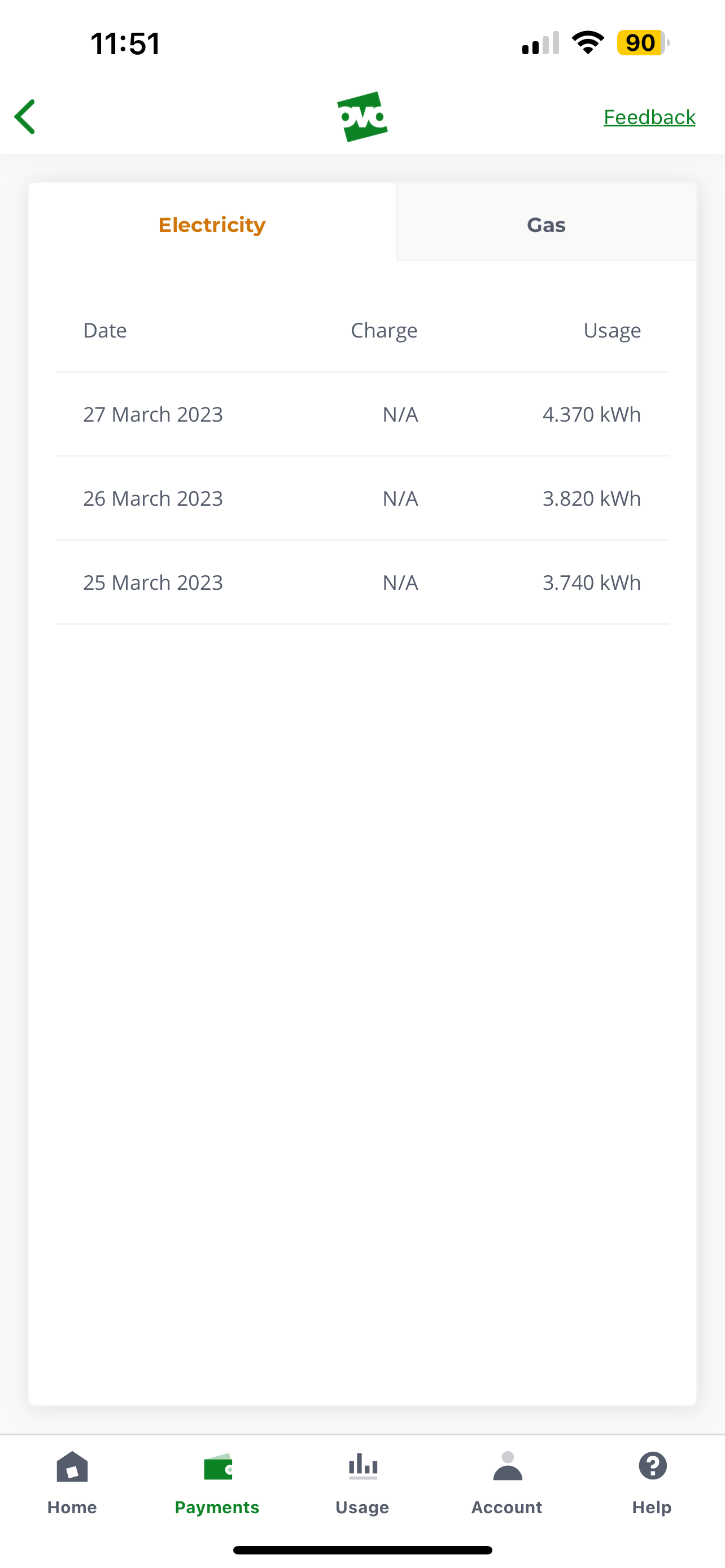
I used to get daily costing breakdowns here. They are no longer available as you can see. Under monthly, my costs show as n/a under there also
I can’t reproduce this issue, it may be account specific.
Device: Oshawott on Android 13
App/CodePush: 16.4.0/v396
I can’t reproduce this issue, it may be account specific.
OK

Android 8.0.0 | OVO 16.4.0 / v396
No account yet? Create an account
Enter your E-mail address. We'll send you an e-mail with instructions to reset your password.