Why has my OVO app layout changed in last 24 hrs?
That’ll be because it’s been updated recently. OVO has been working on a new design for the app to make it feel smoother and more appy, rather than just a mobile website in an app.
Thank you for your reply. Hopefully this isn't the final offering as I can no longer see what is happening on a daily basis & had to go to the website. Can see previous bills & DDs but not each current day
… a new design for the app to make it feel smoother and more appy,
Why should that involve removing the ‘live billing’ bit that OVO have been so proud of? All I can see is today’s balance, with no indication of where it came from.
… a new design for the app to make it feel smoother and more appy,
Why should that involve removing the ‘live billing’ bit that OVO have been so proud of? All I can see is today’s balance, with no indication of where it came from.
Exactly Firedog. Why fix something that ain't broke as the saying goes. I was quite happy with the live billing part as it was.
In addition to that there was no communication regarding the change on the app it just suddenly changed
To be honest, Annie, I reckon it’s just a fault, probably caused by a once-every-four-years event that puts an extra day between 28 February and 1 March. There’s probably a red-faced developer somewhere scrabbling around to fix it, so wait and see for a few days.
Thanks for this feedback, I’ve shared this topic with the relevant product manager.
If you’re able to upload a screenshot of what you’re seeing (or not seeing) that would be really helpful.
Thanks for this feedback, I’ve shared this topic with the relevant product manager.
If you’re able to upload a screenshot of what you’re seeing (or not seeing) that would be really helpful.
Thank you Emmanuelle
The first screenshot is what I am seeing since Tues & the second what I normally am able to see.
To get live billing I have to go go website
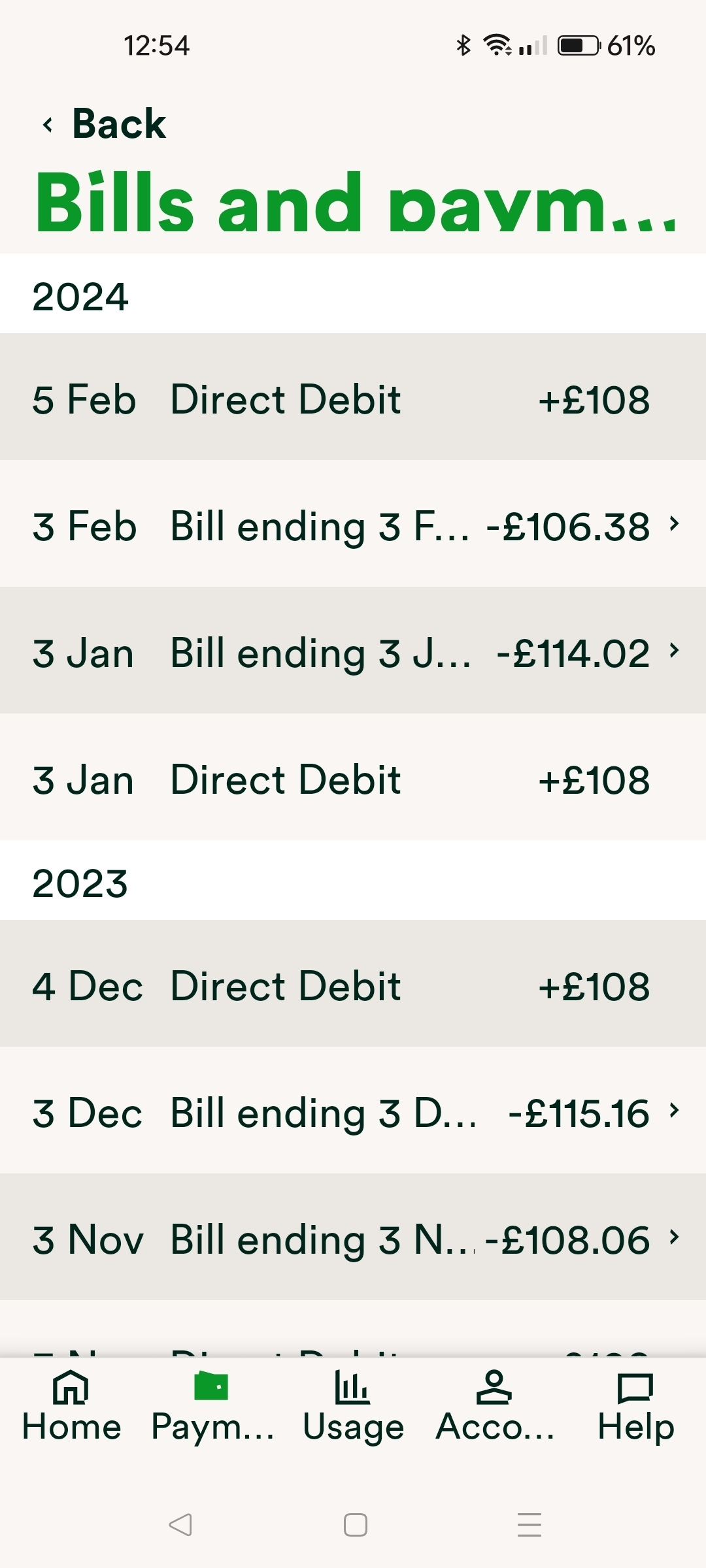
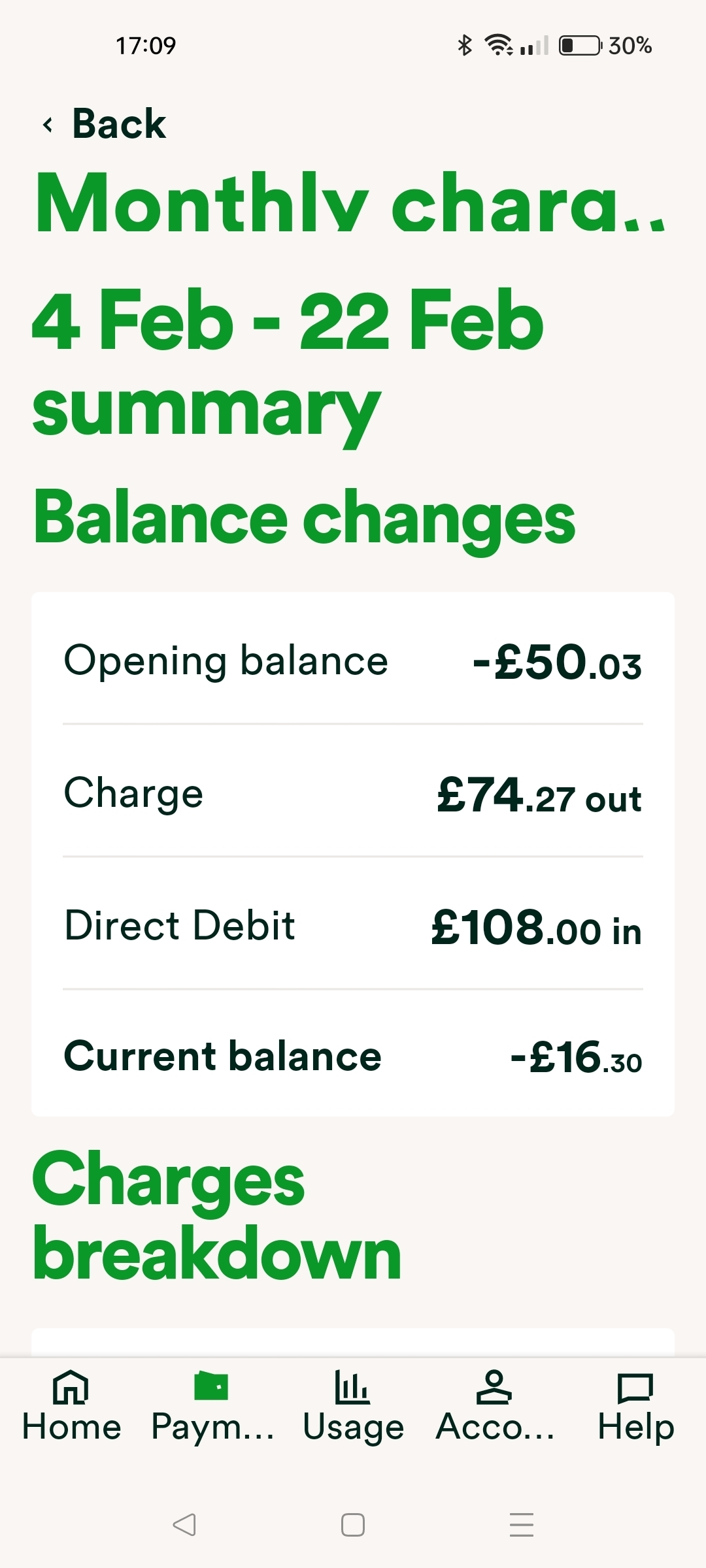
My Samsung Galaxy tab S6 recently updated the Android Ovo app. This has left me with missing information, as the “Today's Balance” link on the home screen no longer takes me to to the “Charges and Payments” section so I can view previous bills and the progress of billing for the current month. Instead, it displays “Bills and payments” without data for the current month or February.
However, I've prevented my Android Samsung Galaxy tab S9 and my Huawei P30 Pro Android phone from updating the app and the information remains and it displays correctly on both. It's therefore unlikely that it's a problem with my account data.
I reported the problem via the Ovo app's live chat and notice that someone has also raised the issue here in the Ovo customer forum.
Please fix this if it's an error.
If it's not an error, then it's an extremely unhelpful new design for the app.
My Samsung Galaxy tab S6 recently updated the Android Ovo app. This has left me with missing information, as the “Today's Balance” link on the home screen no longer takes me to to the “Charges and Payments” section so I can view previous bills and the progress of billing for the current month. Instead, it displays “Bills and payments” without data for the current month or February.
However, I've prevented my Android Samsung Galaxy tab S9 and my Huawei P30 Pro Android phone from updating the app and the information remains and it displays correctly on both. It's therefore unlikely that it's a problem with my account data.
I reported the problem via the Ovo app's live chat and notice that someone has also raised the issue here in the Ovo customer forum.
Please fix this if it's an error.
If it's not an error, then it's an extremely unhelpful new design for the app.
So glad it's not just me & I haven't updated the Ovo app. Today it is just the same not very useful. Unimpressed as the app worked fine for my purposes until earlier in the week!
The OVO Energy app doesn’t just get updated via the app stores. It uses CodePush to update most of the app and assets which will not respect whatever you set in the App Store/Play Store. You can’t turn that off and by refusing to keep it up-to-date, you’re at higher risk of it breaking when the API gets updated. There are other reasons as well why I advise you turn updates back on…
It is strongly recommended to always keep apps updated. Updates may have important security enhancements or critical bug fixes that you can’t see at the surface.
The OVO Energy app doesn’t just get updated via the app stores. It uses CodePush to update most of the app and assets which will not respect whatever you set in the App Store/Play Store. You can’t turn that off and by refusing to keep it up-to-date, you’re at higher risk of it breaking when the API gets updated. There are other reasons as well why I advise you turn updates back on…
It is strongly recommended to always keep apps updated. Updates may have important security enhancements or critical bug fixes that you can’t see at the surface.
I haven't turn updates off & I haven't knowingly updated the OVO app. Regardless of any update I am still waiting for someone to explain why my app has changed & I can no longer see daily billing?
I’m afraid I still can’t reproduce the issue in question using Dewott with App V19.1.0 and CP v450.
Dewott is the codename for a device that’s become well known to OVO at this point. I don’t reveal its details publicly but the developers already know them.
I’m afraid I still can’t reproduce the issue in question using Dewott with App V19.1.0 and CP v450.
I’m seeing the same fault as Annie on the same app version as you. Could this be another very recent device-specific thing, where older devices are no longer able to use all the functions of the OVO app? If so, I’m afraid there are going to be many more unhappy customers, and I’d like to know how to revert to whatever the app version was before the update that rendered our apps partially unworkable. I’d happily trade functionality for potential security enhancements.
I’d like to know how to revert to whatever the app version was before the update that rendered our apps partially unworkable
Long story short: You don’t have that option. You can only install whatever version the Google Play/iOS App Store offers you, with all previous versions made unavailable.
This may not be an “old device” thing but I can’t say because none of you have said what devices you’re on, nor Android/iOS versions.
With that being said, if you’re running on any iOS version older than iOS 17, you’re unsupported anyway per Apple policies. If it’s Android then you need to be on at least Android 12 to guarantee having things work. Most devices released within the last four years should be able to get onto at least Android 12.
Unfortunately, as Android and iOS evolve over time, those who insist on remaining on older versions will be left behind - and not just by OVO.
I’m afraid I still can’t reproduce the issue in question using Dewott with App V19.1.0 and CP v450.
I’m seeing the same fault as Annie on the same app version as you. Could this be another very recent device-specific thing, where older devices are no longer able to use all the functions of the OVO app? If so, I’m afraid there are going to be many more unhappy customers, and I’d like to know how to revert to whatever the app version was before the update that rendered our apps partially unworkable. I’d happily trade functionality for potential security enhancements.
Today after my DD has gone into my account the app has reverted to the original layout - happy days. I hope yours has too?
Reply
Log in to the OVO Forum
No account yet? Create an account
Enter your E-mail address. We'll send you an e-mail with instructions to reset your password.

