Updated on 26/06/23 by Abby_OVO
How can I apply for a refund on my online account or OVO app?
Notice you’ve been building up some credit on your OVO account and want some back in your bank account? You can now request a refund of some of this credit yourself by logging in to your online account or OVO app (download for Android or iOS).
Step 1
Click the ‘Payments’ menu option to the left of the Homepage.

You’ll arrive here,

Step 2
Scroll down until you see the ‘Refunds’ section

Step 3
Click the ‘Find out how to get a refund’ button to see this page

Step 4
Here you’ll be able to check whether you can apply for a refund currently, if it’s possible you can click ‘Apply for a refund’

Just enter the amount you’d like refunded up to a maximum of £500 (making sure there’s still at least three month’s Direct Debit amount remaining in credit). If successful you’ll see this confirmation page

If not you’ll see this page:

If you’d like more credit refunded you can contact our Support Team who can initiate refunds up to £2,000. If the refund is over £599, we will need to check the account has been billed to smart reads, or actual meter readings if your meter is still traditional, and request photos of the meter.
How often can I apply for a refund?
For technical reasons we can only process one refund request for every 24 hour period so if you’ve made a mistake or need to make another refund request you’ll need to wait 24 hours.
I’ve just received my monthly summary and see I’m in credit - Why has my refund request failed?
Before we allow a refund of any credit you’ve got in your OVO account, we first need to make sure that your account balance is accurate.
If you don’t have a smart meter, make sure you’ve submitted a meter reading in the last 28 days. If you’ve done this and are at least one month’s Direct Debit amount in credit, you can then ask for a refund via the ‘Payments’ page of your online account or OVO app (download for Android or iOS) -
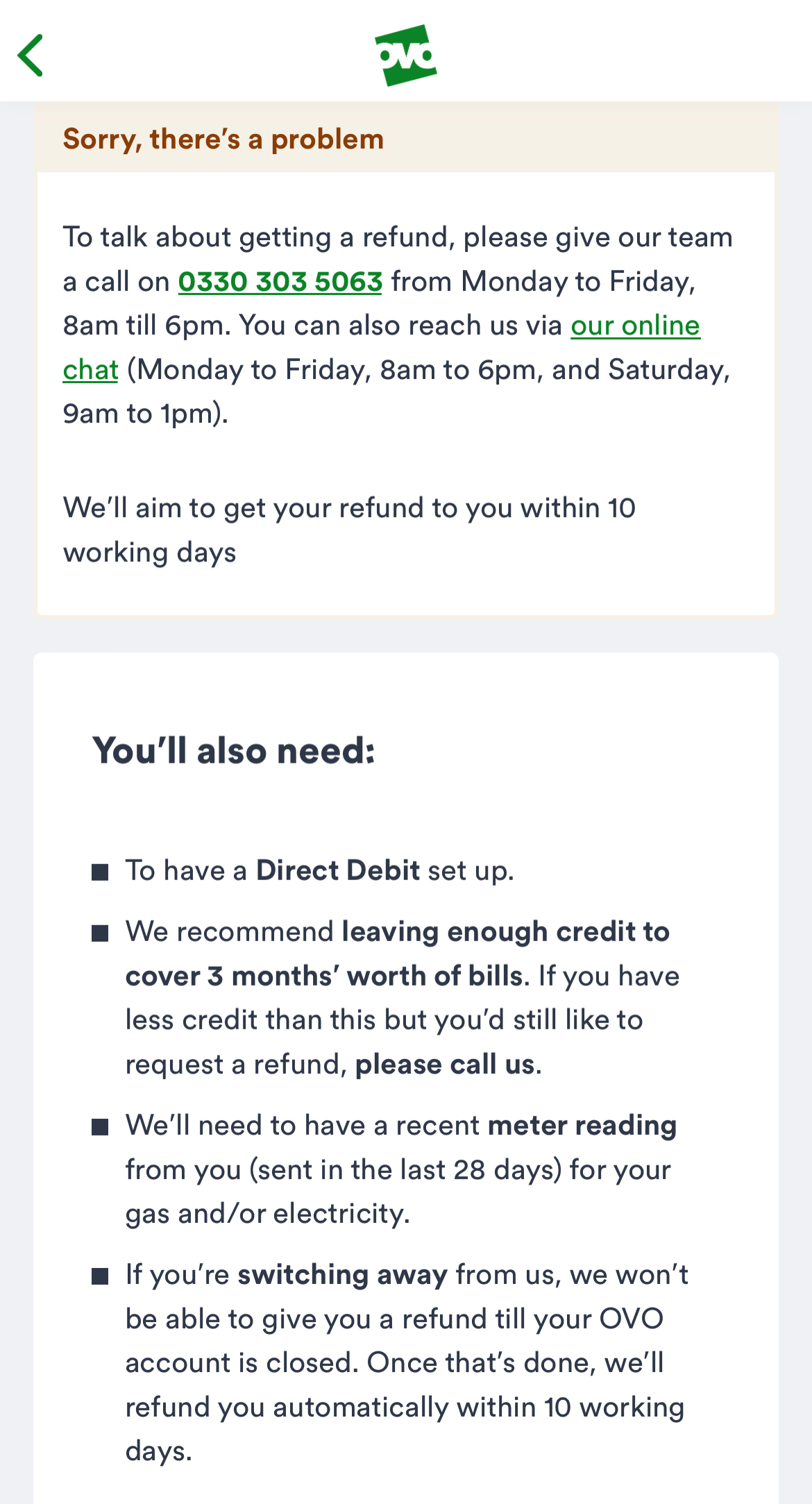
Exact appearance may vary
If you’re seeing an error message when you believe you’re eligible for a refund, reach out to our Support Team who can investigate the issue and apply for the refund manually if possible.
Where’s my final refund?
Usually when you switch suppliers, we’ll receive the information we need from your new supplier and issue a final statement within 6 weeks of your switch date. If you’ve got a credit balance, once the final statement has been issued, this’ll be automatically refunded and be back in your bank account no longer than 10 days after you get the final statement.
More info on this process in the video below.
Occasionally a final statement might be delayed which means your refund may take longer than expected. If you’ve still not received a final statement and it’s over 6 weeks since your switch, reach out to our Support Team, who can check what’s caused the delay and may be able to offer a partial refund in advance of your final statement.
Hope we’ve covered all your refund queries!
Got a question not covered by the FAQs? - Comment below and our community members may be able to offer some more advice.








