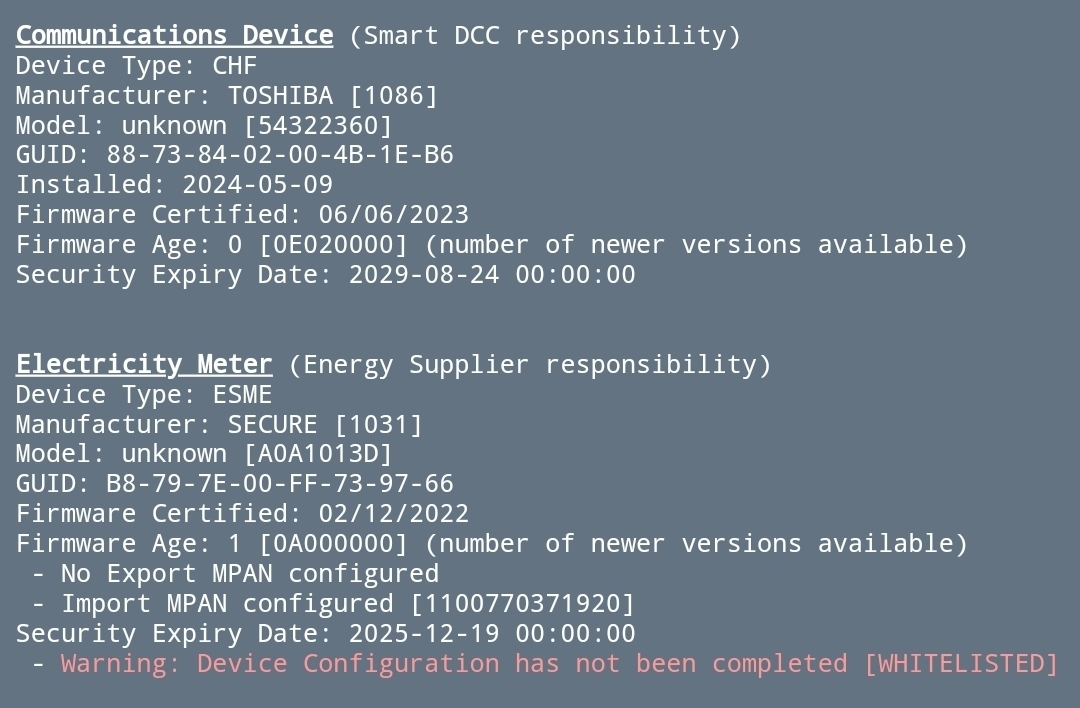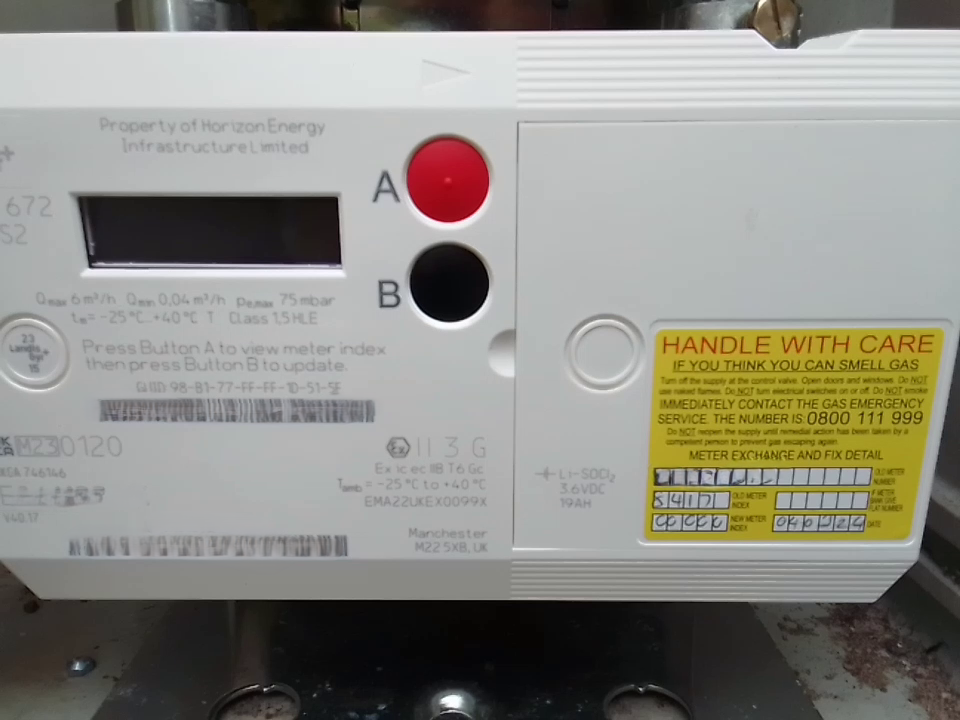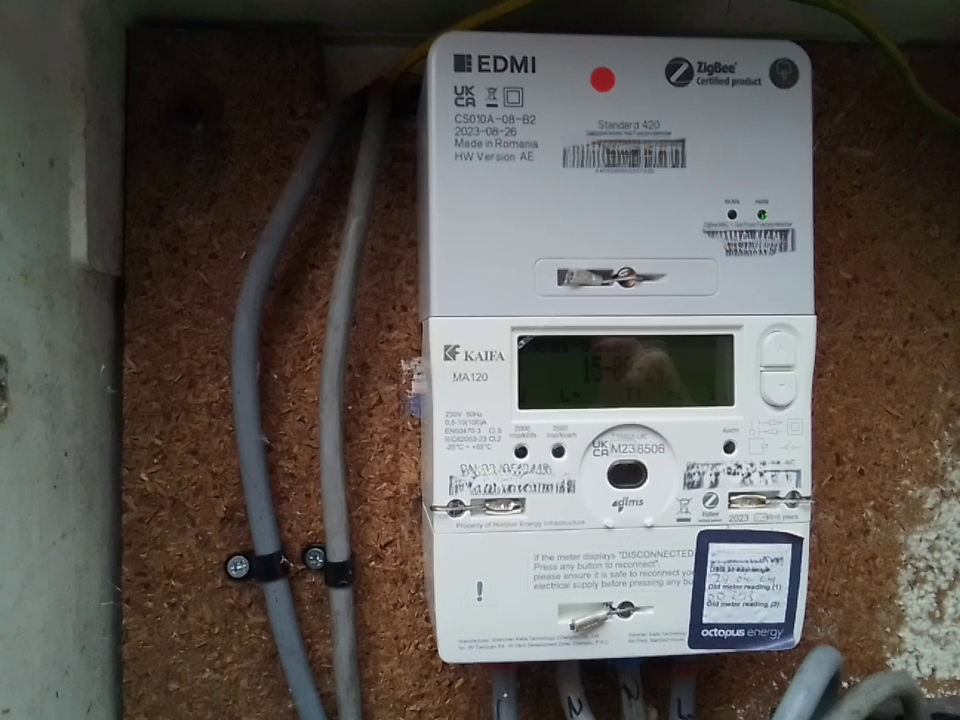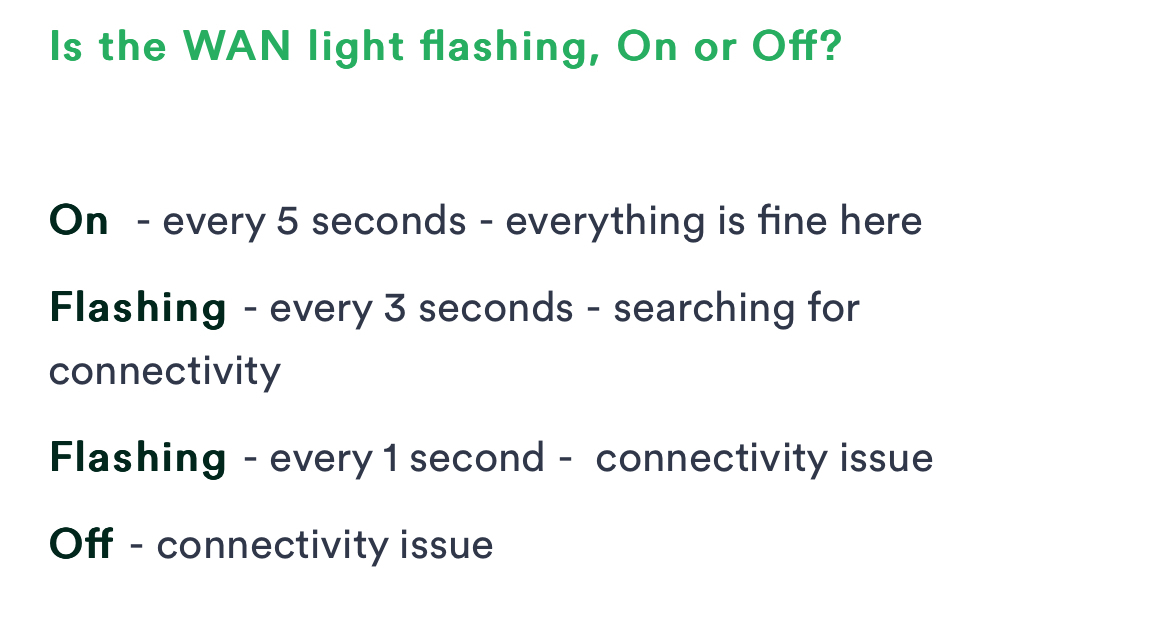Hi, I'd be grateful someone knowledgeable in smart meters could provide any insight into what could be the problem with my smart meter. After having it initially installed I had to have an engineer come back and install an aerial. Since then I have all 5 green led lights flash every 5 seconds which I believe means the smart meter is working how it should be and is communicating. Despite this EDF is saying they can't read my meter. I will be looking to move to OVO once my 3 year fix deal finishes in September as I want to benefit from the EV tariff they have and I'm keen to get this problem resolved before doing this. If I input my details into the n3rgy website I get no obvious errors other than 'No Export MPAN configured' and 'warning device configuration has not been completed - whitelisted'. Are there any generic reasons why they can't read my meter? Does the green flashing led every 5 seconds definitely mean there is a connection? If that's the case why can't they read the meter?