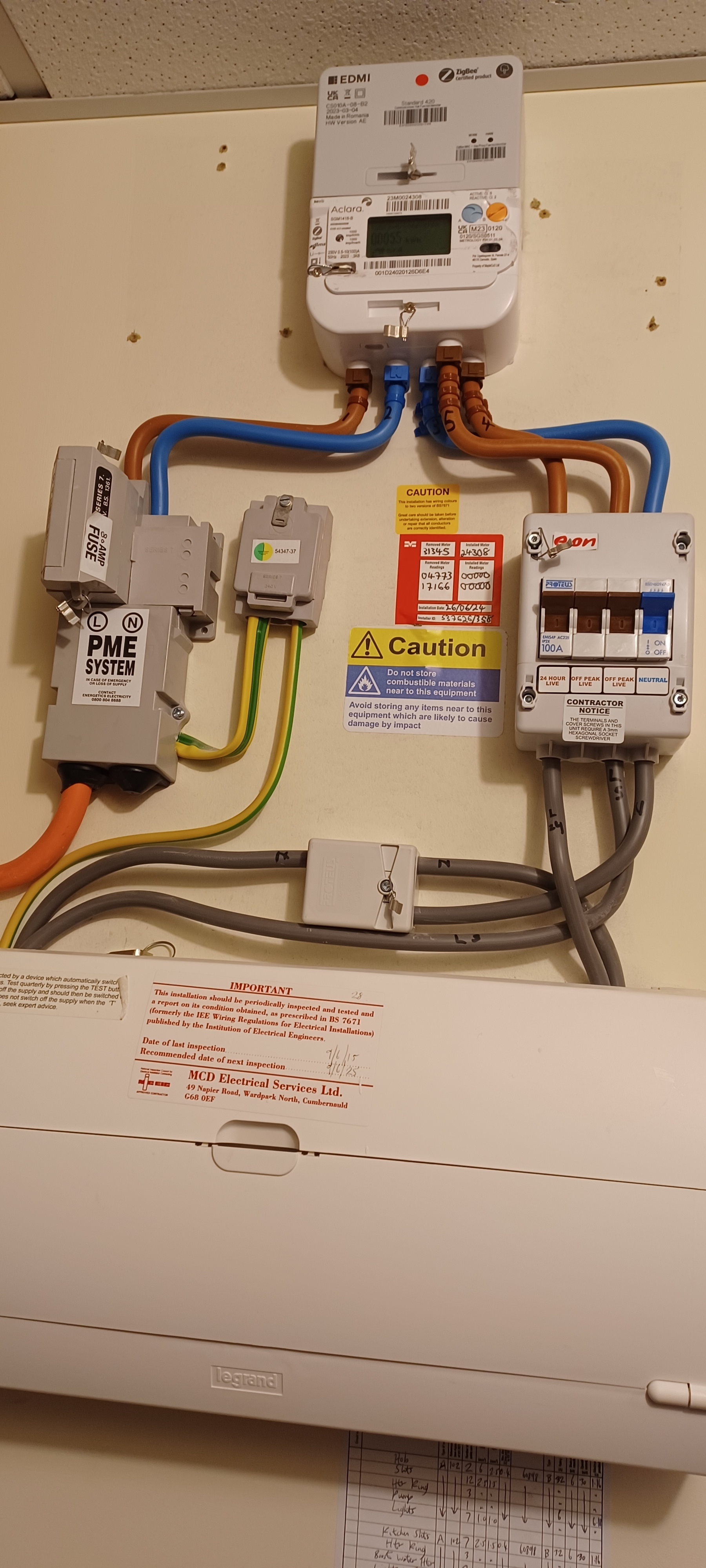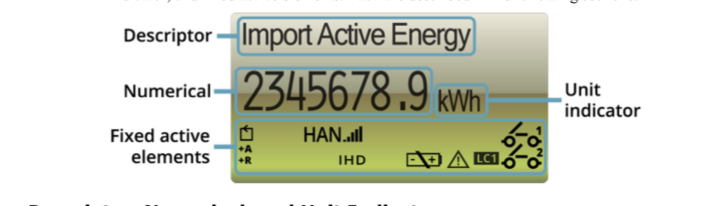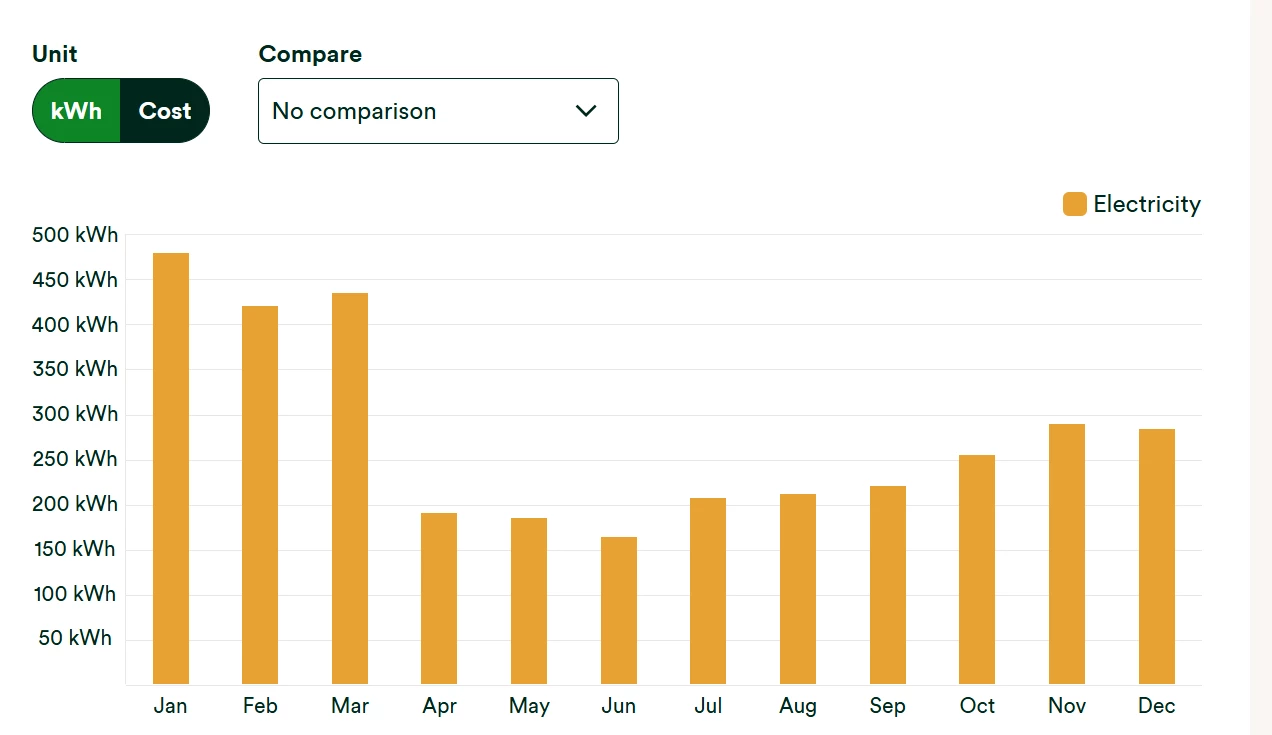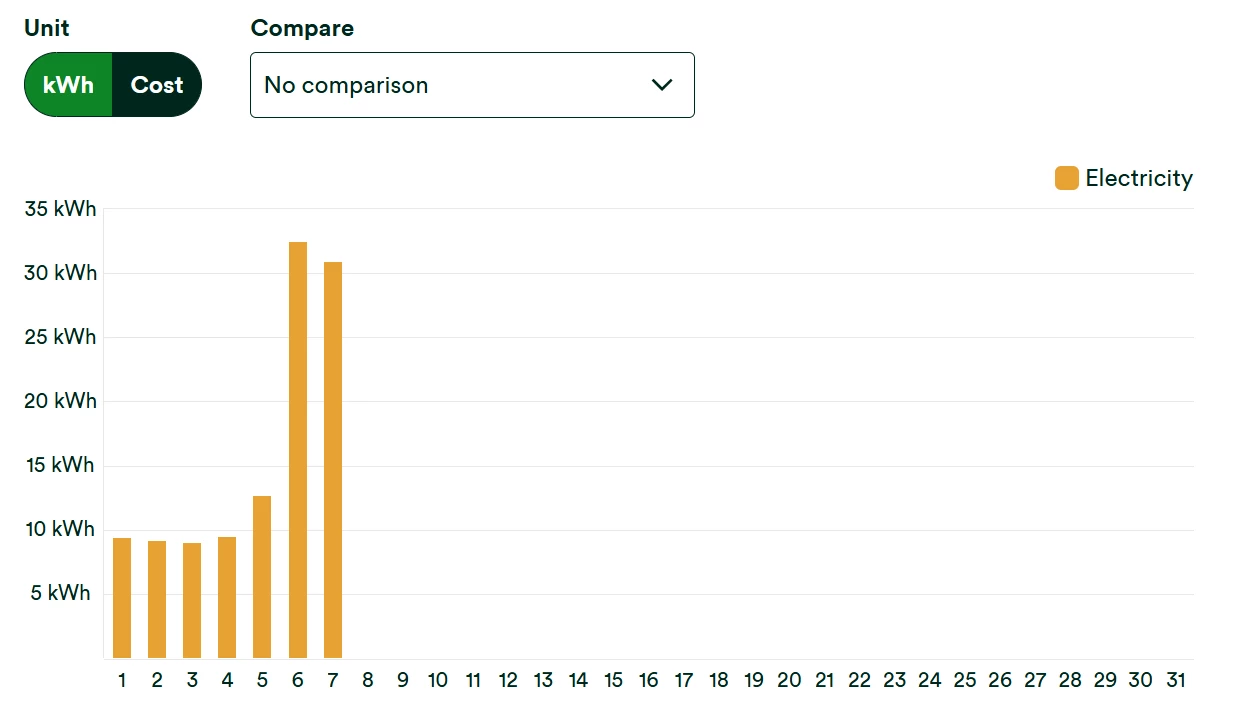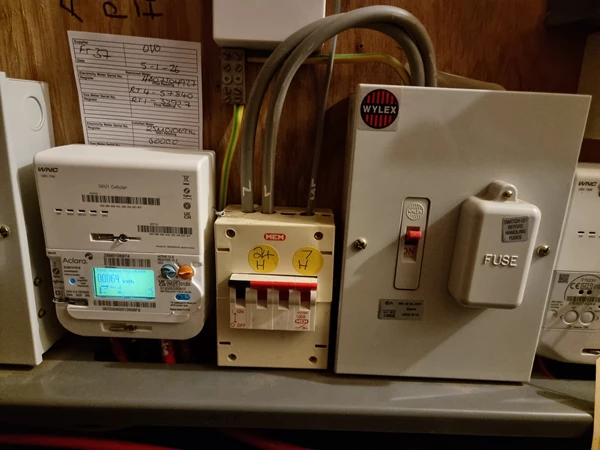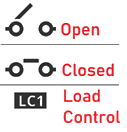Updated on 03/11/25 by Abby_OVO
Thanks for the photos - they help a lot. You have an admirably tidy meter cupboard!
BP has already pointed out the salient bit - the little switch icons that show when the two circuits (called here 24 HOUR and OFF PEAK) are active. Icon ı should always show closed, while icon ıı will only show closed overnight.
If you’re in the Glasgow area, your distributor is probably Scottish Power and your Economy 7 offpeak hours are then seven hours between 23:00 and 07:30 GMT (midnight to 08:30 during British Summertime). On your Plan page, you should see the hours that OVO will bill you for. That’s what matters. Then I suggest you get in touch with OVO Support again, perhaps using webchat to avoid language problems. Explain that your heating circuits aren’t working properly and you understand it’s because the Auxiliary Load Control Switch (ALCS) in your meter needs re-configuring. Ask them to get the Smart team to send the ECAUL request to your meter to set the ALCS to the timings in your plan, and make sure they understand that it may not work first time.
Once this has been done satisfactorily, you should hear the meter switching and see the little icon change from open to closed within half an hour of the start of the offpeak period. [It won’t be precisely at midnight if that’s when your offpeak period starts, because there’s a few minutes’ random delay built in to the meter to ensure that not every storage heater and water boiler in Glasgow switches on at precisely the same time - if they did, the city’s electricity network would at least blow a big fuse and at worst … who knows.]
The third piece in this jigsaw puzzle is the Time of Use (ToU) schedule in the meter, which dictates when it flips from recording peak usage to offpeak and vice versa. Let’s hope that is properly configured in accordance with your plan. If you watch the meter during the offpeak period, you should be able to see which ToU rate is active - it should be Rate 2, with Rate 1 active during the peak period. You cycle through the various items in the display by repeatedly pressing blue button A.
Good luck with all this - I went through the same exercise last year when my meter (identical to yours) was installed. It all came right in a couple of days.
The following topics may also be helpful: