I am in the process of purchasing a house that has prepaid/PAYG meters for the gas and electricity. What it the process to have these replaced for a standard/smart meter.
Hi
Generally, the process is to sign up with the existing supplier first - you need to do this anyway even for Prepayment Meters.
Once that’s done, you can ask that supplier to move you to Pay Monthly by contacting their customer service team. They’ll do the rest - if the meters need to be replaced, the new meters WILL be Smart Meters by default.
Thank you for your quick reply.
Hey
Congratulations on your house purchase  I hope everything goes smoothly for you as I know how stressful it can be at times. We have a really useful article that I can share below that has plenty of useful information on what the move in process looks like!
I hope everything goes smoothly for you as I know how stressful it can be at times. We have a really useful article that I can share below that has plenty of useful information on what the move in process looks like!
You can also follow this link to get a quote based on your new property: https://products.ovoenergy.com/energy/get-quote
If you have any follow up questions then don’t hesitate to let us know. Keep us updated with your journey!
Hi
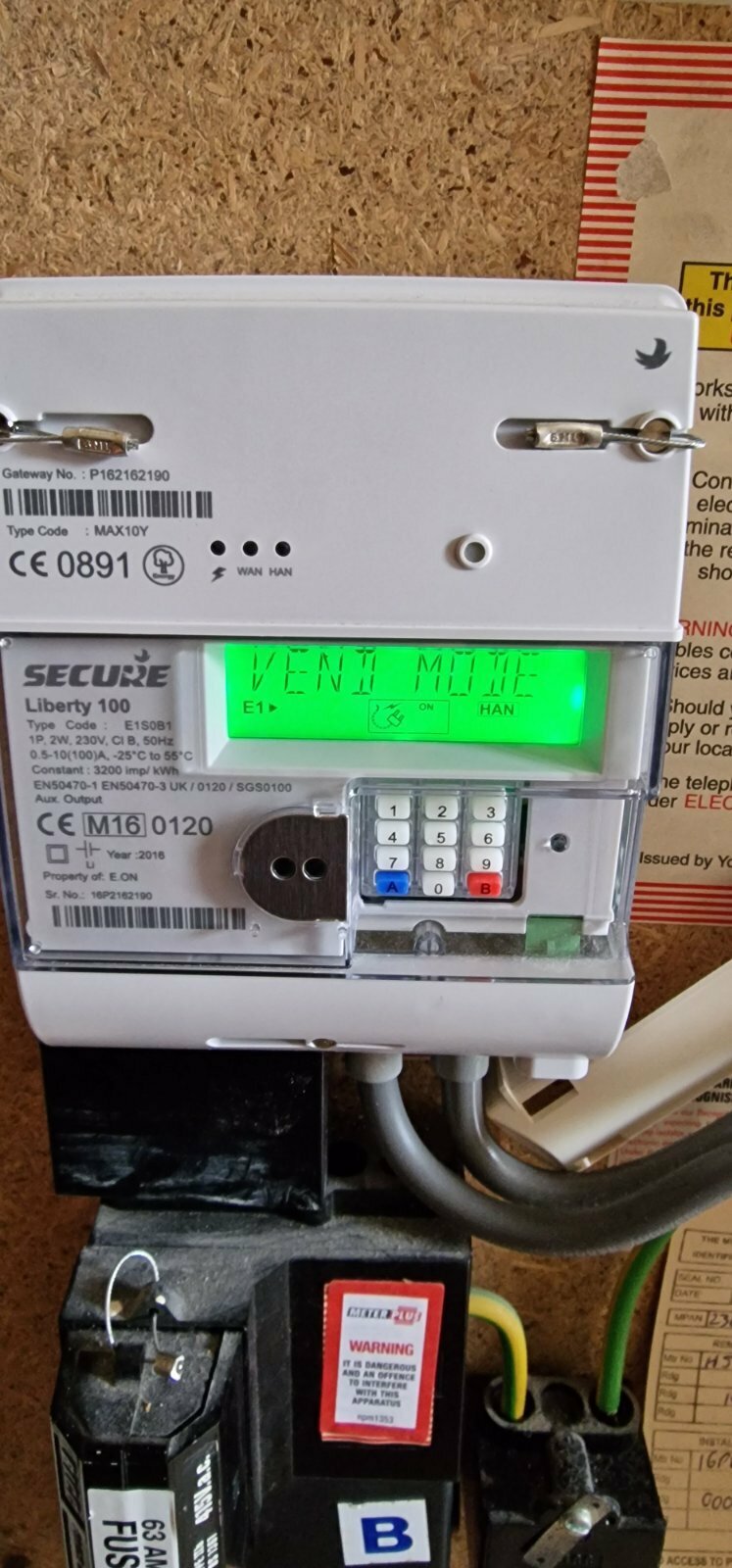
One more question, I have attached a picture of pay as you go meter. When I was in the property I couldn't find any way of taking a meter reading. Is it possible to get a meter reading off the pay as you go meter? If so what is the procedure to do that?
Thanks
Lauren
Push button 9.
This should answer most of your questions:
Just a note that (as the full guide mentions), 9 will bring up the Total Import register as well as any Export reading.
If the property is on Economy 7, then you will find the peak and off peak readings via button 6.
Sorry to confuse things but just being clear.
Just so you know, you can’t submit manual readings to your supplier if they come from Prepayment Meters and Smart Meters in Prepayment Mode. They get submitted automatically whenever you top-up (for Key/Card Meters) or daily (for Smart Meters).
Taking manual readings will only be useful for your own records in such cases.
… Lauren is buying the property where this meter is located. It’s pretty important to take meter readings on takeover, to avoid having to pay any debt owed by the previous owner.
This is an eight-year-old SMETS1 smart meter, which may or may not be behaving like a SMETS 2 meter. If it’s working properly, there should be no problem changing to credit mode; Support will be able to advise once she’s taken over the supply. If it is working, there’s no need to have it replaced yet; it has at least two years of life left, and probably quite a few more.
Lauren should also make sure that the In-House Display (IHD) is in the property. It belongs to the supplier and should stay there on change of ownership.
I hope this advice helps 
Reply
Log in to the OVO Forum
No account yet? Create an account
Enter your E-mail address. We'll send you an e-mail with instructions to reset your password.

