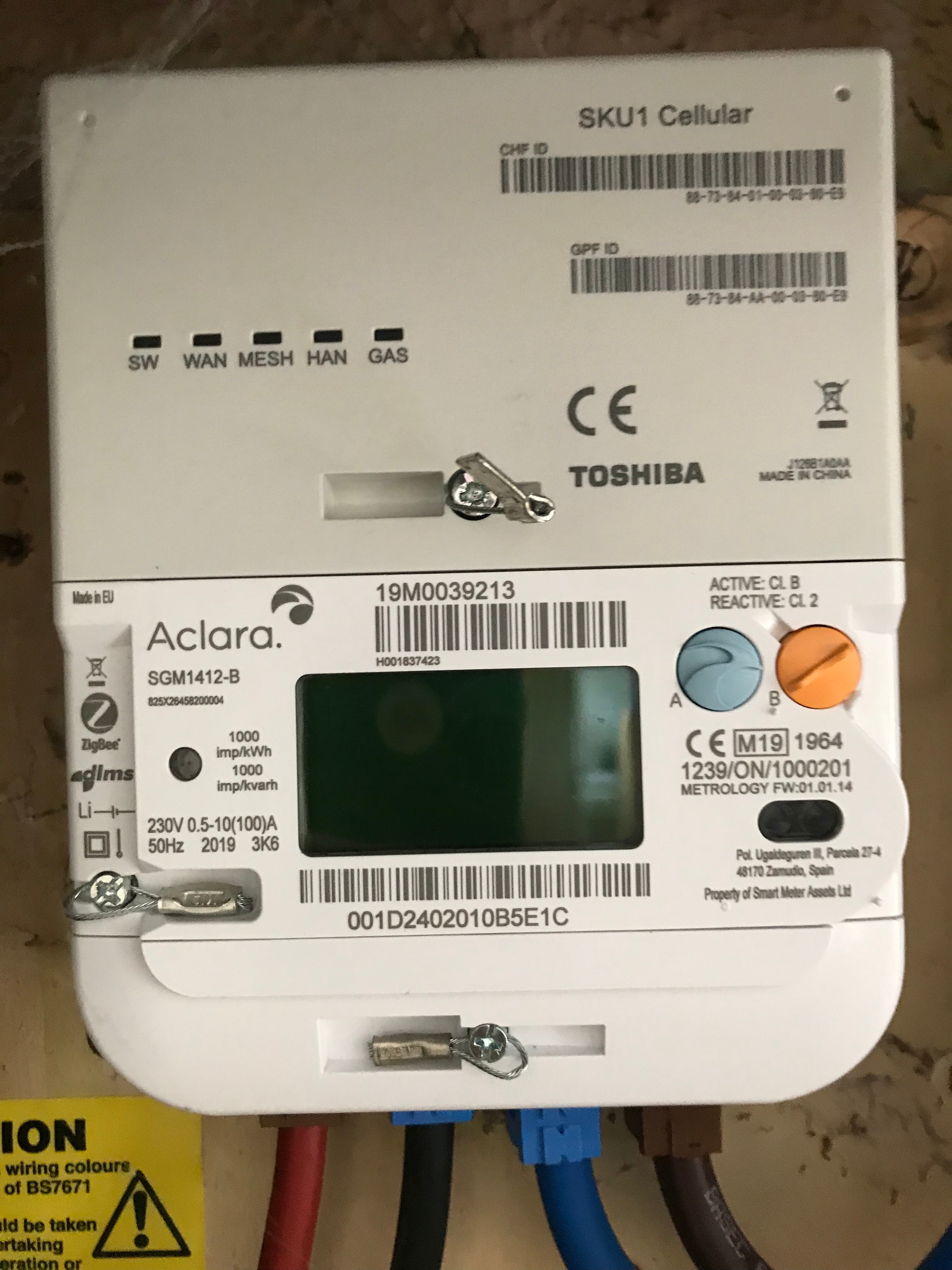I need to send in meter readings. I have smart meters installed but I’m not sure how to get the reading displayed on the screen.
Could someone please tell me what buttons I have to press to get the readings?
Thank you
Page 2 / 2
Smart meters recently installed for my account edited by moderator. You tell me Elec is communicating with you so no need for me to read the meter. Gas is not but you tell me it might be in two months. You have sent me the usual email asking me to read the meters but your website still shows the old meter readings, so no comparison (basis for charge). The reading on my gas smart meter is 0058.
Help!
Help!
We've got a Liberty 110 smart meter (originally had storage heaters and economy 7) and recently changed to gas central heating so Ovo have changed our meter remotely so that it just has single rate electricity. When I press 9 the first screen says "anytime" then I press 9 again and I get the imp kwh screen but when I input the reading from this screen it says it's too high.
We've been asked for a reading today but although I can see usage on the Ovo website it doesn't look as though the electricity smart meter is able to send a reading remorely yet.
We've been asked for a reading today but although I can see usage on the Ovo website it doesn't look as though the electricity smart meter is able to send a reading remorely yet.
Bit more detective work. If I add the meter reading that Ovo took when they switched us over to single rate together with the usage since then it's near enough the reading from the "Anytime" screen figure. It's going to be slightly out as the usage figures always seem to slightly behind.
I have switched from Ovo and need to give meter readings to my new supplier.
The smart meter and both my gas and electricity meters are blank.
What do I do and will I continue to have gas and electricity?!
Thanks
The smart meter and both my gas and electricity meters are blank.
What do I do and will I continue to have gas and electricity?!
Thanks
How do I take a meter reading from an Economy Energy smart meter?
How do I take a reading from an Economy Energy smart meter?
Help!
Hi
Hey

I’ve got a smart meter but it has never communicated with ovo as I live in a mobile signal dead zone. I need to provide a meter reading to leave ovo press 9 and it scrolls through various screens. Told by edf to give the reading for IMP KWH and songave the reading for the screen after that shows ovo rejected it saying far too high. There’s another reading which is after “using now” which looks closer to what they say they had in April 18 (3k then and 8k now) but that’s not the screen I was told to read both say KWH! Help.
Hi @Alic94
Sorry for the late reply on this one. Did you manage to get it sorted?
Cheers
Sorry for the late reply on this one. Did you manage to get it sorted?
Cheers
Had a smart meter fitted a couple of months back, plugged in the in home display that comes with it. This is not picking up data (searching) and the screen on the smart meter itself is blank.
I cannot therefore provide a meter reading. My direct debit has doubled based on 'estimates', my energy consumption has not doubled.
What can I do to provide a meter reading so I can receive an accurate bill please?
Thanks,
Mark.
I cannot therefore provide a meter reading. My direct debit has doubled based on 'estimates', my energy consumption has not doubled.
What can I do to provide a meter reading so I can receive an accurate bill please?
Thanks,
Mark.
Has your smart meter got a little keypad on it? If it has, press the "9" key and the meter will cycle through the readings, starting with "IMP KWH" followed by the reading in kWh.
If your meter doesn't have a keypad, or that doesn't work, post a picture of the meter on here.
Peter
If your meter doesn't have a keypad, or that doesn't work, post a picture of the meter on here.
Peter
Hey @mabell !
Please check out either@PeterR1947 's answer directly above or the best answer at the top of this thread.
Thanks!
Please check out either
Thanks!
Erm @mabell is this a SMETS2 smart meter?
If so, you don't get the meter reading from the IHD anyway. You read it directly from the meter itself.
Have a look at this other Topic where I've posted a lot of background info about SMETS2 Meter installations with photos and diagrams.
If so, you don't get the meter reading from the IHD anyway. You read it directly from the meter itself.
Have a look at this other Topic where I've posted a lot of background info about SMETS2 Meter installations with photos and diagrams.
I read your comment above about not taking the reading from the IHD taking it from the meter itself but this has replaced the meter so I now have no way to take a reading as the screen is blank. I’m obviously missing something?
At this point I don’t really care about the IHD, I just want to take a reading to prevent OVO from calculating my bill based on estimates.
Hi
This must be a faulty meter. Email the team and let them know.
Remember to tell them it's a SMETS2 unit, and that it should've been sending smart readings to OVO anyway. That may or may not be related to the screen not working.
Tearing my hair out here - this is so much harder than it needs to be!
I've pressed '9' on my smart meter and the readout scrolls through numbers but which ones do you need? The first four look promising - IMP KWH, IMP KWH, IMP KVARH, EXP KVARH but they're not all zero and I'm not sending you any electricity or gas!
Also the page you link to at the very top of the article doesn't tell us how to read our meters 😞.
I've pressed '9' on my smart meter and the readout scrolls through numbers but which ones do you need? The first four look promising - IMP KWH, IMP KWH, IMP KVARH, EXP KVARH but they're not all zero and I'm not sending you any electricity or gas!
Also the page you link to at the very top of the article doesn't tell us how to read our meters 😞.
The reading for electric is displayed after IMP kWh, @walkerluce , for gas it's displayed after VOLUME. The link in the best answer is more information on smart meters.
Thanks for replying Eva.
I don’t have ‘VOLUME’ displayed after the four that I listed I get ‘COST’ and ‘CREDIT’. And that link doesn’t provide any instructions that I can see.
I don’t have ‘VOLUME’ displayed after the four that I listed I get ‘COST’ and ‘CREDIT’. And that link doesn’t provide any instructions that I can see.

I think it's best you get in touch with us @walkerluce , preferably when you're at your meter, so we can diagnose the issue here.
Our contact number is 0330 303 5063, we're open until 5pm today, and then it's 8am - 6pm every week day.
Thanks,
Ed
Our contact number is 0330 303 5063, we're open until 5pm today, and then it's 8am - 6pm every week day.
Thanks,
Ed
I have recently swapped to a different provider, they have asked for my meter readings but I have smart meters fitted. I have tried to get a reading but there is no display showing anymore as the contract has ended, how do I go about this. Thanks
Here's the topic you want @Sky_walker - you'll want to go to the actual meter, not the display device (IHD). Check out the best answer (at the top) for specifics!
Reply
Log in to the OVO Forum
No account yet? Create an account
Enter your E-mail address. We'll send you an e-mail with instructions to reset your password.