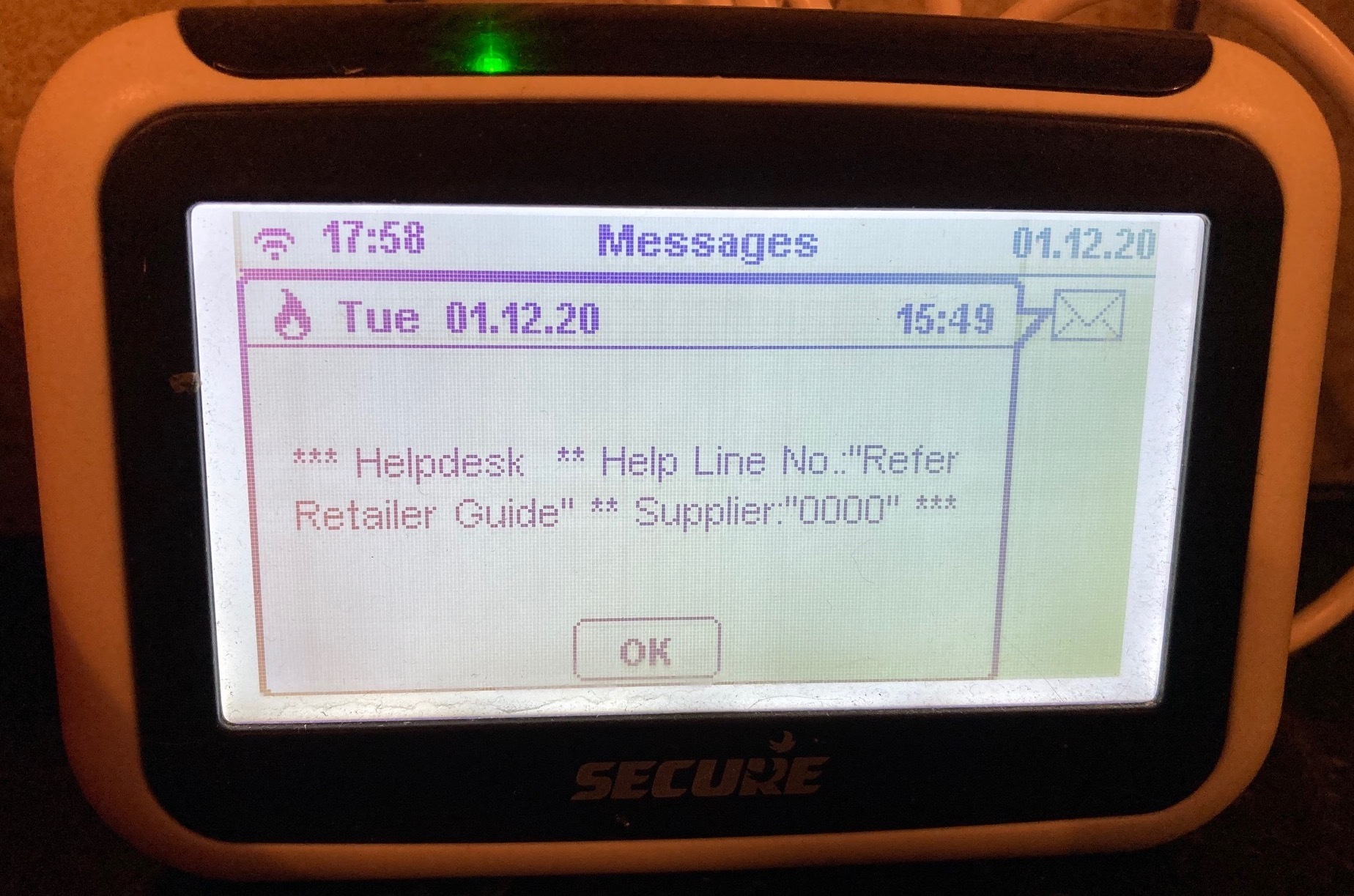hi, I have the same problem no hourly graph for gas or daily, weekly or monthly stopped same time 30th November
Ah… so is the prevalence of this bug connected to customers called Richard ? 
Thanks @richard1966, and what’s the latest with that error message?
Are you also able to confirm if this message appearing straight up when you look at the IHD or do you have to navigate through the menu a bit before it appears?
have to go to messages and they are both there hope that helps richard
Hi again, @richard1966 - I’ve just been assured the messages showing in your ‘messages’ section include previous messages alerts, so it does look like the required firmware upgrade was successfully installed on that Pipet.
I’ve updated the ‘best answer’ in case anyone else had this query.
Have a great Wednesday everyone!
Hi,
I have one of these Secure IHD’s. I have to confess to seldom pressing any buttons. If it says the heating is using a lot of gas there is not much I can do about it, life would not be worth living if I turned the heating off!
Looking at it tonight I noted there were some messages. However, these did not seem intelligible. All were the same and read:
**Helpdesk** Help Line No “Refer Retailer Guide” **Supplier “0000”***
What does all this mean?
Is the IHD upgraded when the meter is updated to SMETS2? I think i I have seen that some can connect to the home wifi network.
Thanks
Welcome back @TWSaab .
Some good questions here actually! And I’ve got some good answers too.
Firstly, it sounds like your Secure Pipit 500 might have been pulling down a few firmware updates of its own recently. Some of them have been known to cause weird messages to be “received”, but you can just dismiss them and ignore them. The one you saw is really just a testing thing that doesn’t have any other useful purpose. If you keep seeing more though, please give us a shout. We can get extra help if needed. I’ve also heard that the migration to DCC also triggers them sometimes. So this might actually be a good thing. :)
I believe the Secure Pipit 500 firmware is sort-of upgraded to a “SMETS2” compatible firmware to allow it to continue working with your meters once they’re upgraded and migrated. The only way a Pipit 500 can get firmware updates is via the meters however. It’s not Wi-Fi enabled.
I’m afraid this also means you can’t use the Pipit 500 on your Wi-Fi network either. Secure never made that a feature with the Pipit 500 I’m afraid. My two “Kecleon Brothers” however, are both Chameleon IHD6-CAD-PPMID IHDs, which can use Wi-Fi as well (and makes their firmware updates more reliable!). They tend to get firmware updates independently of the meters however.
OK thanks, does ‘sort-of upgraded to “SMETS2” mean it might not carry on working after the upgrade? What happens if it stops working?
Look like I will have to stick to looking at readings from the OVO site on the computer anyway.
It should keep working fine even post-upgrade. But you can never make SMETS1 hardware become true SMETS2, even with firmware upgrades. That’s why some of the volunteers here coined the term “SMETS1+” for these meters. They’ll never be true S2, but they’re also no longer pure S1 either. 
If your Pipit 500 ever stops working, there are possible options for replacement if it can’t be recovered. We can usually try to help you revive it first though, but if that fails, replacement is the only option. I will admit that I’ve never been a fan of the Pipit 500. But as I’ve got an Aclara meter, I’ve never actually had one to play with.
Secure has basically discontinued the Pipit 500, so you can’t really get them nowadays. The Chameleon IHD3-CAD-PPMID being one such option. However, Chameleon doesn’t really make those anymore and stocks are drying up fast. The other alternative is the Chameleon IHD6-CAD-PPMID-S1, which is a special dual SMETS1 and SMETS2 compatible variant of the Chameleon IHD6. The downside is that this special variant is ultra-rare and difficult to get hold of.
Either way, we’ve got you covered.
You seem to have received the same mysterious messages as others with your type of In-Home Display (IHD), @TWSaab.
I’m tempted to think that if you haven’t checked your messages before these may have been sent out due to the same firmware update issue which happened in December, in which case they can be ignored -
I’ve just been assured the messages showing in your ‘messages’ section include previous messages alerts, so it does look like the required firmware upgrade was successfully installed on that Pipet.
We’ve checked in with the Smart team about the compatibility of your Pipit IHD when your meters are enrolled on to the SMETS 2 platform . As @Blastoise186 has advised your Pipit IHD should still work following the upgrade of your meters, however if you do notice any issues with the device it would be best to contact our Support Team to re-pair this device to the meters or request a new device.
Thanks. You are right, just checked and the 3 messages were dated at the December 2020. I don’t tend to look closely at the IHD so did not see the tiny message symbol, only looked yesterday as I found the article on this forum showing what can be set on the unit.
Hi, I have the same error message however it blocks me from being able to see anything.
I’ve waited patiently for 2years for it to self correct, including an hour long call 6months ago to try to rectify the issue but, nothing.
I am unable to use the menu as when touched it opens the same message as the original OP.
Any ideas on how I can see real time useage?
Hi @Bobnden - thanks for flagging this.
As the ‘best answer’ mentions, this should’ve been fixed by a ‘firmware’ update sent to the Pipet In Home Display (IHD) via the smart electricity meter. If the IHD isn’t connected to the home area network, this update isn’t possible. @Blastoise186 any tips to get this reconnected other than a web chat with Support? Perhaps turning it off and on again using the button on the back?
Yeah, you can try to reboot. Otherwise chances are Support are going to need to get involved, not least to force that firmware update through again.