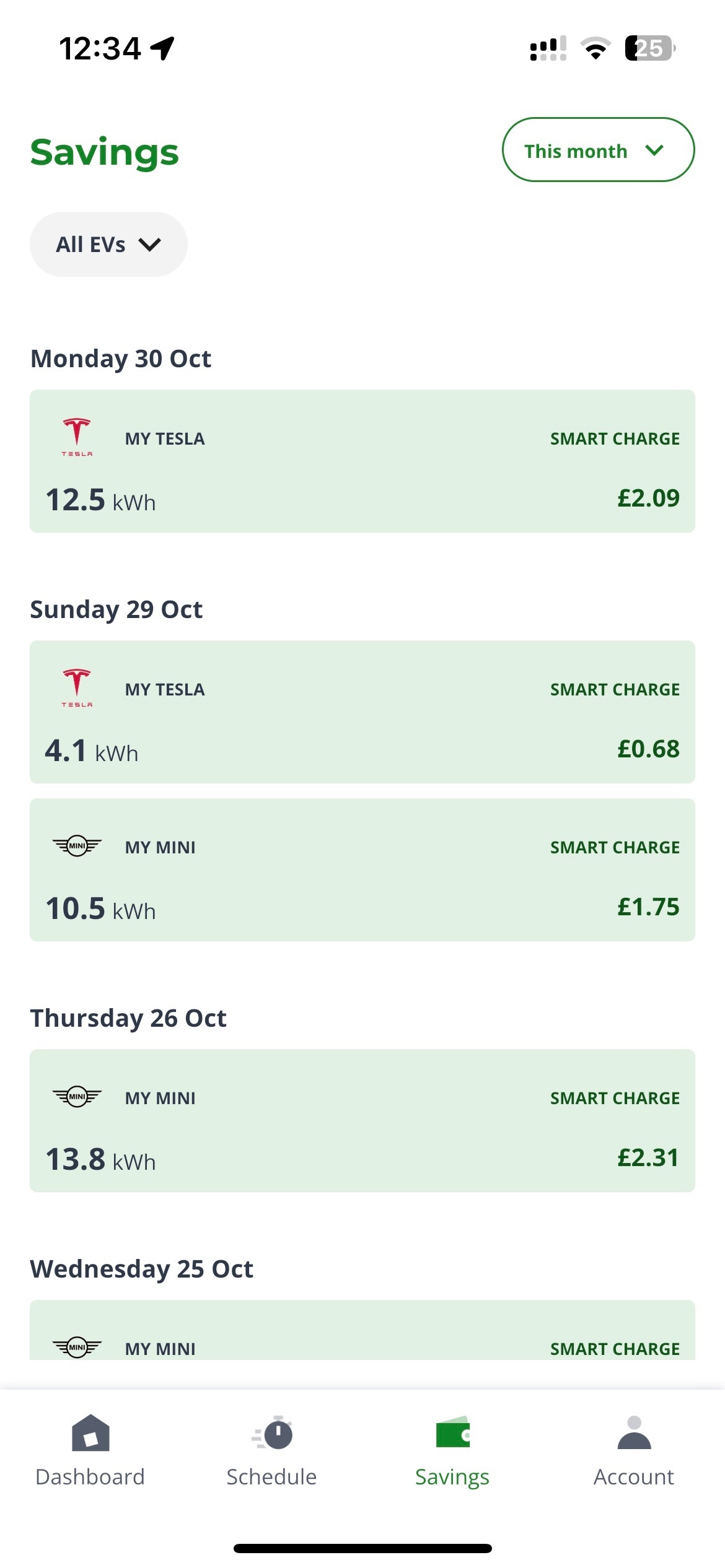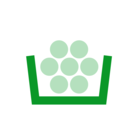Please can you advise on the below?
On the Smart Charge app, on the "savings" tab, the cost for the charge doesn't add up.
For example on 3/10, I used 4.3 kWh, the cost should be £0.43 based on 10p per kwh. But the cost is showing £0.71.
Best answer by Chris78
View original