Daily usage says “No gas data available”. Monthly usage shows values for each day. Just starting to analyse gas usage again, against Hive schedule and temperature monitoring before having more energy efficiency work done.
Daily usage says “No gas data available”. Monthly usage shows values for each day. Just starting to analyse gas usage again, against Hive schedule and temperature monitoring before having more energy efficiency work done.
My padlocks aren’t that badly drawn you know!
But I guess the cat’s out of the bag now. So I guess I can reveal a sneak peek…
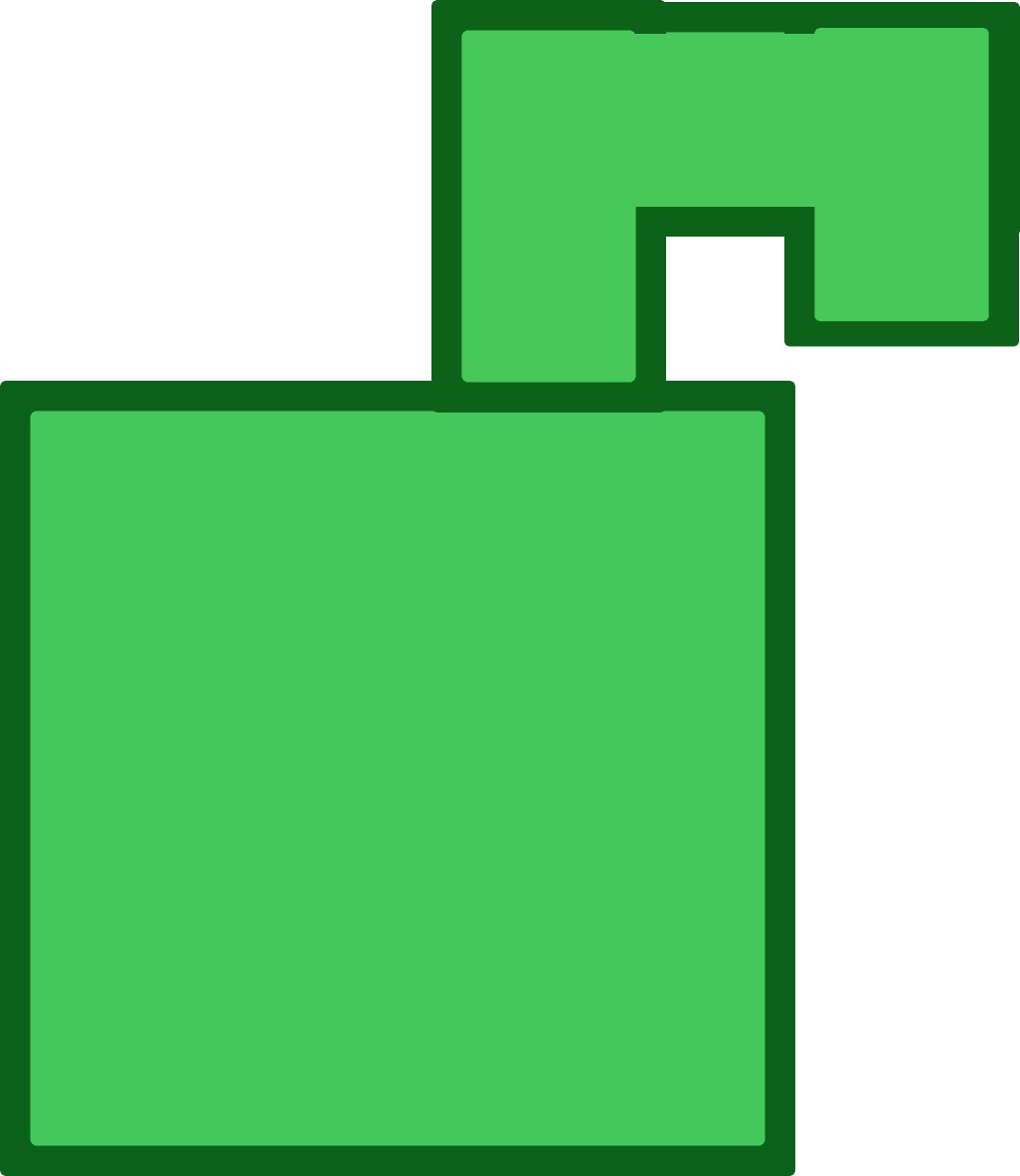
Hehehe. This was actually my first attempt at drawing a padlock. The real one is actually a lot better looking...
Other than the 2 or 3 times since I became an OVO customer back in July 2018 when my account didn’t show any HH gas readings for several days in succession and the most recent outage last year from 19th August until midnight on 30th November a data dropout only appeared to happen every now and then.
The HH readings shown on the graphs since “normal” operation was resumed at 00:30 on 1st December look OK, but other than an obvious false reading how can you tell if they are incorrect?
The HH readings for a day do seem to correlate with the daily totals. I say “seem to” because if you sum the individual HH readings they rarely, if ever, match the daily totals. The differences aren’t huge, usually less than 1kWh, and they don’t appear to be due to truncation or rounding errors so could be a correction factor applied to the daily total.
I appreciate that feedback
I’m loathe to explain further on the open Forum how I’m finding the various kinds of Missing Data bugs.
Not only does it take a lot of time to do this, but it really needs doing in a Private Area where members of the three relevant technical teams in OVO can join in and help to differentiate which fault lies where within the data paths.
We’ve already spent 11 months writing about Missing Data on the Forum, and there’s a few hundred posts where several of us have presented evidence. But we’re still largely working blind because we don’t know the fixes that have been applied behind the scenes. All this has done is to make our reporting less distinct. Symptoms are changing and we have no idea why.
Thanks
I believe the “correction factor” I mentioned could well be the application of the gas’s daily calorific value (CV) to generate the total daily kWh reading. I presume the previous day’s CV is used to calculate the HH readings, though as neither HH or daily readings are available until after midnight I don’t see why a day’s correct CV can’t be applied to both “on the fly” as it were.
You’ve just referred to a concept which is about to change anyway
Also:
a: the day’s CV for your area isn’t “published” until 10:30 the following morning. You can download it here
b: The combining of the CV with the HH readings is done the other way around.
And this is another reason why we need that discussion in a Private Area rather than out here. I’m not going to ask Kaluza to reveal here how their software is constructed!
I’ll probably also be part of this particular Treehouse as well, once Tim has updated my permissions.
The way that permissions and categories work on these forums are almost like Spaghetti Junction and Tim has managed to break them a few times in the past (which I find hilarious to watch!).
But I can also say that this has been a very hot topic for quite a while and I’m very keen to see if I can contribute to the discussions in more depth. I have a couple of possible theories as well, but they’re best discussed in a more suitable context.
As you say ![]()
Thanks for the link - a lot of info there.
Until mid April 21 my online account showed this level of detail.
After 14th April it stopped and despite several emails to OVO it hasn’t been reactivated..
To make the situation worse, gas usage data at this level that was shown on my account prior to 14th April has been wiped of the account.
OVO has told me they have not dropped this level; of usage data .
So, am I the only customer in this situation?
And, why is someone in OVO randomly editing customer account records?
Hiya
That sounds a bit strange. I very much doubt someone’s manually editing your records, but it’s possible your account has been moved over to the new billing platform. This is one of the temporary quirks of the migration but it should all be restored shortly afterwards.
Do you get Half-Hourly Electric data in your account by any chance? There’s a few possible causes here, so I’ll see if I can figure this out and advise from there.
My electric usage figures at the half hour level have continued uninterrupted.
When I emailed OVO they confirmed that my gas meter was continuing to send readings to them and I can see daily usagetotals on my account.
Thanks
Could you show me some photos of your meters please? When you do, please make sure to wake up the gas meter so that I can clearly see the display as well if possible.
I have a possible fix, but I want to check some stuff first.
The other thing I’m wondering is whether you’ve got SMETS1 Secure Liberty meters installed and that they’ve just recently completed the firmware upgrade to SMETS2 firmware and been migrated over to DCC in what I like to call SMETS1+.
The electricity meter is able to simply download these firmware updates directly via the WAN and install them in one fell swoop, whereas the gas meter has to download them in smaller bite size chunks from the electricity meter using the HAN over several days and takes a bit longer to catch up. It’s possible that the gas meter got reset to Daily mode in the process, since this is the default setting that OVO uses. If that is the case, the Support Team can force the gas meter back to Half-Hourly mode for you using SMETS Commands.
That’s the most likely theory I can come up with. If you’ve also been moved to the new billing platform recently, that might also explain where all the existing usage data has gone. It might be possible that this data is still being migrated. I’ll double check with
Sorry to hear you’re not seeing your full half-hourly gas usage data,
I can see
I’ve moved your thread across to a similar topic as hopefully the advice above will be helpful. As you’ve already raised this one to the Support team a ‘case’ should already have been raised to the tech team to look into this for you. As it has been an issue affecting several members in the past few months I have also raised this to the usage team to identify whether the root cause of the issue has been resolved. It might be the case of hanging in there whilst we work on this one for you - once fixed you should be able to then see all the missing data so hopefully it will be worth the wait.![]()
It is helpful to know that this is a generic issue. My gas usage has gone up and I want to drill down to find out why. The usage graphs are such a helpful tool, but the key ‘day’ graph is missing. I’m not sure for how long this has been the case, but I am sure it was there not that long ago. I have registered this lack of half-hourly data twice by email, and received prompt replies asking for screenshots and saying that the technical team would be in touch. I’ve been waiting six weeks so far, and am not impressed by the delay - courtesy at the customer interface needs backing up with action, or at least communication. Even to say that the problem is a known issue would be reassuring.
Really sorry to hear that you’ve also been affected by this technical issue,
I’m looking in to this one with the team to make sure we make this clearer in future and ensure others aren’t left waiting for a response from the tech team. I’ll also be sure to update this thread once the general fix has been applied.
Are you able to see your monthly usage data? Know it’s not so detailed but this does show what you’ve used each day so could also give some useful indications as to what’s caused the recent increase in usage. Keep us updated - we’re always happy to help here in anyway we can. ![]()
Honestly not a big issue.
I notice the usage graph doesn't handle the times when the usage really is zero.
I get this message when on holiday and there is no gas usage.
Perhaps some way of differentiating a zero vs no reading would be useful in the future
Thanks for highlighting this one,
Great point to make about the way the usage graphs handle absolutely no usage (sure this will be affecting others over the holiday season) so I’ve taken this one to the team to see if this what’s supposed to happen.
Keep your eyes peeled for any other improvements which can be made to these usage graphs - we always welcome feedback from our bug-hunter members! ![]()
Again not a big thing.
Although the IHD uses negligible electricity, i can't help thinking a lot of them end up in a cupboard or dare i say worst still land fill.…
A freepost option to return unwanted IHDs might be something to consider.
What I would really like is for the meter to feed an app on my phone rather than having an IHD at all. Having a separate IHD device does seem quite wasteful in terms of materials.
Ironically enough, the ability to connect smartphones and tablets directly to Smart Meters and using apps to pull data directly from the meters was actually something that did end up on the ideas board for SMETS1 or SMETS2 (one of the two anyway!). But it was rejected due to security concerns and the preference to keep the networking functionality completely isolated and airgapped from the public internet - which would have been a bit tricky if smartphones were involved.
It’s worth keeping the IHD though, as a future householder might want to use it if you were to move out and someone else moved in. I can see what you mean about a freepost returns address though. I’ll see what Tim and Jess think of that one. :)
Thanks
Do you know anyone who has tried this to view real time usage on a smartphone by connecting to the IHD?
https://help.bulb.co.uk/hc/en-us/articles/360034651651-Setting-up-SmartThings-Energy-Control-STEC-
Is it available via OVO?
Do you know of any other apps that can do this?
I’ve not actually tried that yet! Gimme a sec and I’ll see if I can get it to work.
Ahh ok. Sorry
But what I can definitely do however, is ask
Thanks. Be good to know what happened in the end. Looks like it did work for a time and OVO were supplying a gateway and API
Given Bulb have it working i assume perhaps wrongly it is at least technically possible.
Would be useful in terms of smart home tech. Shame it didn't evolve
Yeah, unfortunately OVO isn’t listed in the SmartThings app on Totodile (Samsung Galaxy A70 on Android 11 and One UI 3.1) and I’m definitely not running SmartThings in Classic mode, so this isn’t possible. It also seems as if that particular integration relied on a legacy Smart Gateway that OVO used to use with some of the early Chameleon IHDs a few years ago - this has since been deprecated and is no longer available.
There is an unofficial OVO Energy integration on Home Assistant which sort-of works, but it’s a bit limited and definitely not real-time. OVO doesn’t officially support it, but I’m told that the use of it is permitted and tolerated - especially after I figured out how to slow it down and make it play nice! But yeah, I can definitely ask for an official SmartThings integration to go in the ideas box.
Ahh ok. Sorry
But what I can definitely do however, is ask
This page talks about CAD and temperature sensors being available on new IHDs.
https://www.ovoenergy.com/help/in-home-display-troubleshooting
But my new IHD that has only recently been installed doesn't appear to have that and i have a model number that is different CA6020002. This isn't on the webpage so i don't know if its and old or new IHD6. Any ideas?
No account yet? Create an account
Enter your E-mail address. We'll send you an e-mail with instructions to reset your password.