I am trying to set up charge anytime , I get to the end where you confirm and I receive an error message stating they couldn’t connect my ev charger, my charger is online any ideas where I’m going wrong ?
- Forum
- Green tech & greener living
- Electric vehicles
- Problems setting up Charge Anytime. Error message
Problems setting up Charge Anytime. Error message
- March 5, 2023
- 64 replies
- 2952 views
- Rank 1
Best answer by Blastoise186
Updated on 26/01/26 by Ben_OVO
If you’re having an issue when trying to set up Charge Anytime and you haven’t been able to find the answer you need on the Forum, please contact the team by:
-
Calling 0330 175 9678 (Option 1 new customers/option 2 existing customers)
-
Email via chargeanytime@ovo.com
Check out more at out Charge Anytime topic hub below:
64 replies
- Super User
- Solved
- March 5, 2023
Updated on 26/01/26 by Ben_OVO
If you’re having an issue when trying to set up Charge Anytime and you haven’t been able to find the answer you need on the Forum, please contact the team by:
-
Calling 0330 175 9678 (Option 1 new customers/option 2 existing customers)
-
Email via chargeanytime@ovo.com
Check out more at out Charge Anytime topic hub below:
- Author
- Rank 1
- March 5, 2023
Hi, yes I’ve emailed them but have had no reply as of yet ?
- Super User
- March 5, 2023
They’ll be in touch soon. I’m afraid I can’t speed up their response as I don’t work for OVO myself and can’t access the systems.
- Newcomer
- March 21, 2023
I’m having problems setting up Charge Anytime. No one on OVOs customer phone line could help and so I’ve emailed the smart home team but I doubt any response will be forthcoming.
I’m sure it’s just something to do with OVO account/MyRenault/Charge Anytime connectivity and will be easy to fix but I need to talk to a human not a chatbot.
anyone able to help me?
🙏
- OVO Forum Legend
- March 22, 2023
Well done for emailing the Smart Home team,
In the meantime, can you describe what’s happening? It sounds like you’ve got an eligible EV so you’d be using the direct to vehicle (D2V) options with the Kaluza app.
- Newcomer
- March 22, 2023
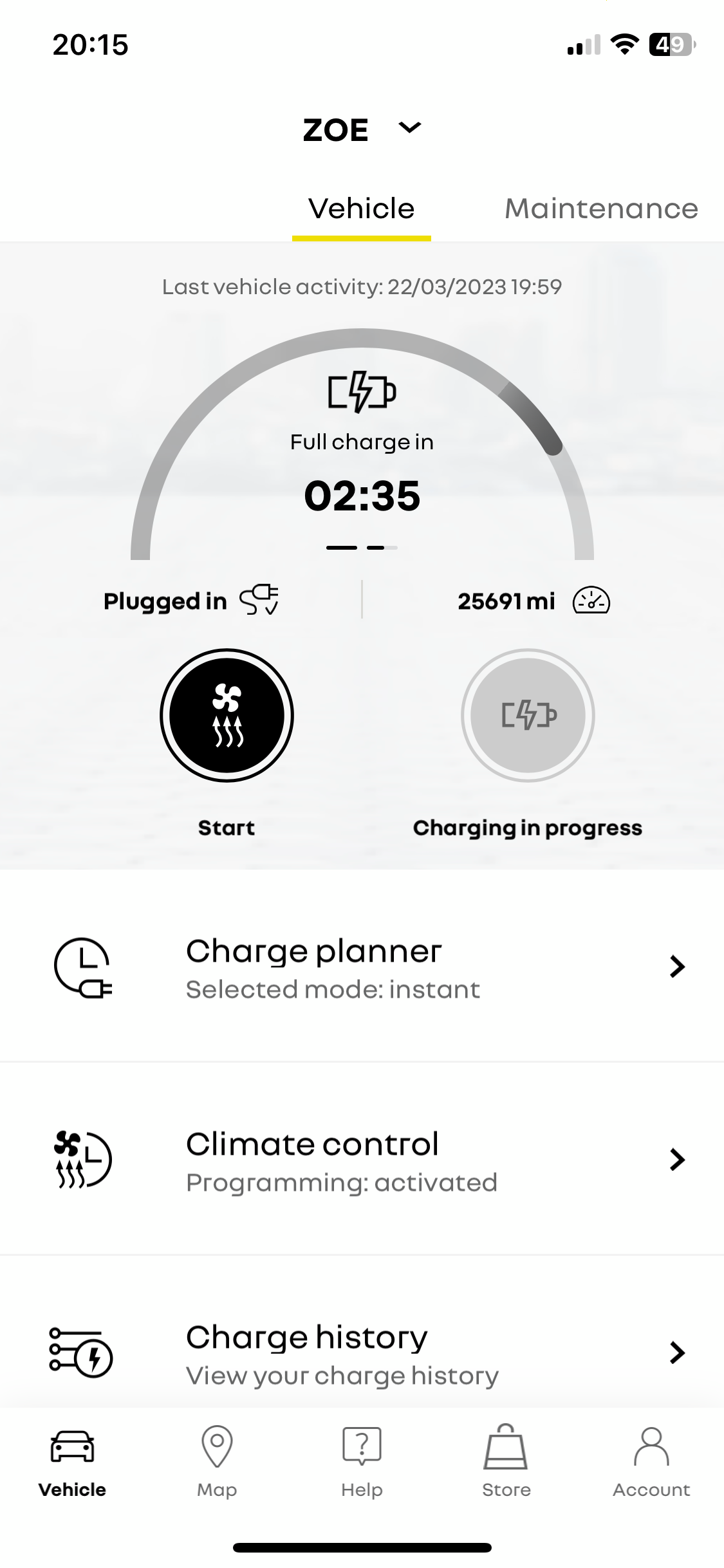
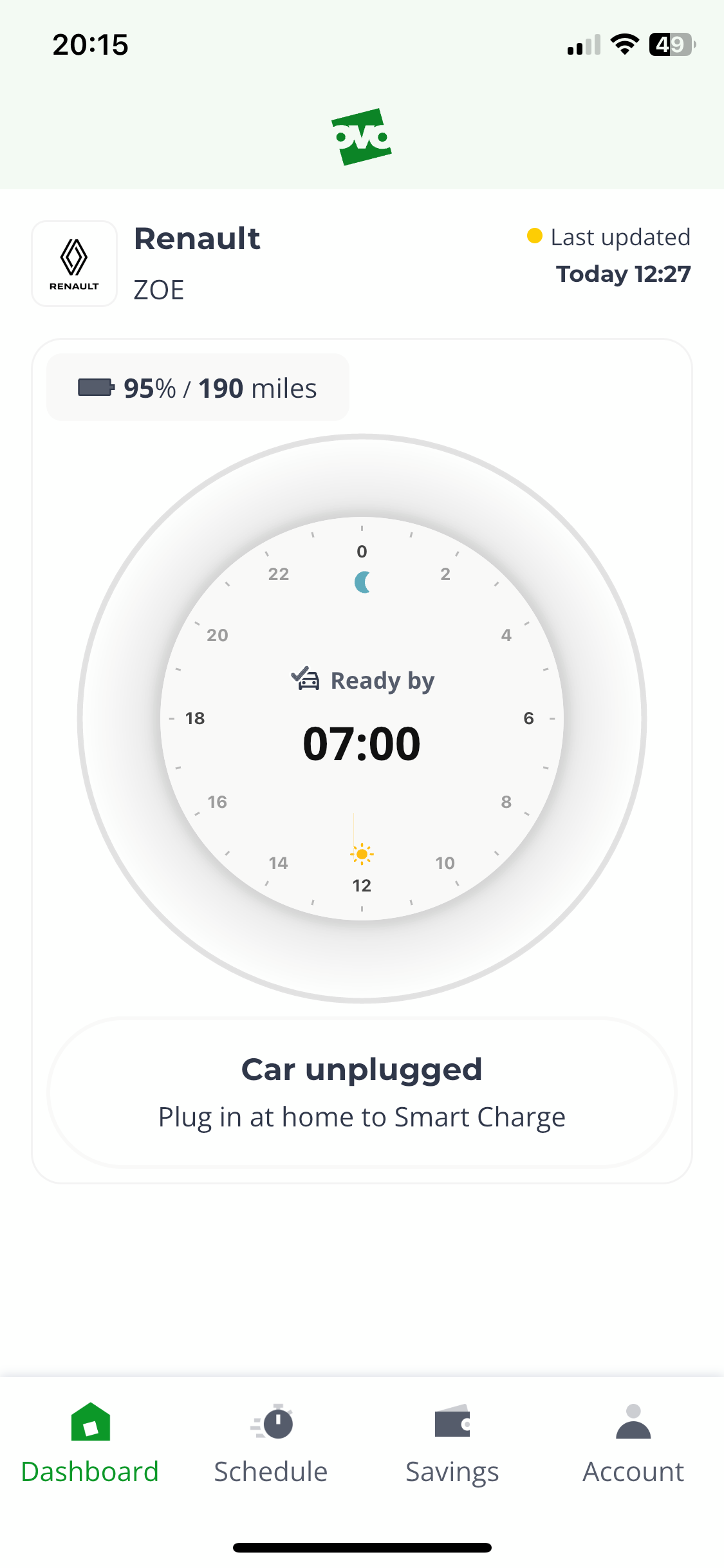
Hi
thank you for responding so quickly.
still no reply from the Smart Home team.
meanwhile, we have a Renault Zoe5 and a PodPoint charger.
I’ve set up the Charge Anytime App and sometimes it seems to know if my car is plugged in and its battery level but not always.
how do I know if it’s working with my car and linking to my OVO account? Eg I’ve just plugged my car into the charger but the Charge Anytime app says it’s unplugged and the most recent update was 1227 today.
the My Renault app says it’s plugged in and charging. As this is using peak hour rates it could be expensive. Normally I’d charge it between midnight and 7am.
so many apps, so confusing…
I can’t find a Kaluza app on the App store. The link in your message takes me to OVO.
thanks for any help or light you can shine on this for me!
- OVO Forum Legend
- March 23, 2023
Thanks for this detail,
From my knowledge of Charge Anytime with direct to vehicle (D2V), you should be using the Kaluza Charge Anytime app to manage your charge, and not your Renault app. This might be causing some issues. The Smart home team will be able to advise on how to correct this. I’ll just tag
- Rank 4
- March 23, 2023
I have a Renault Zoe and a Skoda Enyaq. When the Charge Anytime app first appeared, I downloaded it and linked it to my Skoda account. I questioned how I could also link it to my Renault account, but then I discovered that I didn’t need the Charge Anytime app at all, as I could link Charge Anytime directly to my charger instead, and this solved the problem of having multiple cars on one account.
For the short time I had the Charge Anytime app installed, I seem to remember there were discrepancies between the status on there and the status on the Indra app, for example one would say it was charging and the other would not.
- Rank 2
- March 23, 2023
Hiya,
Not sure if this is the case, but I wonder if there is a time lag between the car starting charging & this finding its way back to OVO.
So the car may be charging but the app hasn't picked it up yet?
I guess the only way to be sure would be to have a look at the car itself to see if it is indeed charging, which will tell you which app is lagging behind.
If it is charging, but the OVO app still thinks it ain't, then this does sound like some form of timing/ update issue as OVO get the info from the car itself in this case (as Pod Point doesn't support this).
In this case I'd check the OVO app periodically, probably every 30 minutes if they stay out of step, to check when/ if they start saying the same thing.
The real test would then be with your next couple of bills to make sure the electricity used to charge your car is indeed being picked up properly and you're being credited for the Charge Anytime lower rate.
If you find issues on the bill, the Pod Point app will tell you how much electricity has actually been used to charge your car & you could use that to talk with OVO.
Again, the above is only guesswork, but if I read it right Charge Anytime is retrospective, so it is likely the OVO app will be lagging behind.
- Newcomer
- April 7, 2023
I also am getting an error when connecting my ohme pro charger. Have emailed smart team but worried tagged days based on above comments. This is our support.
I can't continue on the app as car boot supported and she's not offer the charger.
Rob
- OVO Forum Legend
- April 11, 2023
Hi
What’s the latest on this? I’m not sure what the issue is from your comment…
You may find this topic helpful:
- Rank 2
- January 29, 2024
Not sure whether anybody can help but after having my hypervolt installed by an OVO engineer, the charge anytime app is also now no longer working :( My car keeps charging and the OVO app will either pick it up as not charging, pick it up as plugged in but not ready to charge yet however it is, or lastly, sometimes it does seem to work…
Not sure what is happening, I have it set to be charged by 08:00 every morning and all settings under hypervolt seem correct.
- Community Manager
- January 30, 2024
Hey
Sorry to hear this, I’ll ask the team and report back.
- Community Manager
- January 30, 2024
Hey
Some feedback from the team:
From a charge point of view, Charge Anytime is only available with a Hypervolt charger if you have a compatible EV. It's being worked on to make it fully Charge Anytime compatible within the next month or two, this could be the issue? Were you using your vehicle from a D2V (direct to vehicle perspective)?
- Rank 2
- January 30, 2024
No, I drive a BMW 330e and it worked perfectly fine on 3pin plug, and when my charger had no wifi it worked fine, now my Hypervolt has wifi, it’s not working.
I hope this makes sense?
My OVO app is set up to use my vehicle to give charging statuses.
- Community Manager
- January 31, 2024
The team have advised they’re in touch with you and have an open case
- Newcomer
- February 16, 2024
Hi I took advantage of Charge Anytime with OVO & today, after linking with my Ohme Pro, I charged my car
I set the schedule & the car charged.
when I checked the OVO app, on the My EV tab it just keeps giving me the Charger Data Error
I’ve included pics to show my data etc.
anyone else encountered this ?
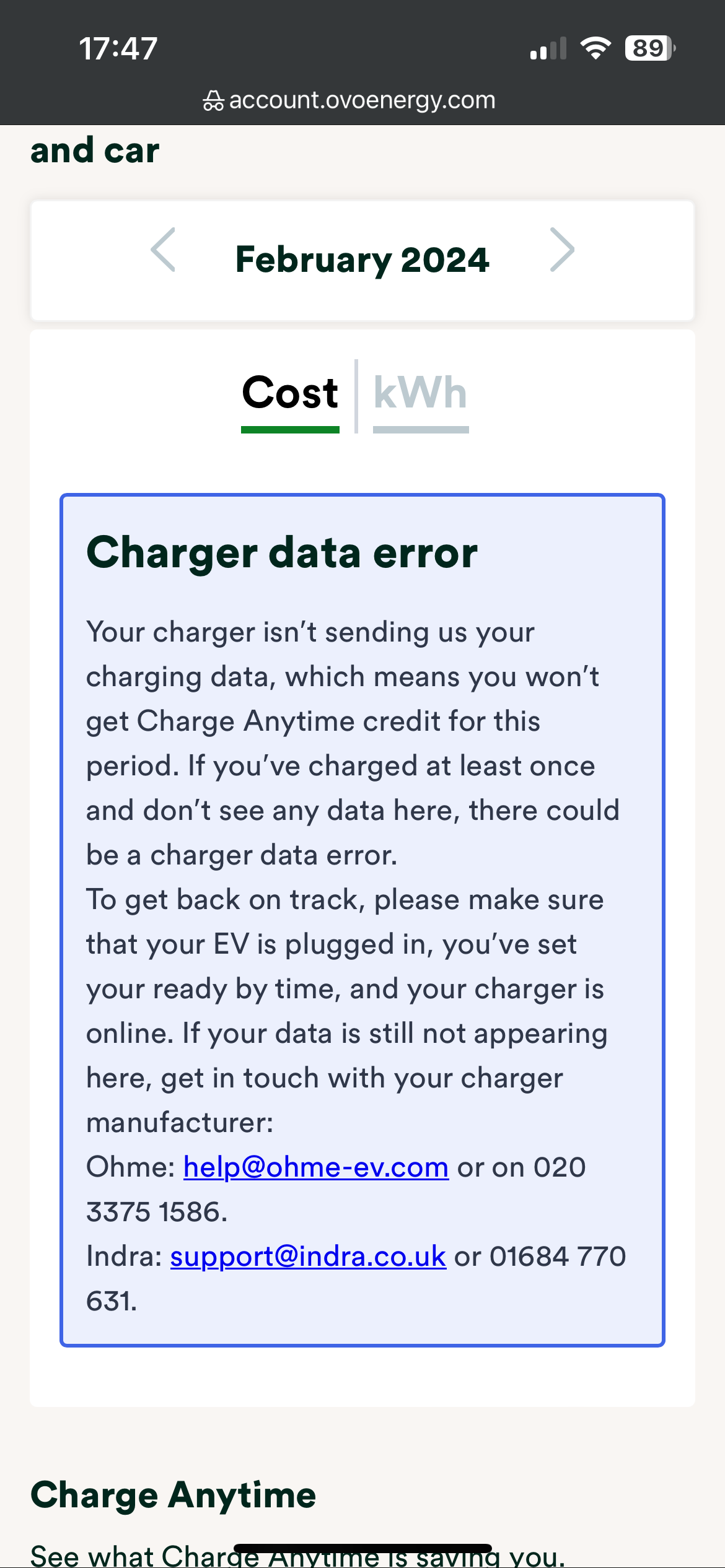
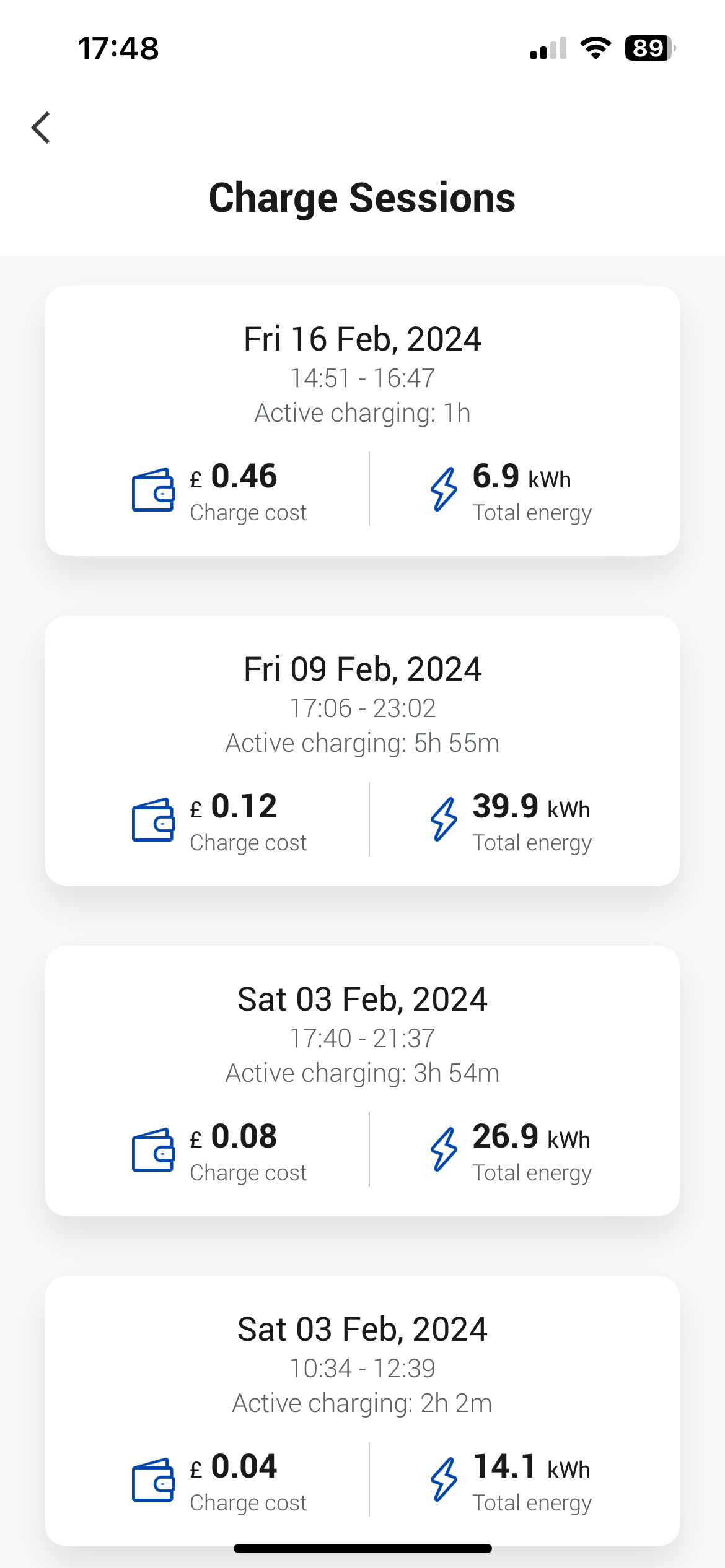
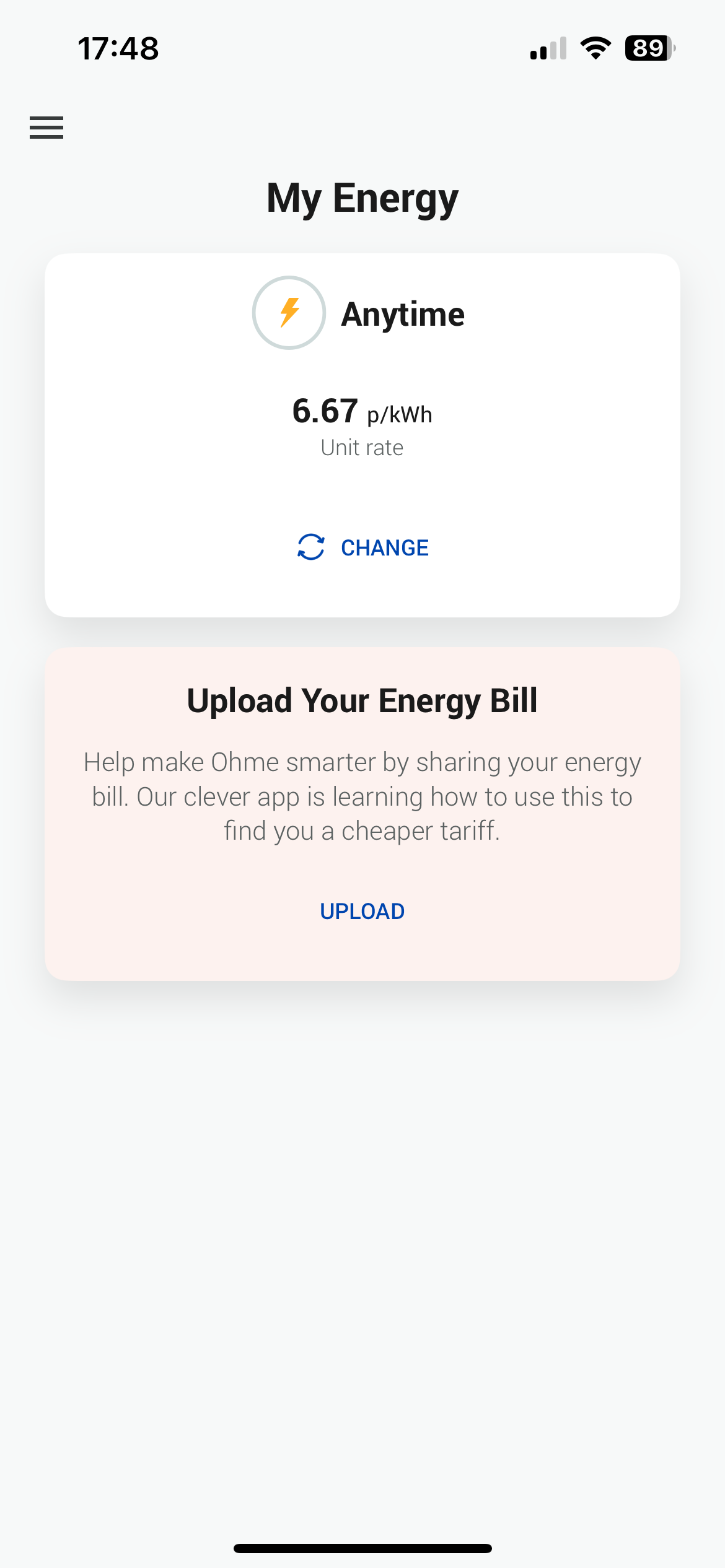
- Newcomer
- February 17, 2024
I cannot connect my new enyaq to anytime.
My previous ID4 worked fine via the anytime app
It all seems to connect via the process until it gets to connect your car screen and it just sits on that forever.
Kazula works and finds my car.
I have deleted and reisnstalled all relevant parts.
My Skoda app works fine and knows that my car is outside my house.
all location data and parking position is active
Thanks
Michael Tyler
- Newcomer
- February 18, 2024
I have the same issue. I’ll update this if I find a solution.
- Super User
- February 19, 2024
As far as I’m aware, if you have a compatible charger (Ohme or Indra), you should use that app, not the Charge Anytine app. Ohme have put some instructions together in this piece
having said that, I have seen others report problems with Ohme communication
- Community Manager
- February 19, 2024
Hi
Sorry to hear about the trouble you’re having connecting to Charge Anytime.
I’d recommend contacting the team directly about this issue via email at chargeanytime@ovo.com, they can look into the matter and look to help fix this for you.
Keep us updated with how you get on.
- Community Manager
- February 19, 2024
Does
- Newcomer
- February 19, 2024
I signed up with Google account. This is an issue but if yours was working it might not be the same thing.
I deleted my ohme account and waited 15 minutes before creating a new one with email and password instead.
Then removed charge Anytime add on and then set it up again using my new Ohme account.
Charged the car overnight and it shows this morning.
- Community Manager
- February 20, 2024
Amazing news! Thanks so much for keeping us posted
Need advice from other members?
Ask your question to our members - they have the experience you're looking for:
Ask our communityLog in to the OVO Forum
No account yet? Create an account
Enter your E-mail address. We'll send you an e-mail with instructions to reset your password.
Scanning file for viruses.
Sorry, we're still checking this file's contents to make sure it's safe to download. Please try again in a few minutes.
OKThis file cannot be downloaded
Sorry, our virus scanner detected that this file isn't safe to download.
OKContact us
Tips & advice
Resources
For business
OVO Energy Ltd, registered office 1 Rivergate Temple Quay Bristol, BS1 6ED, company no. 06890795 registered in England and Wales.
OVO (S) Gas Limited is registered in England and Wales (Company No. 02716495) at 1 Rivergate, Temple Quay, Bristol, BS1 6ED.
OVO (S) Gas Limited is part of OVO Group Ltd















