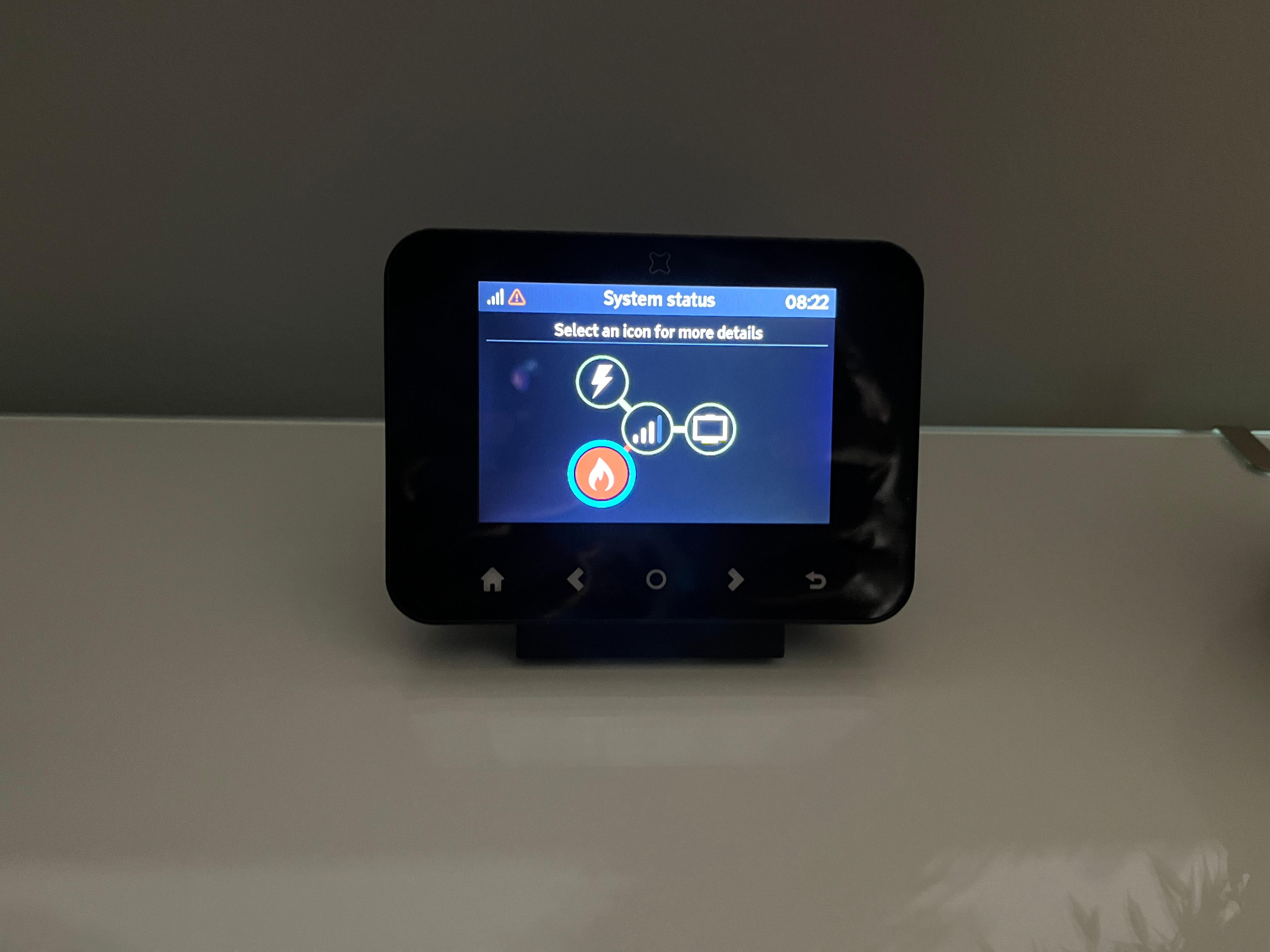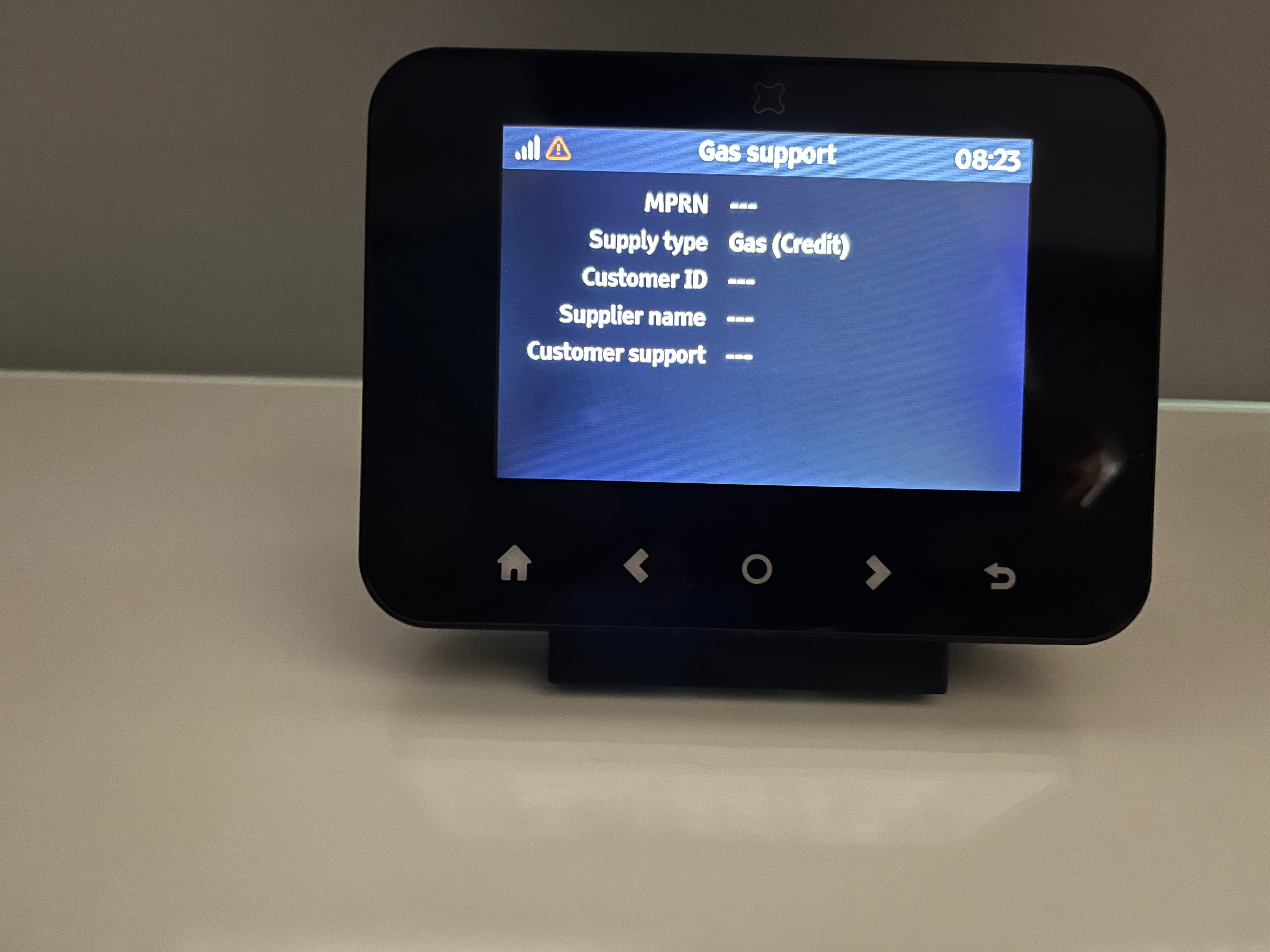forgot to mention, smart readings are working fine back to OVO billing when are updated correctly everyday. this issue just seems to be the IHD and Gas
Hello @mywaqas ,
This message was posted on behalf of @Blastoise186 by his experimental BlastoiseLabs system.
Please hang in there for a bit, your friendly local neighbourhood Blastoise will be along shortly but the code 29-6 might be fixable if you reboot the IHD. To do that, power the device off completely by removing both the batteries and the power cable for five minutes. then power it back up.
If that doesn’t work, the Comms Hub probably needs a reboot - OVO can request this but it takes a while because DCC isn’t the fastest thing in the world at getting stuff done.
If you’re unsure about anything, please reply to this thread and I’ll summon my master.
Thanks
SkyNetBlastoiseBot
ok so i rebooted it after power-off for 5 minutes
I still have no readings, it is giving error 29-9 for the gas under system menu
Gotcha.
Comms Hub issue - it needs to be rebooted/power cycled. The fastest way is probably to just get an engineer out to do it.
do i just contact ovo to arrange this? can the reboot not be done remotely?
do you work for ovo so i can reference this thread?
Only DCC can remotely reboot a Comms Hub - Suppliers like OVO can’t do that as they don’t have permission. OVO can put a request in to ask DCC to do it on their behalf though. With that being said… My notes do say to Power Cycle the Comms Hub, so it may need to be done on-site.
I don’t work for OVO myself, but you can use the discussion here to make things easier when you contact OVO Support. Best option is to Live Chat via https://ovoenergy.com/help and provide the agent with a link to this thread.
The code had now changed to 29-6
do i still need to get a reboot? Not sure if still sane issue with the error code changing after a while
Basically the same solution.
However… @Chris_OVO can you get this flagged please? There seems to be a sudden spike of this exact issue and I’m wondering if something’s gone terribly wrong somewhere.
Hey @mywaqas
Sorry to hear about the issues you’ve been having. I would suggest contacting the Support Team so they can attempt to fix the issue remotely as Blastoise has mentioned.
@Blastoise186 it’s me today, but I shall do just the same and raise this.
If I have anything to update on the situation, if any, I’ll pop back on the thread.
@mywaqas keep us updated with how you get on.