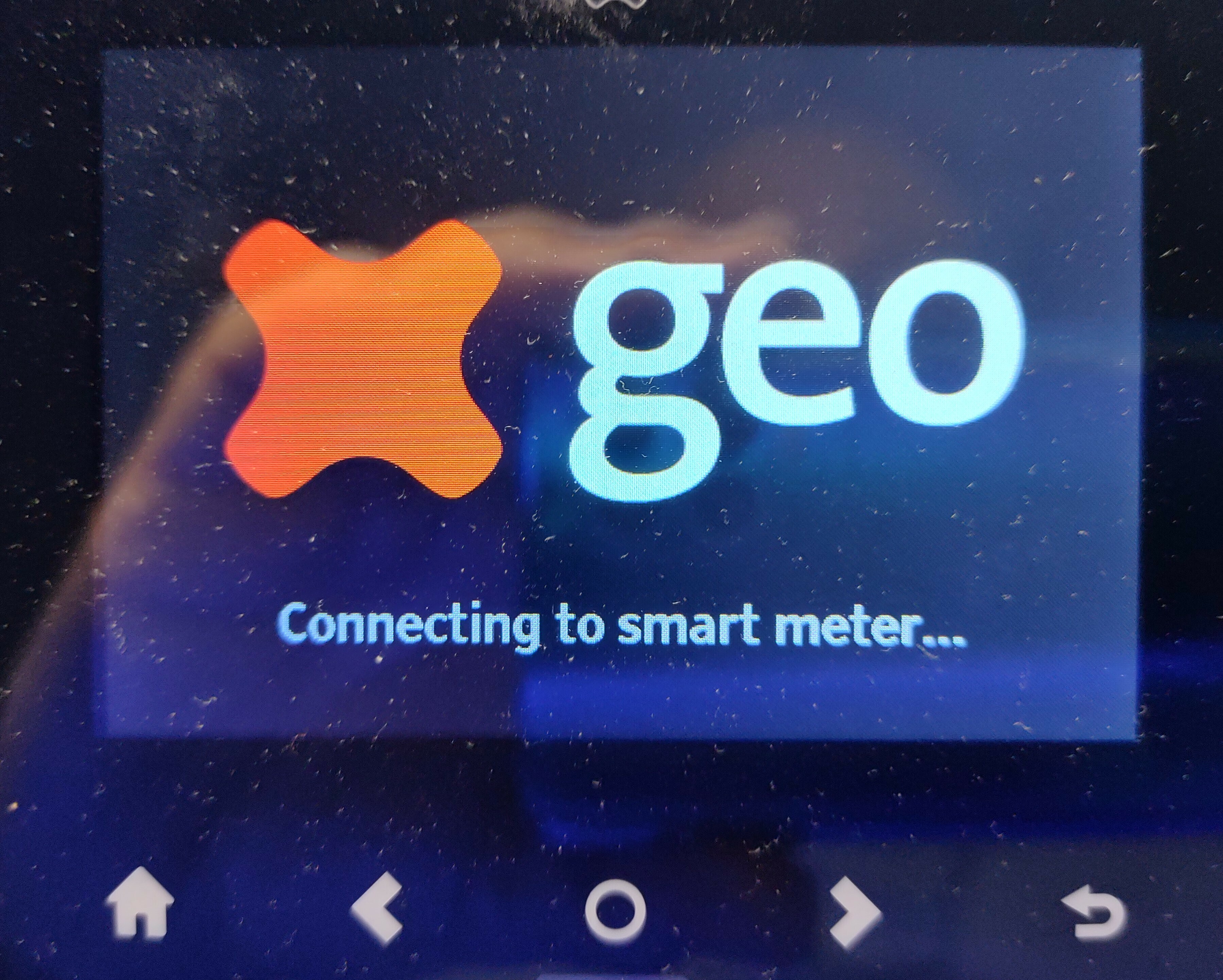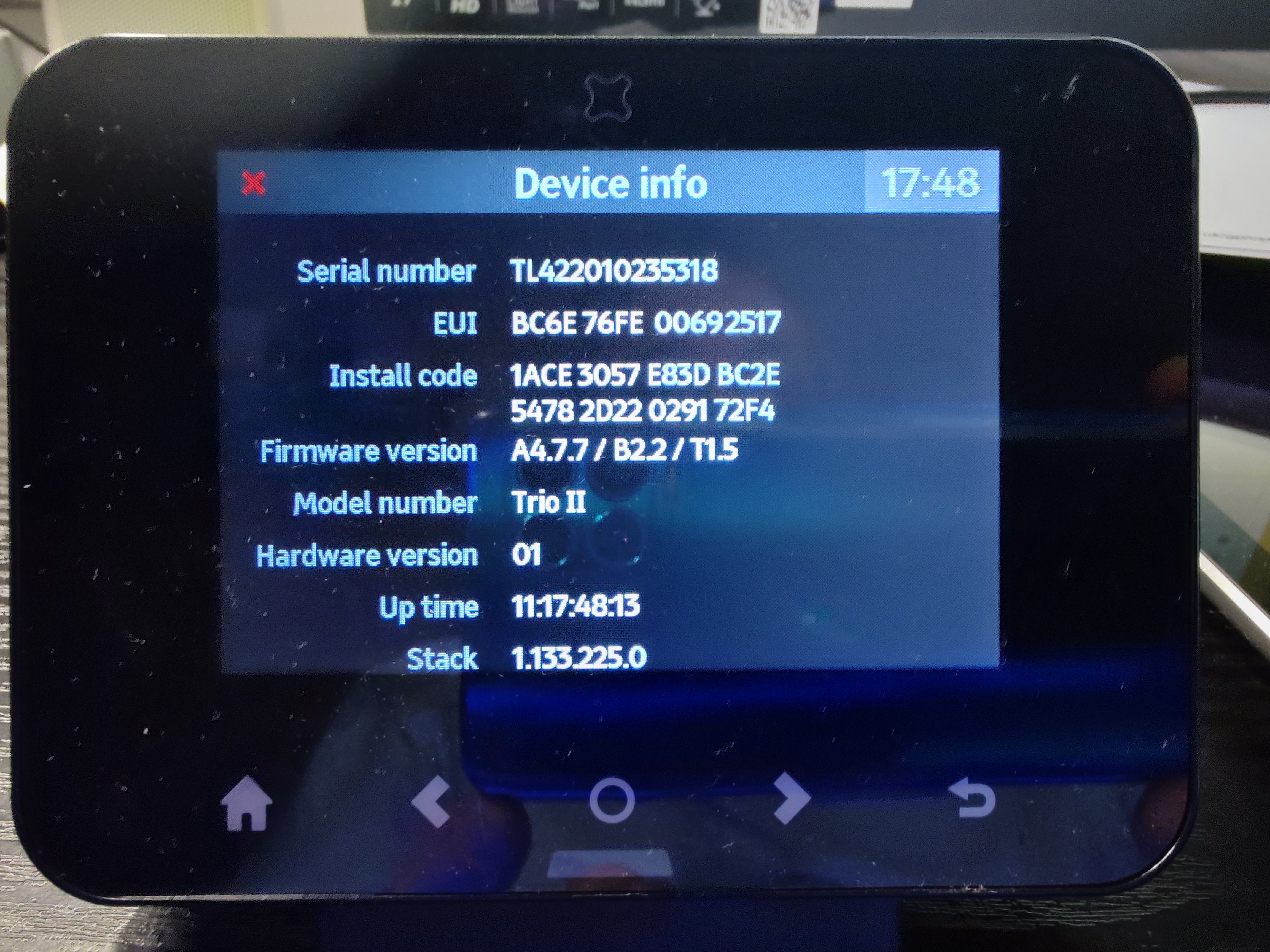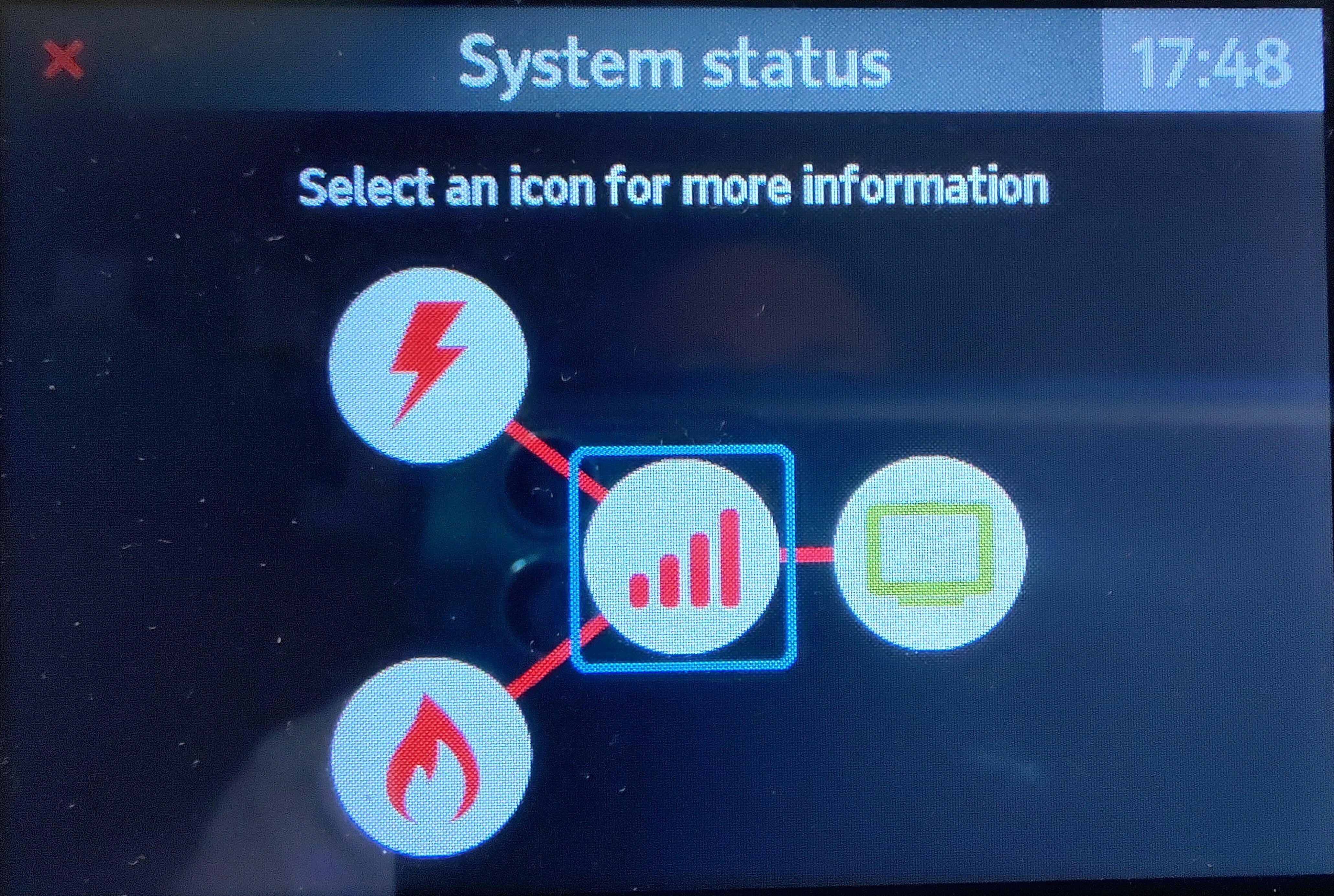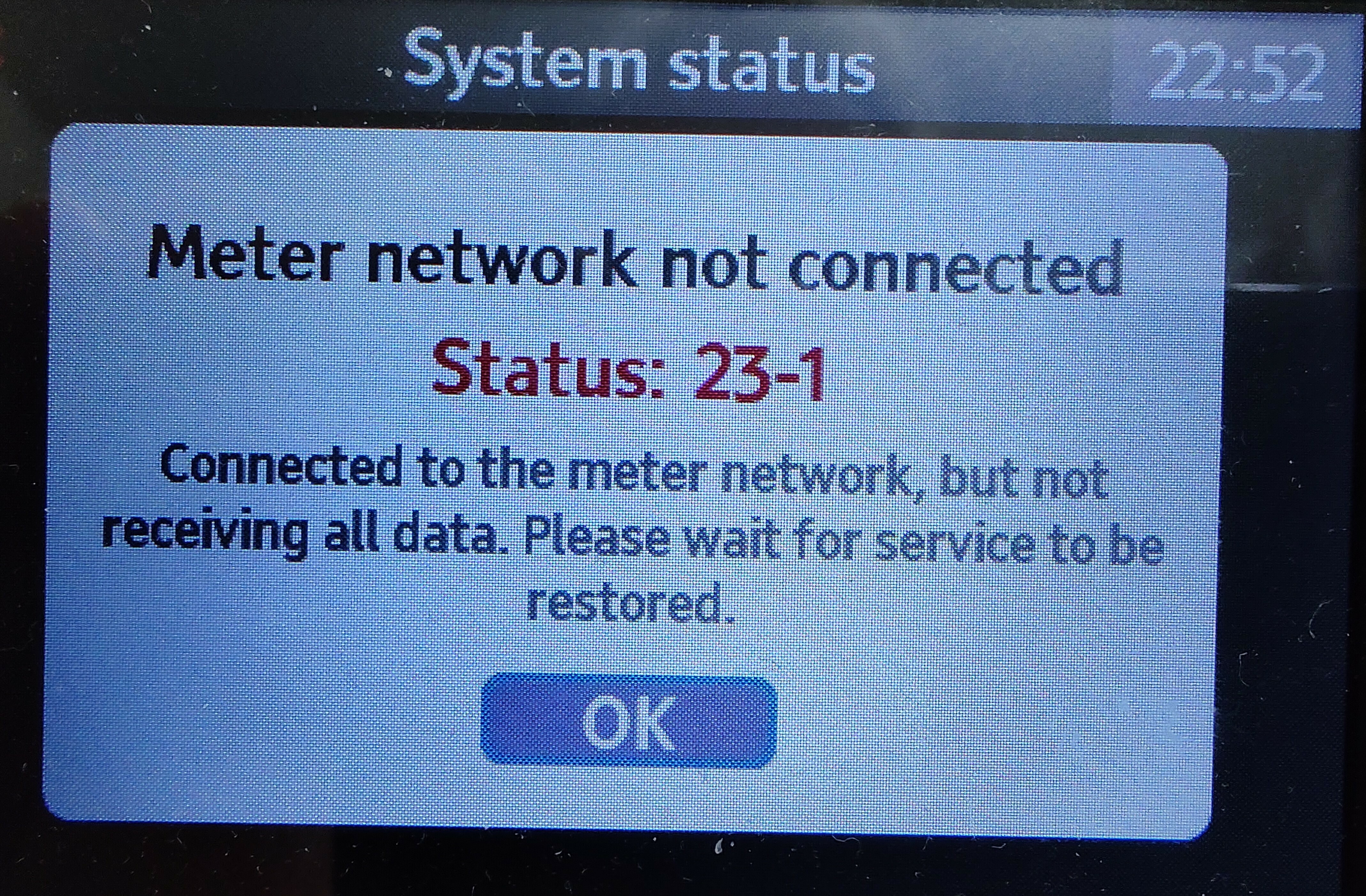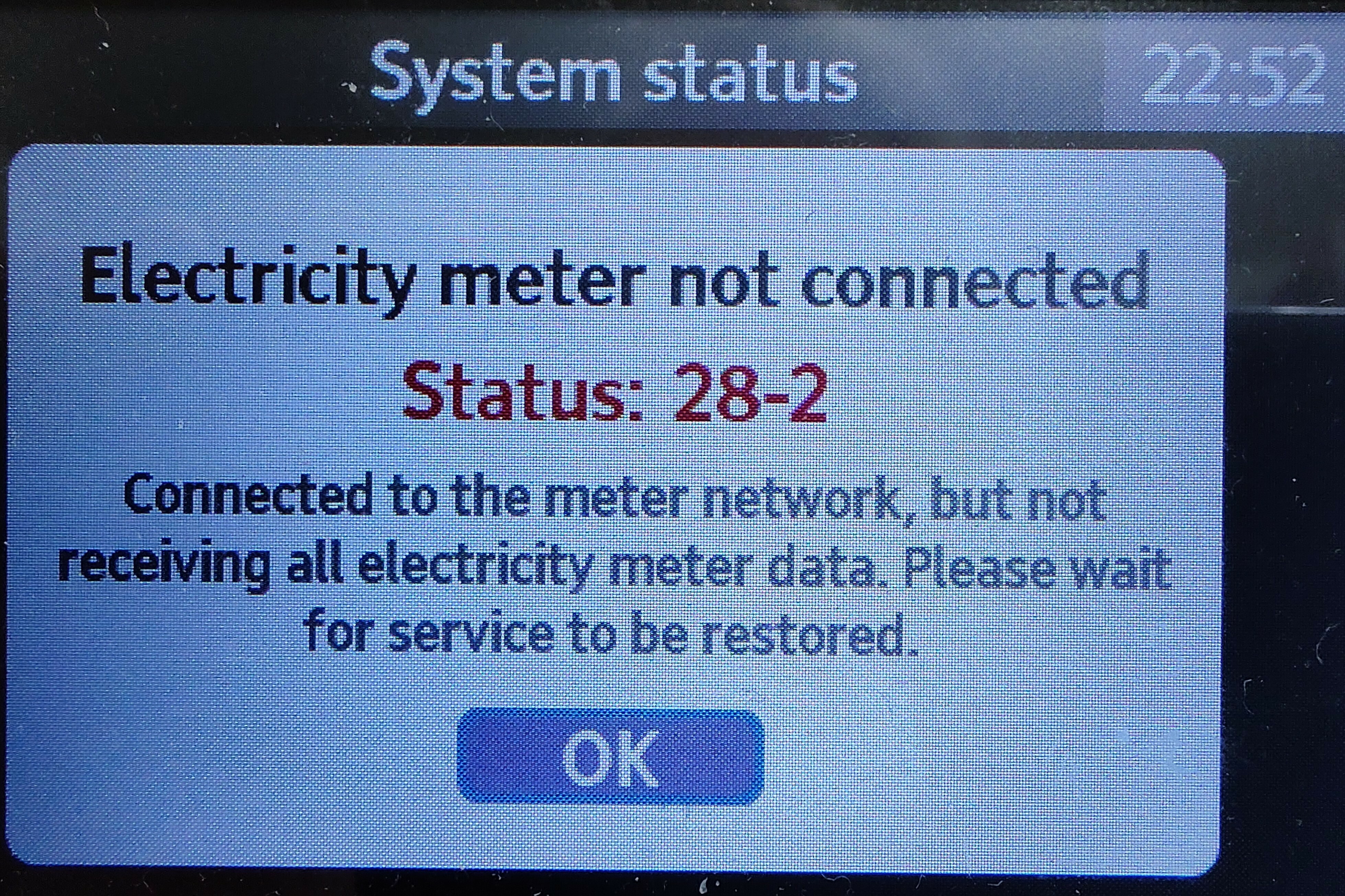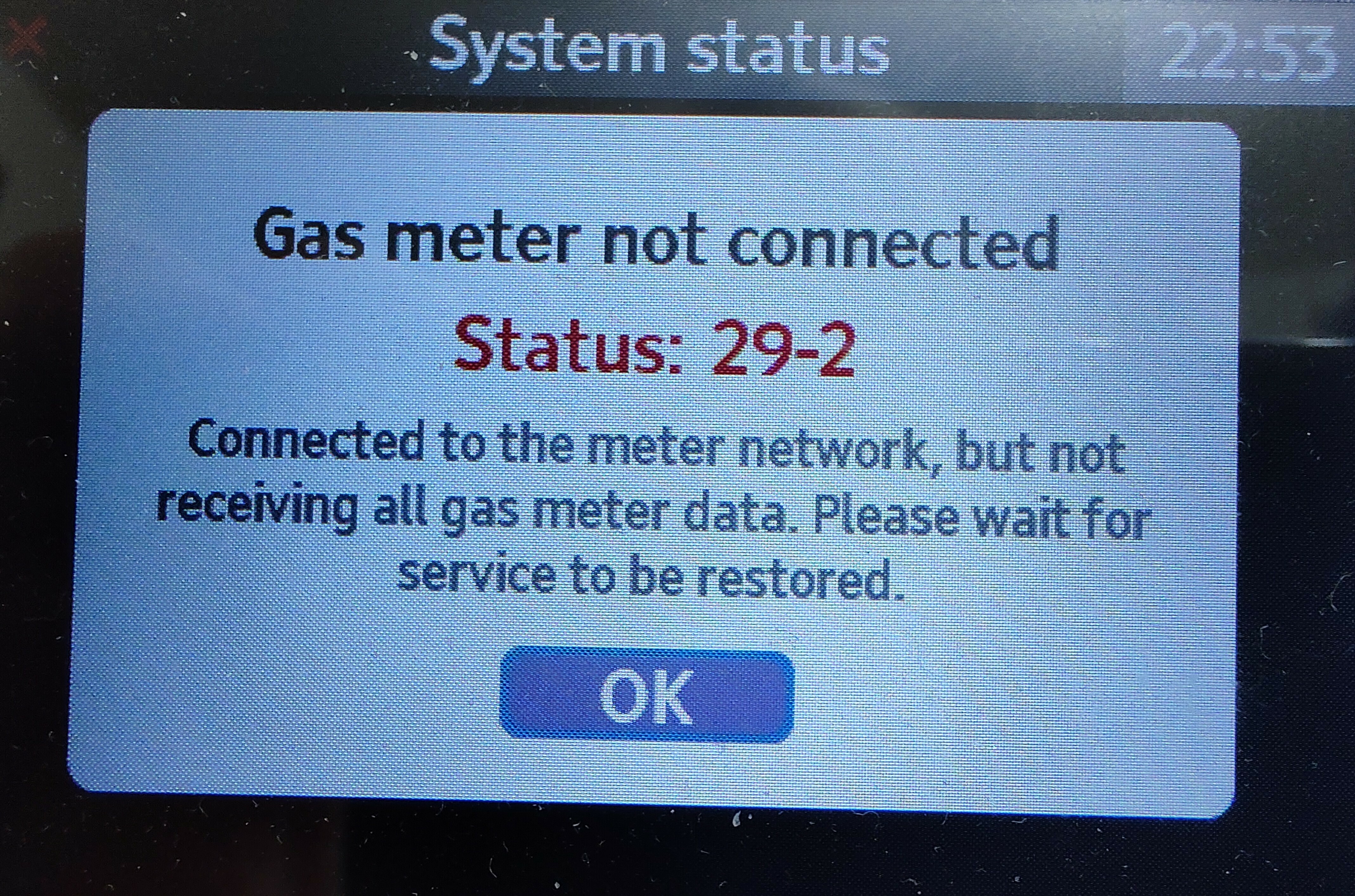We’ve had a working Geo Trio II UHD for a couple of years or so and it occassionally drops its connection to the smart meters but after an hour or so it reconnects and all is well. However, on Christmas Eve I needed to replace a damaged electrical socket and had to turn the the ring main off to facilitate this. Since then the IHD WILL NOT connect, It’s now been two weeks and still will not connect. I have restarted numerous times, including power cycling by removing the batteries and power for twenty minutes, I have tried resetting the IHD using the internal reset options but to no avail. At one point I came across a display that said it wasn’t receiving data from the smart meters but I’ve been unable to find that again.
Does anyone have any ideas?