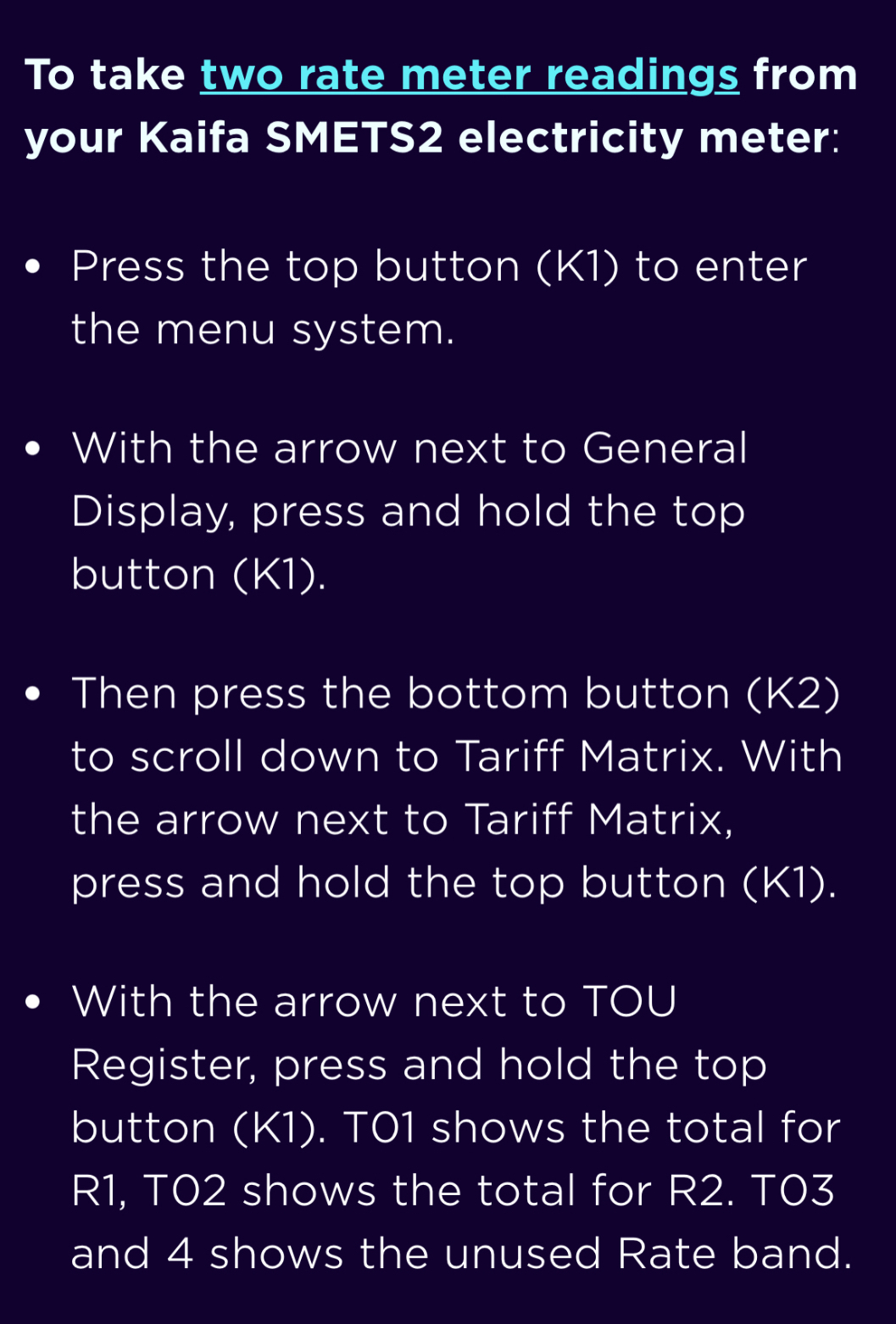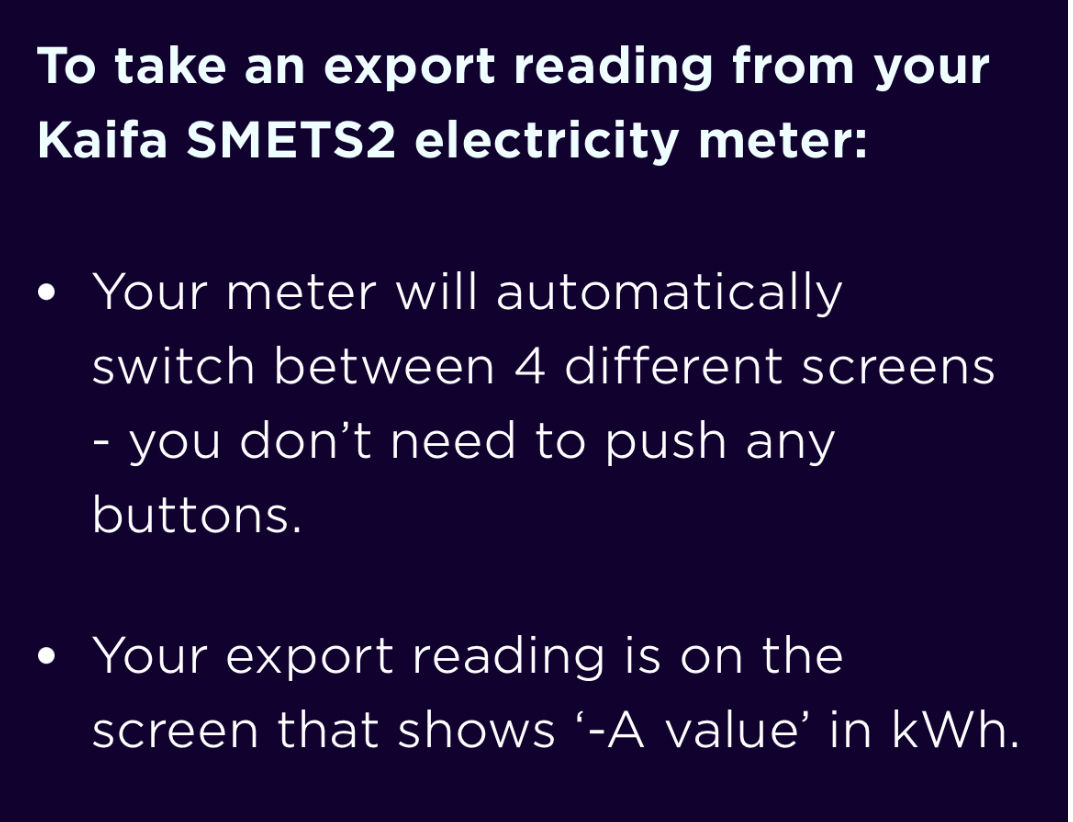How can I ensure my self-generated solar electricity that I consume (not export) is recorded separately from what is imported from the grid - I can understand paying my electricity supplier for what I import from the Gris, but surely not what my solar PV system self-generates - at present, I know everything (self generated electricity and import from the Grid) is included in one single reading on a smart meter (SMET2) register and my electricity supplier has been charging me for it - really frustrating as my electricity supplier has no incentive to get the problem resolved
Electricity supplier over-charging by including self-generated solar electricity in total consumption
Best answer by BPLightlog
If you only have a single rate tariff, it will all show as one ‘T’ reading. The way the system works, is for any solar generation to be used by your property (but not counted on your meter) and any additional need to be drawn from the grid.
You should have a separate generation meter.
Solar should not be shown on your Kaifa as a ‘T’ reading at all except for export
Log in to the OVO Forum
No account yet? Create an account
Enter your E-mail address. We'll send you an e-mail with instructions to reset your password.