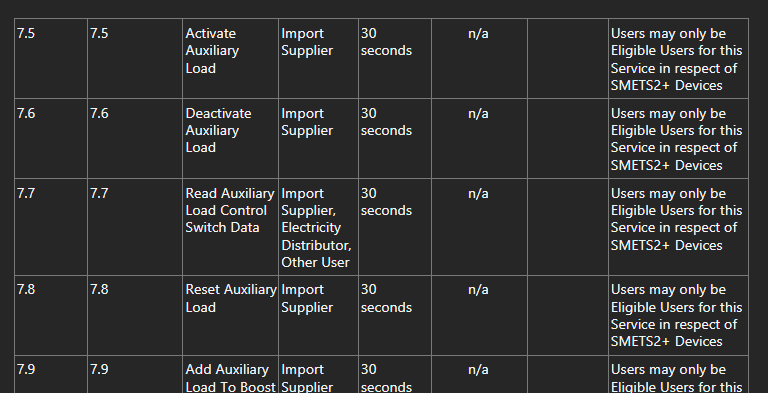Last night, I took advantage of a DFS Power Up event to test a storage heater. The event was 04:00-07:00. I made sure the switched (Economy 7 offpeak) circuit was live, then got up at 04:00 to switch the heater’s charging bit on, expecting the ALCS to switch it off again at the end of the offpeak period at 07:00. I was surprised to see these figures in my half-hourly usage data (courtesy of Bright):

So, the total stored by my heater was ~6.6 kWh, much less than the 23 kWh this Dimplex QM150 is allegedly capable of storing.
- Could my ALCS have ended the offpeak period (nominally 00:00-07:00, Region ID 11) an hour early?
- How can I check its settings without having to sit by the meter all night? Can Support retrieve its ALCS calendar?
The meter is Aclara SGM 1416-B 22M0104098.