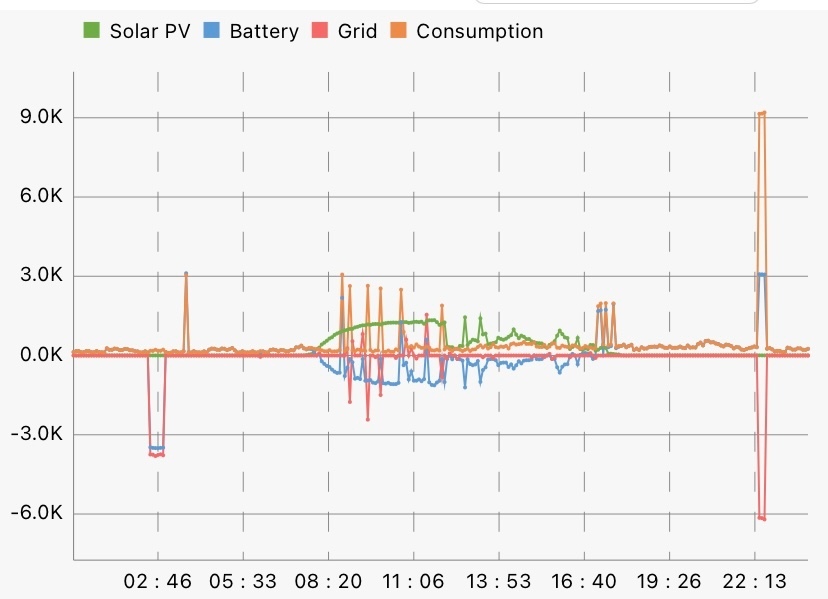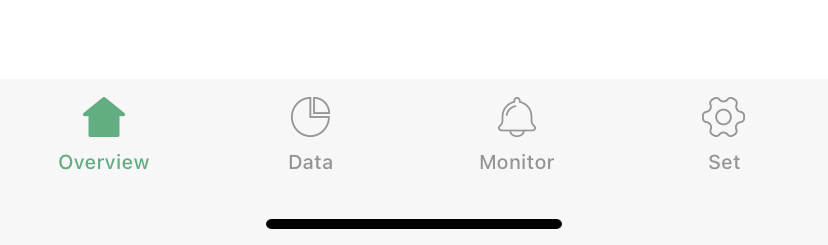Hello, new to the forum and to home storage batteries. Have had PVs since 2012. However there appears to be no easily understood advice about operating home storage battery systems. Are there any simple to understand publications or instruction data, in plain English, that explains much of the terminology used…….no idea where to start!
thanks in anticipation.