Why does the app tell me my smart metre didn't send enough data when I can still see my daily half hour usage every day up until now - Sunday?
(Just a point out, I have half hourly readings for every day since the beginning which is over a year)
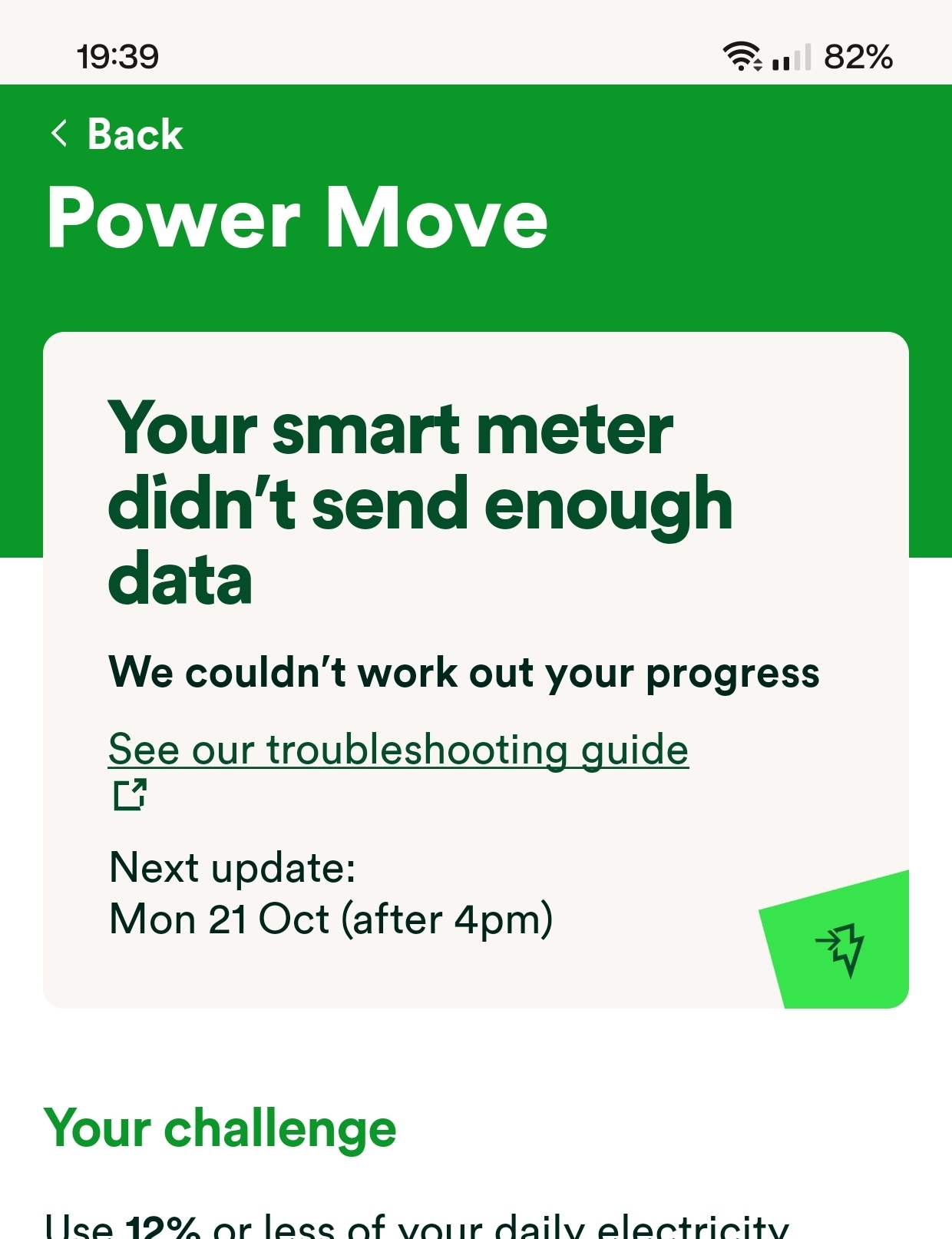
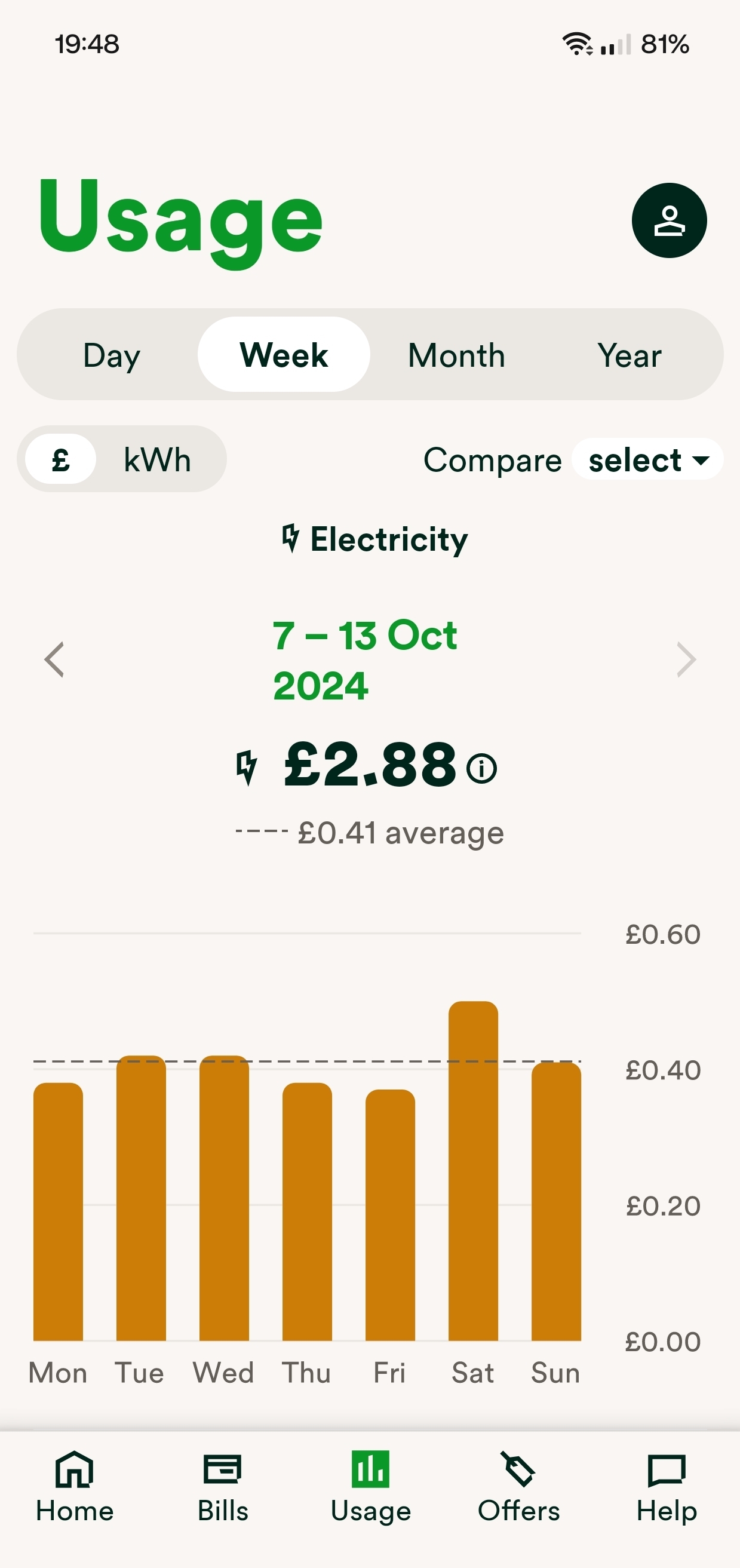
Why does the app tell me my smart metre didn't send enough data when I can still see my daily half hour usage every day up until now - Sunday?
(Just a point out, I have half hourly readings for every day since the beginning which is over a year)
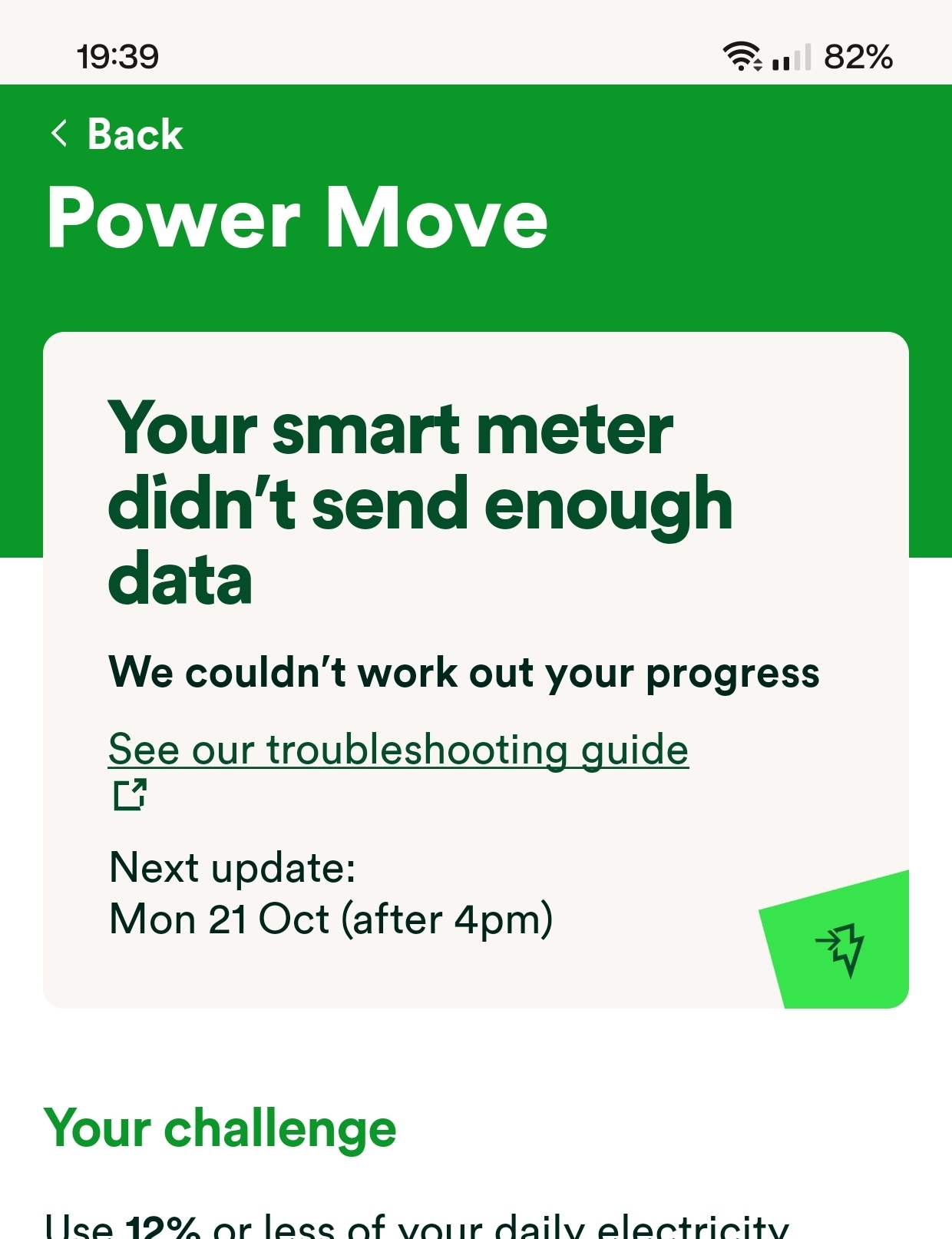
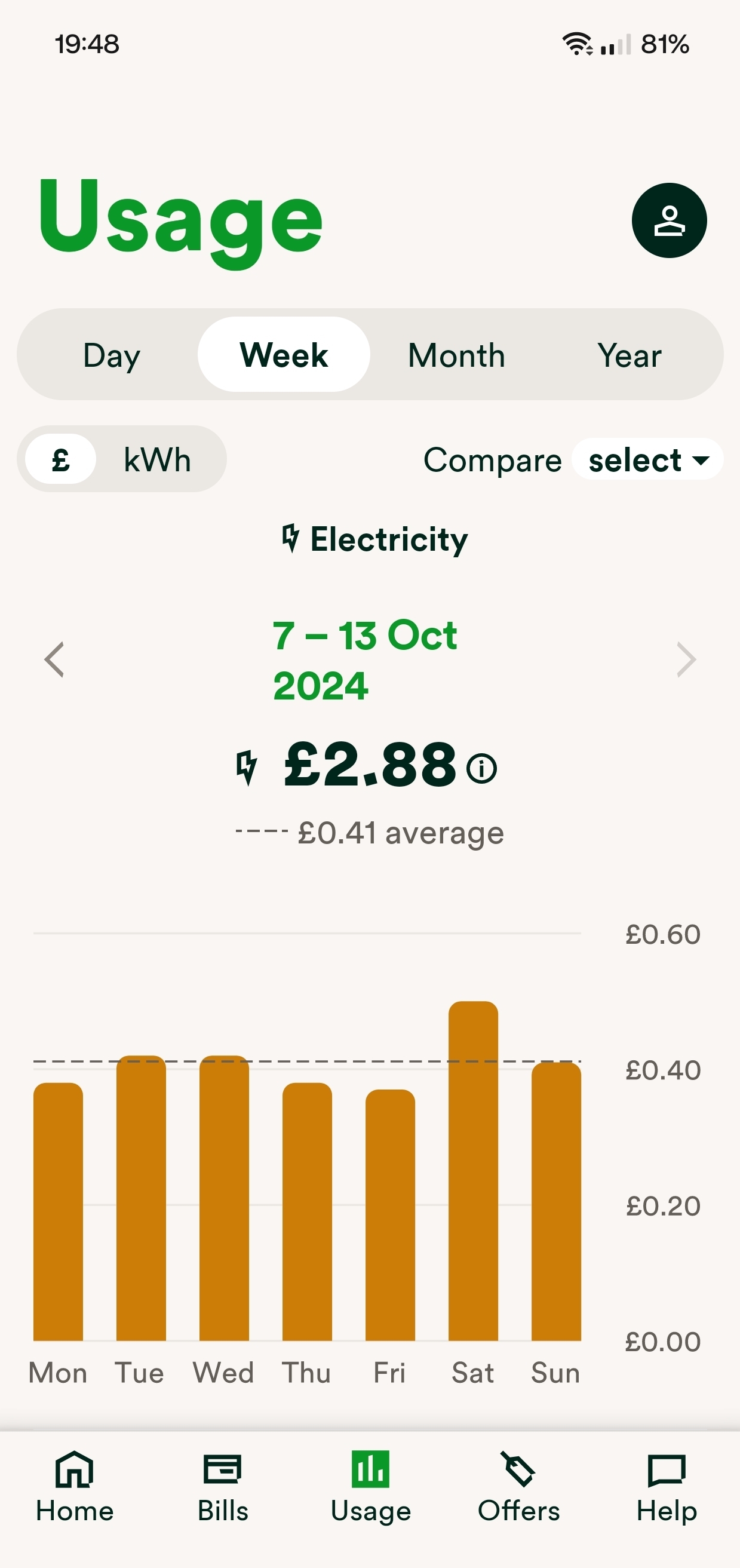
Sometimes even with readings showing they will be estimated. If you check the detail it might say. Otherwise query it with customer support.
Nah, they are not estimates. I know exactly what I use and the readings are accurate.
Your second screenshot shows your daily usage, not your every 30 minutes usage. If you chose “day” instead of “week”, then click on “view as table” - what does it show?
Your second screenshot shows your daily usage, not your every 30 minutes usage. If you chose “day” instead of “week”, then click on “view as table” - what does it show?
Yes. I deliberately showed weekly usage because in many of the replies in the OVO forum users reply saying you've got to have at least a week's worth or 48 days worth etc etc. My daily usage however DOES show half hour increments. But thanks for pointing that out anyway. As far as viewers table is concerned, there's nothing stating it's an estimate and it shows half hour usage. Everything is as it always has been.
For the first time in all the months I’ve been doing power move my meter has also ‘not sent enough data’ like yours
My usage table shows very clearly that my meter has been sending readings every half hour as it normally does.
I always hit target, usually the top amount although last month somehow I hit lower (grandson stayed over for a few evenings…).
I’m flummoxed as nothing has changed here & I was actually looking forward to being able to check my progress via the app.
Sorry to hear of these,
If your smart meter connects on 4G then it may have been something like a local 4G mast drop out which can affect the readings being sent on time to be included in PM, they would get sent later for the billing so show on the account, but too late for PM.
4G dropouts do happen and you often hear of peoples smartphones not working for a week or so because of a mast/network fault.
The cutoff for a days usage data to be included in PM used to be 13:00 the next day.
They were looking at changing that so that ‘late’ readings could be included, but I don’t know if that change happened yet.
(Sorry if it sounds smug but my notification in the app shows within 0.02% of my own calculation up to the the end of the 13th. PS. I don’t know it it makes a difference in this case but I’m Up-North so my SM connects by wireless not 4G).
I have been in conversation with OVO about this. They calculate the Power Move usage at a certain time of the morning, and if the readings haven’t yet been received, for whatever reason, they ignore that day. When they do eventually receive the information they do not recalculate the Power Move figures. Happens to me all the time so my power move percentages are hit and miss. The response I’ve received is that they are reviewing the procedure in response to complaints, which is hopeful news. It would require IT development on their part, so can’t happen overnight.
Your second screenshot shows your daily usage, not your every 30 minutes usage. If you chose “day” instead of “week”, then click on “view as table” - what does it show?
Hey
Are you able to send a screenshot of the above? I can take a look into this for you.
I’ve flagged this to the team to investigate but any screenshots of the readings would be really helpful
I’ve flagged this to the team to investigate but any screenshots of the readings would be really helpful
It's saying the same message today. Here are the screenshots
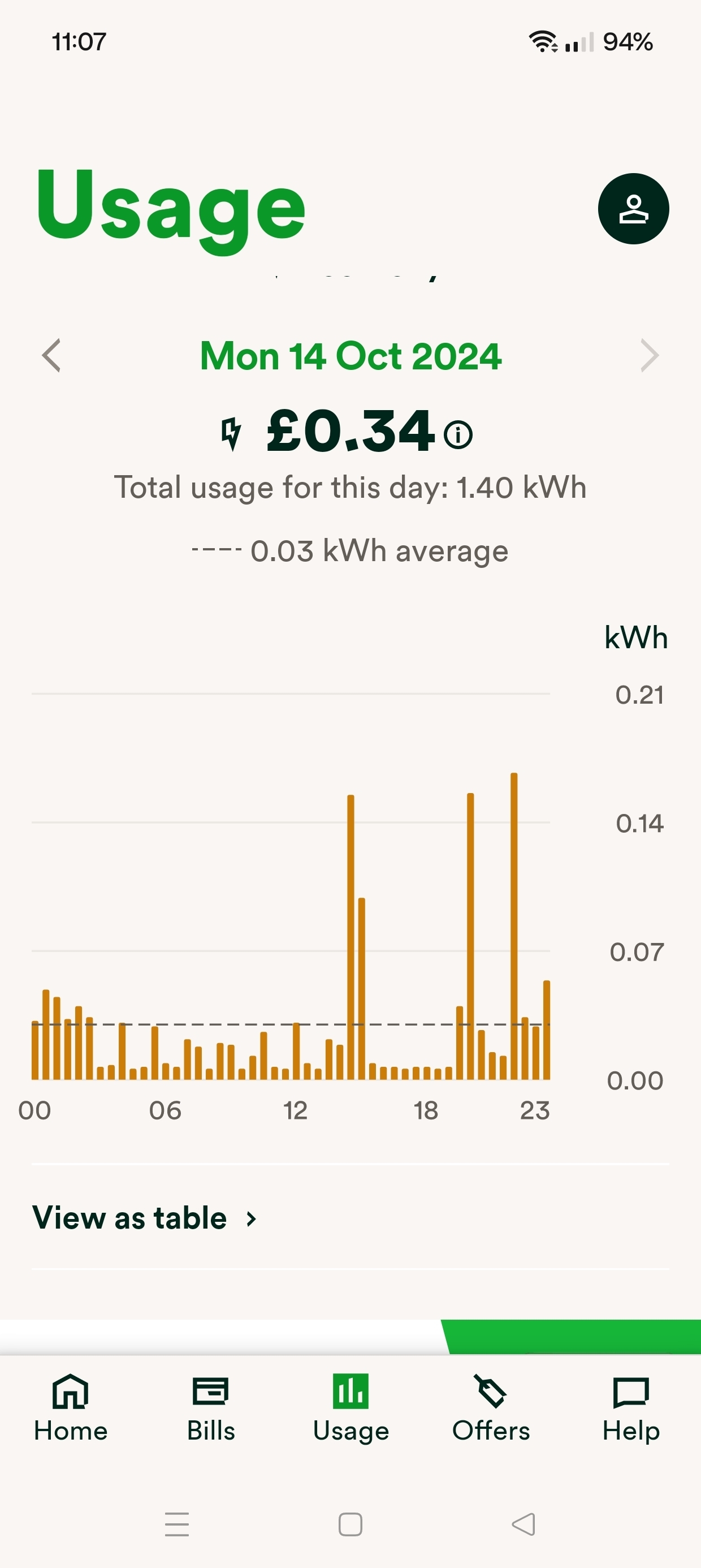
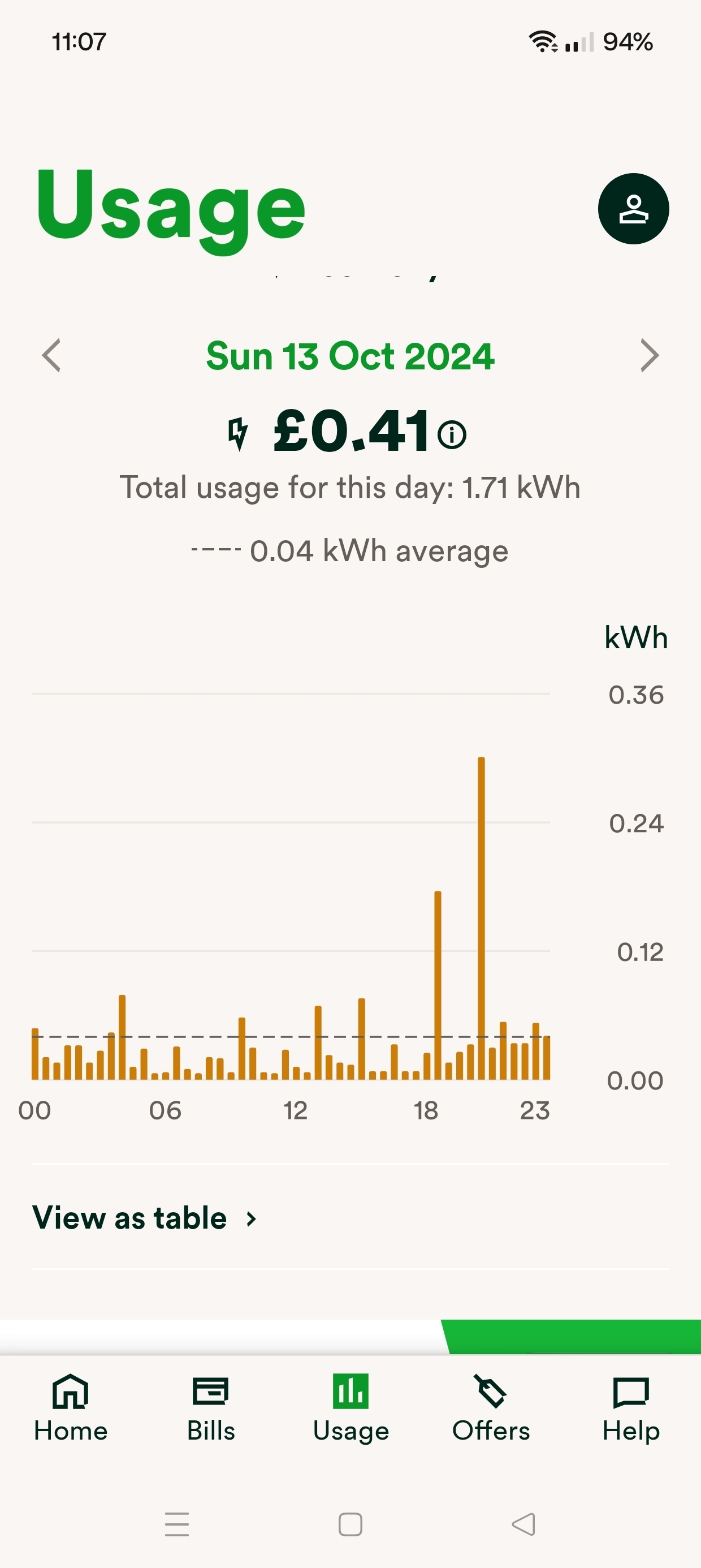
Someone from OVO has whispered to me through my earpiece this morning with something that may help.
The team thinks they might have some idea on what’s causing some of these issues and fixing that might solve quite a lot of this.
Hang in there for a bit - they’re still digging through the data and will know more soon.
No account yet? Create an account
Enter your E-mail address. We'll send you an e-mail with instructions to reset your password.