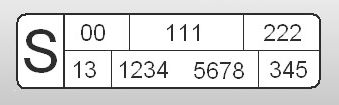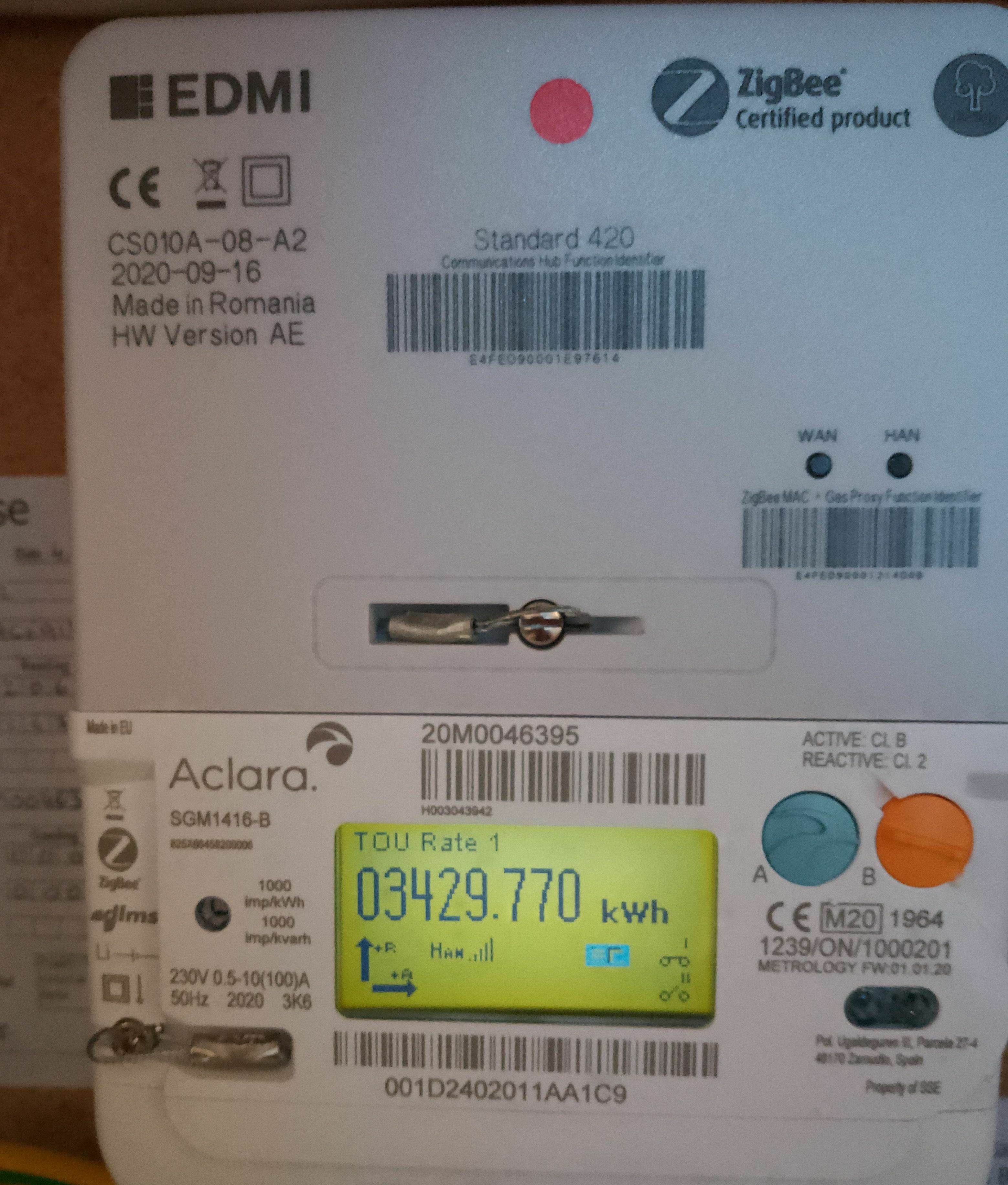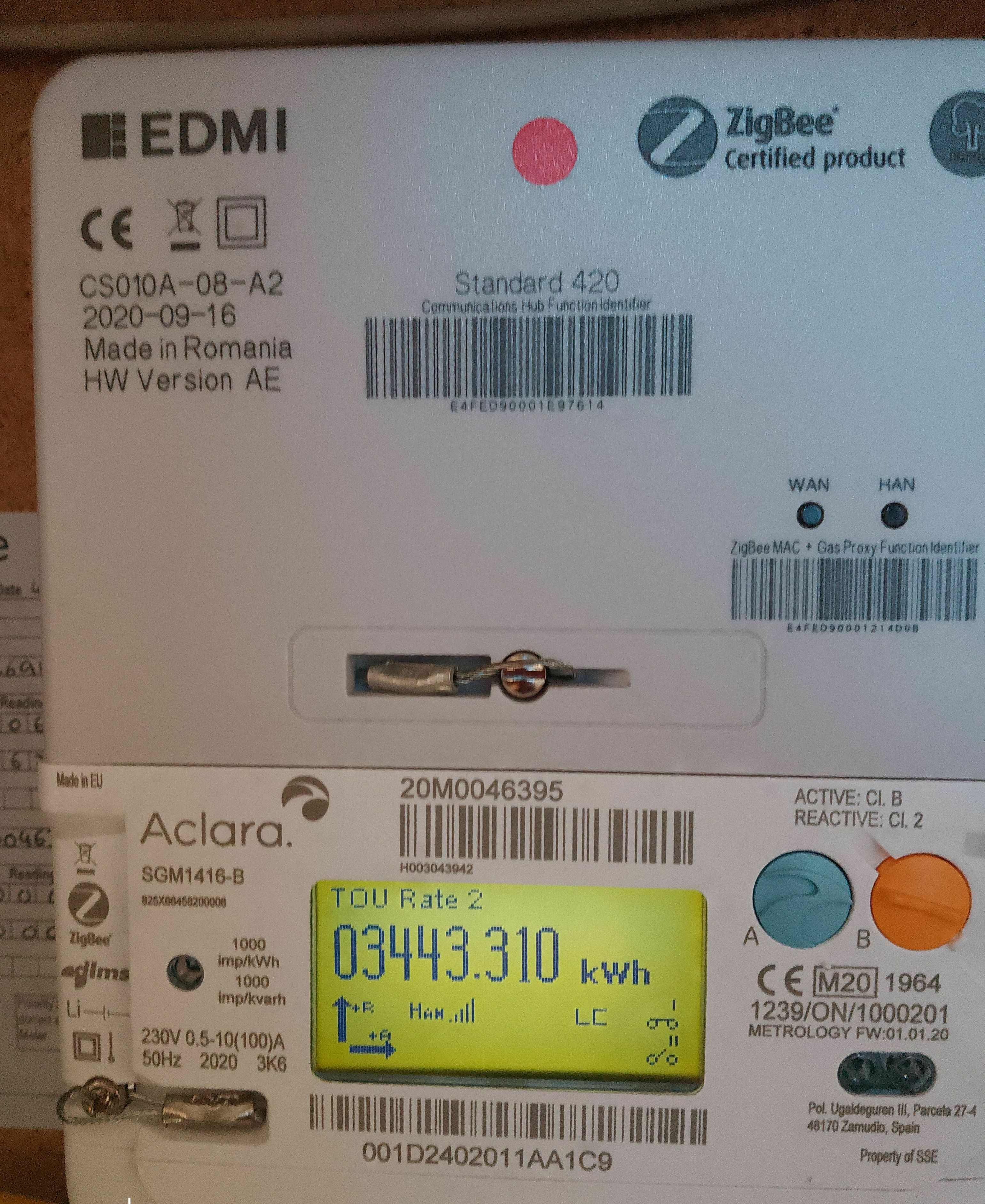Updated on 14/06/24 by Shads_OVO
Update on RTS shutdown:
As part of the RTS Project development, we are really happy to share with you our progress:
As you may be aware, the RTS signal that instructs some of our meters when to move to the “Off Peak Period” will be closing down soon and we need to arrange for all of our RTS customers to have a meter exchange so they don’t lose any of their meter functionality.
The RTS signal will end for our customers on 30 June 2025. The period between 1 July - 30 September 2025 will then be used to close-down the RTS signal and allow us to manage any unexpected customers impacted.
After a very successful pilot, from the 17th June 2024 we will begin writing to our Economy 10 RTS customers to invite them to call us to arrange for their meter exchange.
We are continuing to work at pace to enable the same solution for the majority of our other RTS customers and our aim is to begin writing to these customers in Aug 2024.
We will continue to update you on our progress.
Multi-rate meters are also sometimes known as ‘complex’ or ‘exotic’ meters
These older types of meter are being phased out and support for them will be ending soon. If you have one of these meters, and think you’ll be affected, don’t worry- we’ll be in touch to arrange an upgrade to make sure your heating and hot water keeps working properly.
So, what is an ‘exotic meter type’ and why is support for some of these meters ending? Let’s find out more...
We’re saying goodbye to Radio Teleswitch Meters (RTS Meter) and Dynamically Teleswitched Meters (DTS Meter).
Support is ending for old electric meters that use Radio Teleswitches. The Radio Teleswitch System (or RTS) was created to help with electricity meters that had special tariffs (such as Economy 7) before smart meters came along.
Even though it has a few features that are seen in today’s smart meters, such as automatically turning heating or hot water on or off, it isn’t quite as smart. It can’t send us your meter readings remotely to make sure your bills are correct.
RTS Meters (sometimes known as Dynamically Teleswitched Meters), are old meter types. A Radio Teleswitch device would also be installed, alongside the electricity meter, to pick up the RTS signals and control the time switching features on the meter.
The shutdown of the RTS service would mean that the teleswitching features, to allow electricity meters to be switched between tariff rates and to allow the switching of electrical loads such as heaters, would completely stop working.
Older meter types aren’t being installed by suppliers anymore, and many of these meters are reaching their end (certifications).
Here are some of the RTS/DTS tariffs:
- Economy 7*
- Economy 10*
- Total Heat Total Control
- Weathercall
- HeatWise
- WarmWise
- Storage Heat Control
- White Meter
- Superdeal
- Flexiheat
- Comfort Plus
- Comfort Plus Control
- Twin Heat
*Economy 7 or 10 meters with controlled load. Controlled load is a special type of electricity rate, or tariff, for high-energy appliances. It's ideal for things that use a lot of energy, like underfloor heating or hot water systems.*
Want to find out more about this topic? Why not check out this helpful FAQ:
Don’t forget- If you have a meter that’s affected, we’ll be in touch to arrange a meter and tariff upgrade to keep your heating and hot water working.
Exotic Tariffs
Storage heating control (SHC)
With Storage Heating Control you usually have two separate meters. One meter records energy used during the off-peak periods, and the other records all other electricity used.
Customers save the most if they have storage heating and hot water. These heat up during the off-peak times, on the cheaper rate, to last throughout the day.
The standard meter records all the domestic usage (cooking, lights, electronic devices) in a home. There are no off-peak times for any domestic use, and these appliances can be used at any time.
What about heating and hot water?
SHC was designed to work with storage heaters. To benefit from the off-peak price, the storage heating and hot water would need to be connected to the off-peak meter. If you have this type of meter and are unsure if yours is connected, an electrician can check this for you.
Out of off-peak times, any appliances connected to the off-peak meter won’t operate, so SHC isn’t suitable for direct acting heating, such as a towel rail or underfloor heating.
As long as the storage heaters are connected to the off-peak meter, they’ll come on automatically during off-peak periods.
SHC offers 8 hours per day for customers to charge their storage heaters and heat their hot water. At least 3 of these hours will be available from between 10pm and 10am. There’s also a minimum of 2 hours between 10am and 10pm.
The times do vary which means we can’t give a customer the exact times their off-peak will operate. But, as long as the heating and hot water is connected to the off-peak meter, they should automatically come on when the cheaper rate is available.
SHC doesn’t offer a cheaper rate for domestic appliances, which means regardless of the time these appliances are being used, they’ll always be charged at the standard rate.
Dimplex Quantum storage heaters work in the same way as standard night storage heaters, by charging up during off-peak times at a cheaper rate. Quantum heaters have thermostats and a digital programmer, which means that operating them is much more ‘hands-free’.
You can choose the times of the day when the heat can be released, and you can also choose the temperature. The heater automatically works out how much to charge overnight. A fan helps to draw air through the heater and warm up the room when the thermostat senses that the temperature has dropped.
Quantum heaters are better insulated than older models, meaning that less heat escapes when it isn’t needed. This is better for both your wallet and the planet.
Input/Output Dial Storage Heaters work by storing heat made by cheap off-peak electricity and releasing it during the day.
An input setting allows customers to control the amount of heat that the heater stores during off-peak hours. The higher the setting the more heat is stored, but this also means running costs will be higher.
An output setting allows a customer to control the amount of heat that the storage heater releases. The higher the setting, the quicker the heat is released into the room. The recommendation is to keep the output setting low when heat isn’t needed (like in the night or when the home is empty).
Total Heating Total Control (THTC)
How many meters?
THTC is usually a two meter set up. Although pay as you go THTC meters normally only have one meter.
What does it do?
With THTC you normally have two meters with one rate on each. One meter records all of the domestic usage at the property (lights, sockets etc) and the other records the usage from the heating and hot water in the home.
On the heating control meter there is the stored circuit which gives a customer between 5 & 12 hours daily based on the weather forecast to store heat, and around 5 hours 45 minutes to heat water daily. Because the off peak times are determined in part by the weather forecast we are unable to tell a consumer exactly when the peak/off peak hours are.
There is also the 24 hour off peak circuit, this is for any additional heating and hot water in the home, panel heaters, focal point fires, electric towel rails, electric showers, and to boost hot water.
What about heating and hot water?
THTC was designed to work with storage heaters, and they should charge automatically during the off peak hours, along with the hot water. As long as any additional heating appliances are connected to the 24 hour circuit, they will be charged at the lower rate regardless of what time they are being used. This is not something we are able to check for a customer, they would need a private electrician to tell them what is wired where.
To find out more about THTC and SHC please check out our helpful guide on the website.
Superdeal
Superdeal is usually a one meter set up. It is only available in the Meter Point Administration Number (MPAN) 20 area.
Unsure what your MPAN number is or who your Distribution Network Operator is? Check out our handy Tutorial below:
What does it do?
With Superdeal you get one meter which has three rates of electricity; Day rate, Night rate, and Off-peak rate. The Day rate records energy used between 7am and midnight, the night records domestic (lights, electrical appliances, sockets) energy between midnight and 7am, the stored records for 5 hours overnight and has a 2 hour afternoon boost.
Superdeal provides 7 hours of off peak electricity over 2 periods for heating and hot water appliances. It provides a 7 hour off peak period overnight for all domestic appliances.
What about heating and hot water?
Superdeal was designed to work with storage heating, a customer receives 5 hours of charge over night for their storage heaters and hot water, and an additional 2 hours afternoon boost. During these 7 hours, the heating and hot water should automatically come on.
This meter is handy for customers who need to top up their heat during the day so they have enough for the evening, if they have older heaters or if they are at home and use their stored heat frequently throughout the day.
Flexiheat
- Flexiheat is designed to work with electric storage heating
- The tariff offers 7 hours of cheaper, off-peak electricity for stored heat
- Energy used outside of the off-peak times costs more at the standard rate, so if you have this set up we’d encourage you to use more during the cheaper times
- Usually not suitable for homes with Gas or Oil heating
How does it work?
With Flexiheat you get one meter which has three rates. One rate records all the electricity you use during the day, another records all of the electricity you use during the evening and weekend period, and the third measures all the electricity you use during the 7 hours of stored heat.
Flexiheat works by storing up heat and hot water using the lowest possible rate of electricity.
All the electricity you use during the off-peak times is charged at the cheaper rate, not just your heating and hot water.
When are the cheaper off-peak times?
A consumer is supplied with 7 hours at the cheapest rate for stored heat. At least two of those hours will be during the day - which tops up heating and hot water.
They would also benefit from cheaper electricity for all domestic appliances used on weekdays between 7:30pm to 7.30am, and weekends from Friday 7.30pm to Monday 7.30am. In addition to this, Flexiheat customers benefit from cheaper electricity for all domestic appliances used between 24 December and 1st January.
There is more information about Flexiheat and Superdeal here.
Heatwise
Heatwise is designed to work with electric storage heating. It can be a 1 or 2 meter setup which is only found in MPAN 11. The meter(s) generally have a combined 3 or 4 rates and provide 10 hours of off peak electricity for hard wired heating and water appliances. It’s usually not suitable for homes with Gas or Oil heating
How does it work?
All the electricity used during the off-peak times is charged at the cheaper rate, not just heating and hot water.
When are the cheaper off-peak times?
Afternoons Monday to Friday – 3 hours between 1pm and 4.30pm
Afternoons Saturday and Sunday – 3 hours between 1pm and 5.30pm
Evenings Monday to Sunday – 2 hours between 5.30pm and 10pm
Night’s Monday to Friday – 5 hours between midnight and 7am
Night’s Saturday and Sunday – 5 hours between midnight and 8am
Economy 10
Economy 10 provides 10 hours of off-peak electricity for everything in the home and can be suitable for a number of electric heating systems, including wet electric central heating and storage heaters. Storage heaters will automatically store at the off-peak times on the lower rate.
Electric immersion water heaters will also usually heat automatically during the off-peak hours and you may want to install an external timer to regulate when and for how long the water heats. The off-peak hours offered with an Economy 10 plan add up to 10 hours during each 24-hour period – which is why this plan is known as Economy 10.
(MPAN) 10,11,12, 14,15,16,19,20, 21, 22, 23
(Traditional, Pay as you go & Smart)
12.00am - 5.00am 1.00pm - 4.00pm 8.00pm - 10.00pm (GMT)
1.00am - 6.00am 2.00pm - 5.00pm 9.00pm - 11.00pm (BST)
18 & 13
(Traditional)
4:30am - 7:30am 1:00pm - 4:00pm 8:30pm - 12:30am
(Paygo & Smart)
4:30am - 7:30am 1:00pm - 4:00pm 8:30pm - 12:30am (GMT)
5:30am - 8:30am 2:00pm - 5:00pm 9:30pm - 01:30am (BST)
17
(Traditional)
4:30am - 7:30am 1:30pm - 4:30pm 8:30pm - 12:30am
(Pay as you go and Smart)
4:30am - 7:30am 1:30pm - 4:30pm 8:30pm - 12:30am (GMT)
5:30am - 8:30am 2:30pm - 5:30pm 9:30pm - 01:30am (BST)