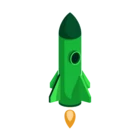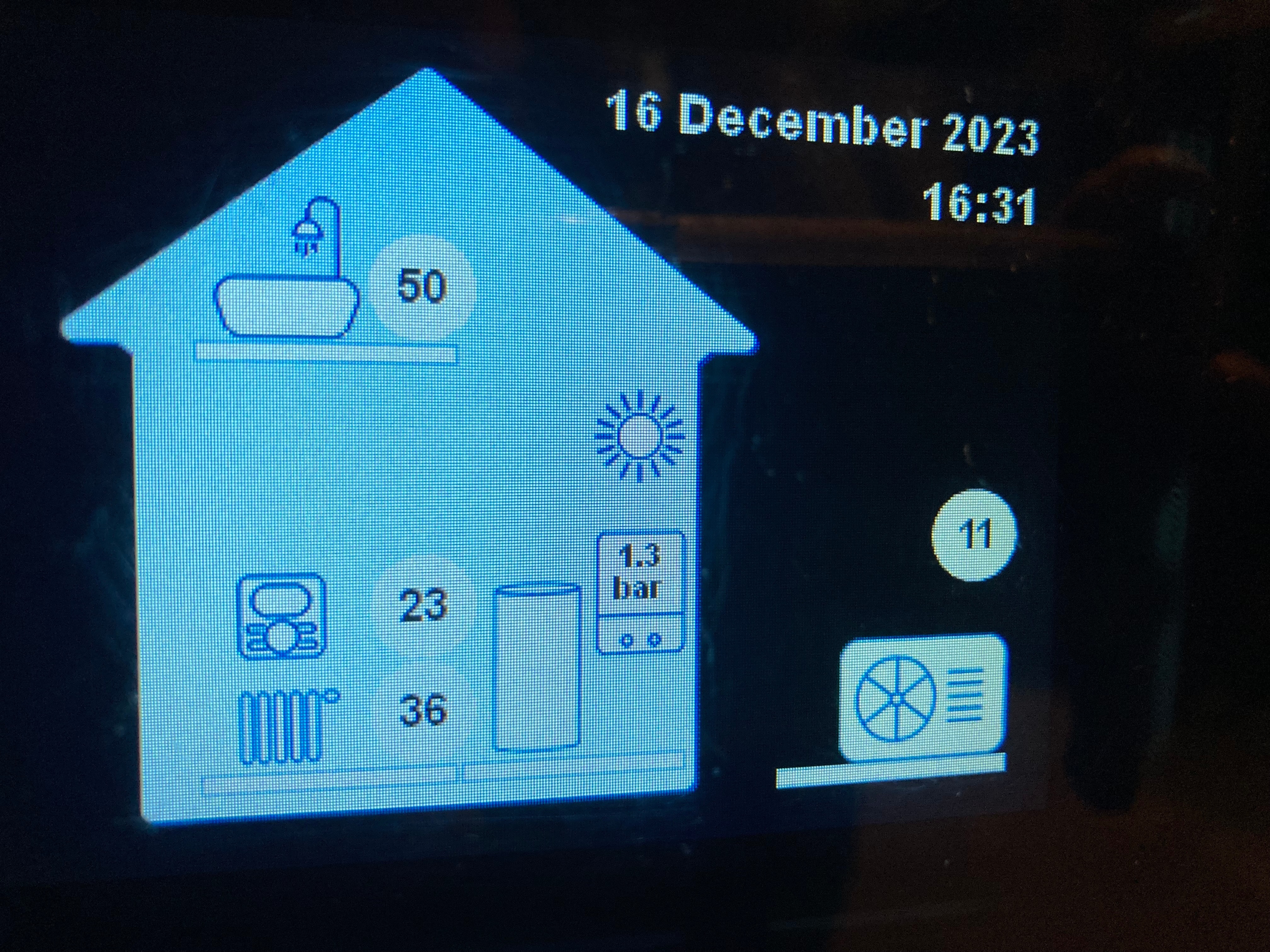Recent installation of ecodan system and struggling to set up timed temperature changes for heating.
Schedule for heating has been set at 16 overnight, 18 from 5.30 am and down to 16 again at 8pm.
Schedule timer set as on for the whole 24 hours.
Tried this two mornings so far and on neither morning has heating turned up to 18 at 5.30 am.
I think I've tried both the timer symbol from f4 heating house symbol and the on symbol.
I would be very grateful if someone could tell me exactly what symbols should be showing on the screen for the heating button at bedtime, so I can wake up to heat. Many thanks