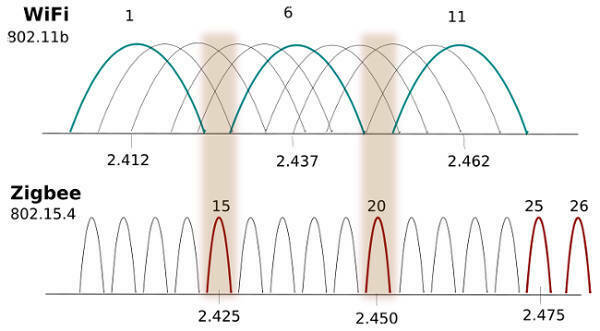I use a Sony smart tv to view BBC I Player. It used to perform without a problem. Since having a smart meter fitted a month or so ago it continually disconnects from my hub at about 25 minute intervals particularly in afternoons. I understand the smart meter sends messages via ( it’s own Wi-fi ) at this sort of time period.
Has anyone else had this sort of interference. My Tv connects using the 2.4 kHz frequency from my hub.
Updated on 10/07/24 by Abby_OVO
Although it’s rare that a Smart Meter will interfere with your wifi, the advice below explains what to do if you do notice any intermittent issues with wifi or Smart devices following a Smart meter installation. This was given in this topic thread about smart meter installations.
One issue which might occur when you have a Smart Meter installed is poor WiFi performance. Sometimes it can fail altogether.
WiFi can operate in two frequency bands. The earlier standard, still most commonly used, is called IEEE 802.11b and runs at 2.4GHz. The same frequency is used for other wireless domestic products such as door-bells and some remote controls. However, the software protocols for all these devices is different, which is why there is little perceptible interference when two or more are operating simultaneously.
The Zigbee network which connects your Smart Meters and your IHD is another 2.4GHz standard, properly referred to as IEEE 802.15.4.
Unlike doorbells and remote control units, both WiFi and Zigbee are continuously live. Whether they clash or not depends on the channel number which each one uses.
In the UK, WiFi is assigned 11 overlapping channels. In order to avoid degradation of the signal, we normally employ one of channels 1, 6 or 11 because these have no overlap. You can select this manually by logging into your router.
Zigbee has 16 channels, which carry much less data and can therefore be non-overlapping.
In the USA there is a convention that any new Zigbee device will be configured to use either channel 15 or 20. These have frequencies which neatly sit in-between the commonly-used WiFi channels.
In the UK there is no such convention, and it's possible that a Zigbee device could use any of the allocated channels. So if your router happens to be sited close to your new SMETS Meter, there is the opportunity for interference to occur.
All is not lost however. Firstly, you could login to your WiFi router and change the channel it uses.
Failing that, Zigbee itself has an inbuilt Channel Agility. Once it recognises that its frequency has a sufficient level of interference that data is being lost or corrupted, then it will switch to an alternative channel.
This process isn't immediate. Both of your SMETS Meters and the IHD will all be using the Channel Agility protocol to find a common channel which suffers least interference. It might take an hour or so before everything gets sorted. In the meantime, don't switch off your WiFi router because this will halt the automatic Agility process. When the router is next re-powered, the interference will start all over again!
Note that there is nothing which OVO's Installation Engineer can do about such problems beyond noting on the job-sheet that WiFi was lost when the Smart Meters were powered up. Zigbee self-allocates channels (eventually) and the Installation App doesn't have a facility for manual channel selection.
Nor are Installers trained or permitted to start logging into your router and manually changing its channel. And you should have it password protected anyway!
Want to connect your IHD to your WiFi check out these instructions below:
How to connect a SMETS2 IHD to the Wi-Fi
When you get your smart meter installed the engineers will try to connect the IHD to your Wi-Fi when, but sometimes they can't. Here’s how you can do it yourself at home:
Setting up Wi-Fi on a IHD6 or IHD7
-
Press Menu (the 6 white boxes in the bottom right corner)
-
Scroll right (use the white arrow) and press Settings
-
Press Wi-Fi
-
Press On to turn the Wi-Fi On
-
If their router supports WPS Push:
-
Press WPS Push
-
When prompted, press the WPS button on the router
-
-
If not:
-
Press Scan to show available networks
-
Select the network they wish to join
-
Enter the password and press Join
-
-
The device will connect to the Wi-Fi and show Connected when successful
Benefits of connecting IHD to Wi-Fi
Have you heard of our OVO Energy Tracker? It’s free to all OVO customers, giving you personal energy insights about your home! It works better for members with smart meters and IHDs that are connected to Wi-Fi allowing them to:
-
See their live energy use, minute-by-minute
-
View a week-by-week, category-by-category breakdown of how they use energy
-
Compare their energy use and carbon footprint to similar homes
-
Check the Carbon Forecast for the best times to use energy
-
Access specific tips and advice to cut carbon and bills
OVO member but not got a smart meter yet? - Book today!
Meter lost communication with OVO? Fill in this Online Form
Interested but not yet an OVO member? - Check out our plans!
Anyway the purpose of my post was to see whether other people have any problems. If BT, SONY and the BBC can’t find another explanation I would sooner have the smart meter removed than resort to the impracticality of hard wiring.
Once he completed the process of getting the two meters and the IHD communicating with each other, we noticed that the WiFi was no longer operating.
I checked the WiFi signals using an Analyzer on my phone, and this confirmed that it was indeed still transmitting signals on the relevant band-6 of the 2.4GHz frequency.
We tried resetting the Sky router a few times and it became apparent that it was possible to use the WiFi for almost 1 minute, and then communications failed again. That makes me suspicious we may be seeing interference from the electricity meter transmissions using Zigbee protocols on the same 2.4GHz frequency.
Unplugging the IHD had no effect (as I had expected).
The OVO engineer was very good about this. He confirmed that the loss of WiFi had only occurred once he instigated the Zigbee links using his OVO "O2" App. He obviously isn't authorised to sort out a customer's router(!) but he stayed on-site about 30 minutes whilst the three of us tried various combinations and attempted to login to the router using a wired connection.
About an hour after the OVO Engineer left site, the WiFi then started operating ok... following what was probably the 10th reset/re-boot.
I know that the engineer has flagged up the problem with his OVO team back in Bristol, which may yield some further insights. But I thought I'd better put something here so that
Remember, this is a SMETS2 installation - the 14th one which this engineer had done. The SMETS2 meters are manufactured by Aclara (no longer by Secure) and this may also have a bearing on what happens during the commissioning process.
And the electricity meter on that site was less than 1 metre from where the router was positioned with a thick (Devon stone!) wall between them. This may be relevant.
[Can
The Liberty 100 uses ZigBee and I wonder whether there is some per-unit configuration which can cause interference. However it's hard to prove whether the source of the interference is the meter, as it is of course always activated!
There was an interesting solution from a customer here on this BT Forum. He configured his router to use Channel 5 instead of 6. Now that's very marginal, and the recommended WiFi channels are 1, 6 or 11 to avoid overlap with other channels from nearby routers. So if it'd been me, I'd have moved well away from Channel 6!
Let's not immediately put all the blame on the Smart Meter's Zigbee. There are some pretty poor routers being installed, and some could be particularly susceptible to interference than others.
Nevertheless, it is clearly a problem which OVO will now need to investigate because it's going to affect the on-site time being spent by their Installers. Yesterday, it meant that the engineer had to cancel his last job of the day.
There's a more in depth article here which describes how Zigbee (properly called RF4CE) is normally configured to use frequencies which avoid channels 1, 6 and 11 of WiFi. Interestingly, the author points out that channel selection conventions used in the USA may not apply elsewhere in the world.
Might yesterday's problem be related to OVO having changed from using Secure Smart Meters to Aclara, which is a US Company?
As
Hi
I’ve actually taken your comment from this topic, and added it to
I’m not sure if any of the advice is different now, what with the roll out and upgrade of these smart meters to DCC, but I doubt it. Let me know what you think...
There’s no change in the advice at this stage because we’re still talking about WiFi running at 2.4GHz which is the same as Zigbee uses.
We will need to provide additional advice/comment once we start seeing Communications Hubs being installed with an additional Zigbee band at 868MHz. That is better at passing through obstacles, but has the potential for interference with other devices (not WiFi).
Reply
Log in to the OVO Forum
No account yet? Create an account
Enter your E-mail address. We'll send you an e-mail with instructions to reset your password.