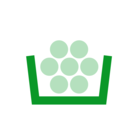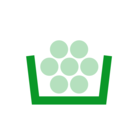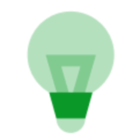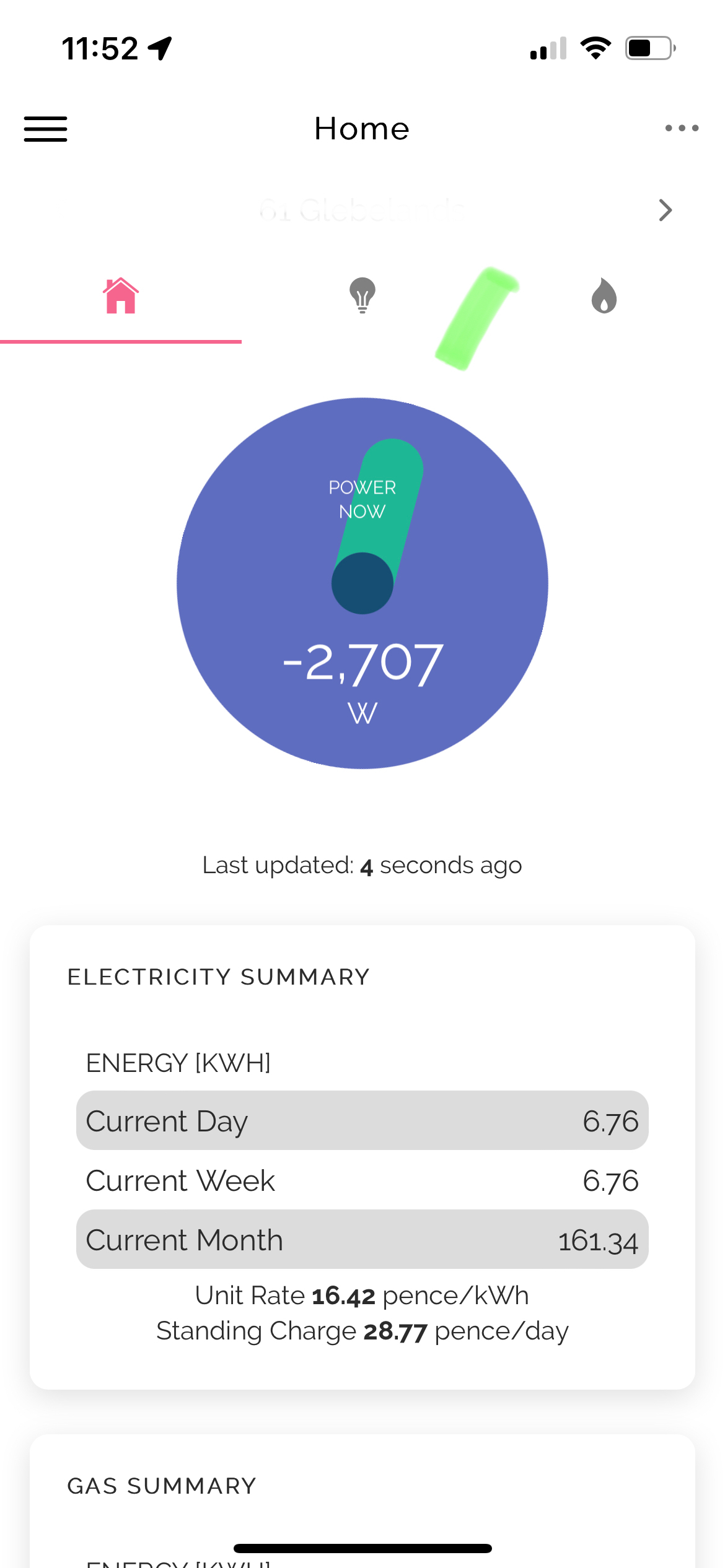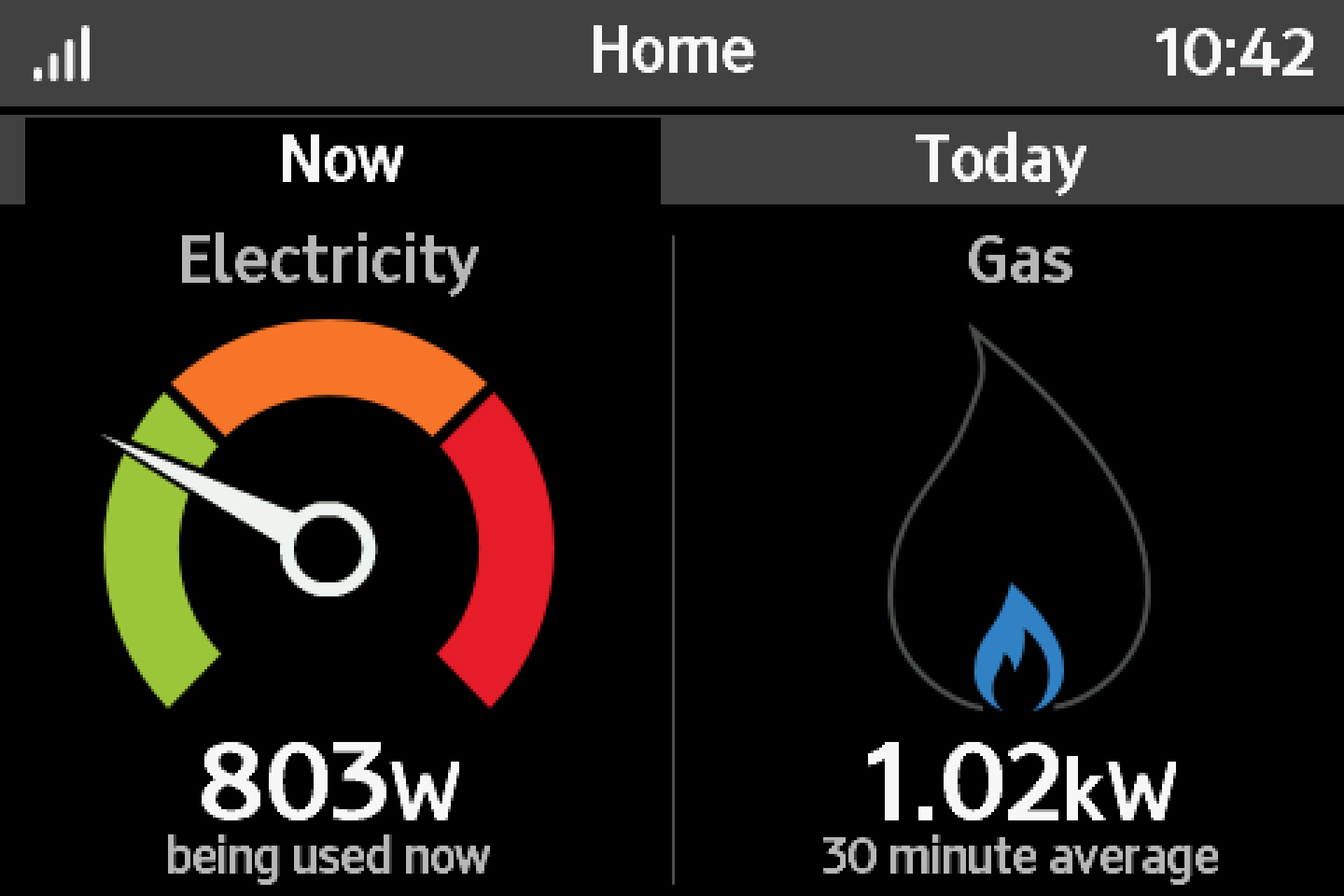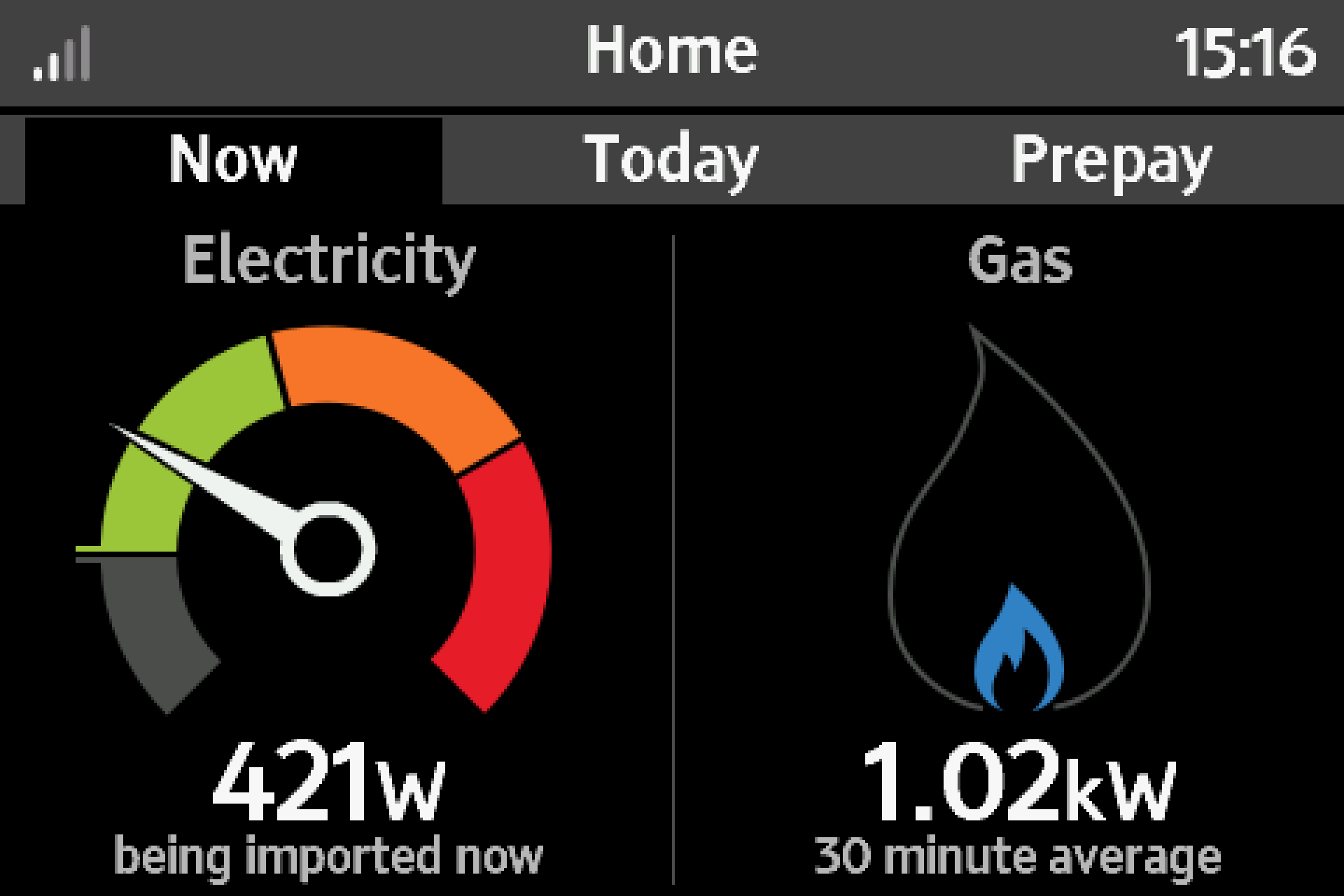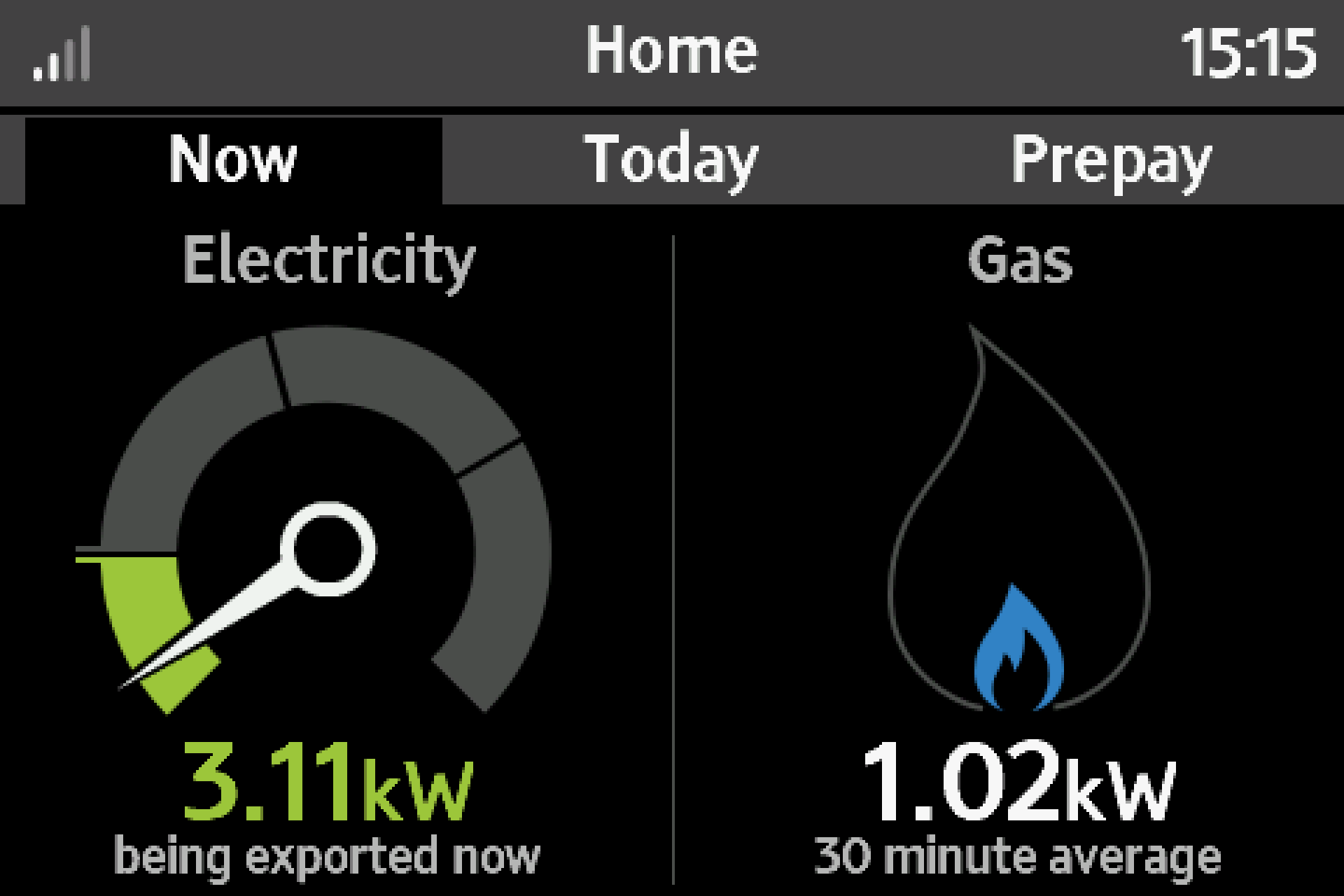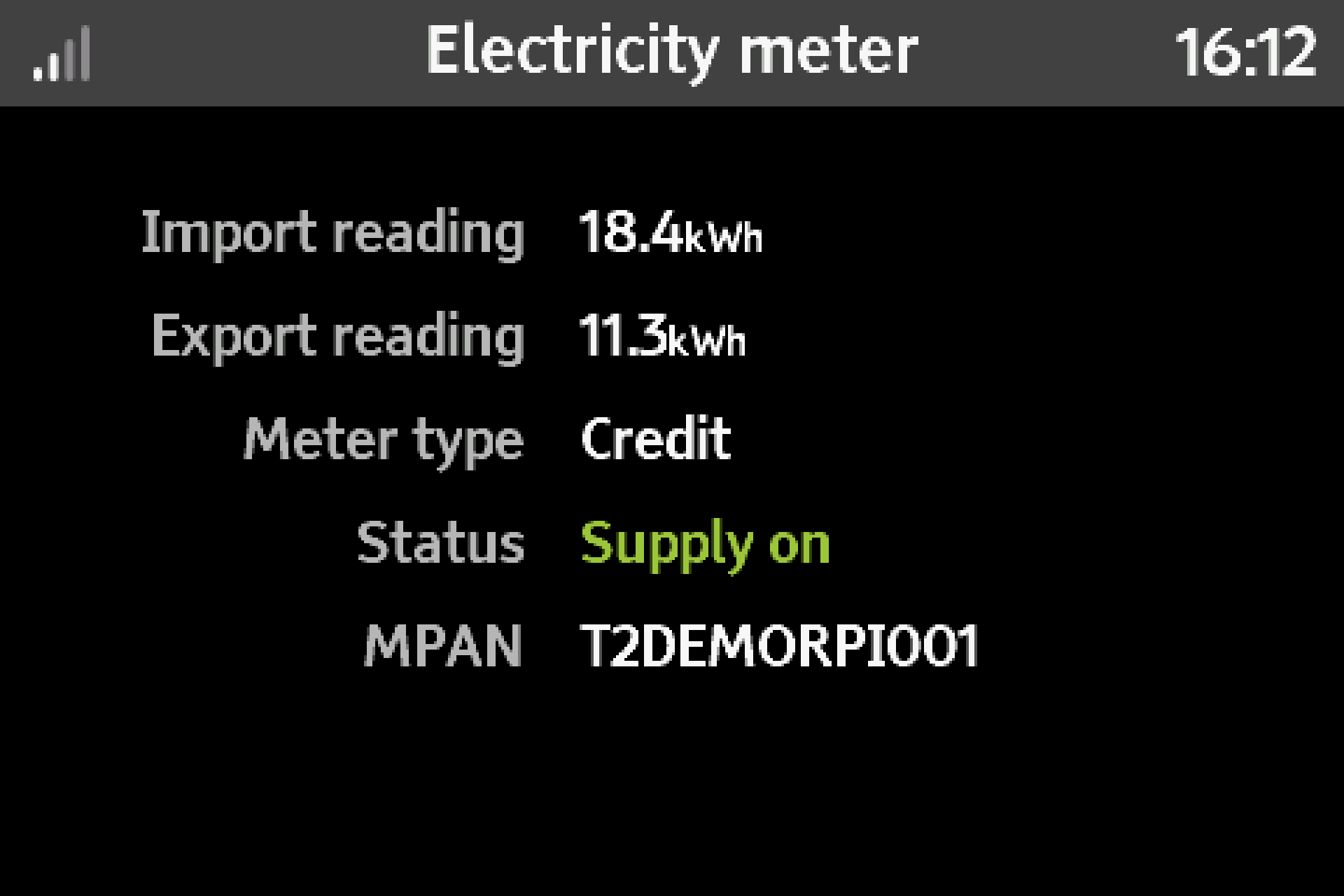Does OVO supply a type of In Home Display unit for smart meters which also shows generation from solar panels? Where can I find user and installation instructions? I want to know if there is a meaningful comparison of electricity usage vs generation (including setting FiT rates), and I want to know how it connects e.g. to inverter’s wifi or current clamp onto solar wire.
Best answer by ArundaleP
View original