In contact with OVO (4days ago) they confirmed it was a meter issue and would be in contact, still waiting for the call, and means another day staying in for the engineer, get a grip OVO.
Best answer by Nancy_OVO
View originalBest answer by Nancy_OVO
View originalUpdated on 26/06/23 by Emmanuelle_OVO
Sorry to hear about the issues you’re having with your newly installed Smart Meters. It can sometimes take up to 6 weeks after they’ve been fitted to have everything up and running but if you’re still not seeing any Smart meter usage data either on your online account or the In-Home Display (IHD) after this point we might need to do some investigating.
If you haven’t already we’d recommend carrying out a Smart meter health check for your meter type below, there is an online form to fill in, the results will be sent directly to the right team:
SMETS1 Secure Smart Meter Health Check
SMETS2 Smart Meter Health Check
The Smart Team will then be able to check whether the issue can be sorted remotely or we might need to send out an engineer to take another look. Engineer availability is dependent on your area so we can’t give an exact time frame for when this might take place - but rest assured we’ll be in touch as soon as we can to get an appointment arranged.
In the meantime it’s worth noting that communication issues won’t affect the meters ability to track your usage and you can still take a reading from the meters - find out how on this relevant topic. Once you’ve taken a reading you can submit this easily on your online account or OVO app (Download for Android or iOS).
Hope the issues are resolved soon so your can start enjoying the benefits of going smart!
OVO member but not got a smart meter yet? - Book today!
Interested but not yet an OVO member? - Check out our plans!
I had a smart meter fitted in early September. The IHD worked immediately and everything worked perfectly for about 6 weeks with it sending half hourly electricity and gas readings, until it just stopped sending readings. Customer services and the smart meter team could not get it working again so I had a replacement smart meter fitted on Thursday. Since this meter has been fitted, the new IHD has not updated and still shows waiting for data, also my Ovo App and online account still show the old meter ID and readings. All the right lights are flashing at the right intervals and connectivity looks OK - as it all did on the previous meter that stopped working - Any ideas or will it rectifiy itself? Thanks
Hi
We always recommend that it can take up to 6 weeks from a meter exchange to get the meter, the In Home Display, and the online account updated with the correct details and functioning.
If you don’t see any change within 6 weeks, complete the smart meter health check outlined here. The form can be found there and it gets sent directly to the right team.
This is a follow on to my previous post on the subject smart meter not working and meter readings. OVO have asked for me to give manual readings. The reason I wanted a smart meter when I joined OVO was because of my poor eyesight, and I have Discalculia. This was made clear to OVO at the time. It’s all getting rather tedious why am I being asked to do OVOs job? so another month of estimated high readings. I’m quite happy and prepared to keep up with technology and at nearly 80 I can't understand why OVO thinks it doesn't matter that not everyone has the ability to carry what might seem a menial task is a problem to someone else. Getting very disillusioned with OVO.
Hey
I’m really sorry to hear this.
You’ve mentioned you have poor eyesight. My advice would be getting added to the Priority Services Register (PSR), this will mean that you can request for OVO to send out meter readers in the meantime to ensure your bills aren’t estimated.
The first thing we need when a smart meter stops communicating is a smart meter health check:
If you are unable to perform one, due to your eye sight, contact Support who will book one in for you as part of the PSR.
Hope this helps.
Thank you the reply. I have just signed up for PSR very helpful, also I have carried out two health checks on the meters in the last couple of months on OVOs instructions but nothing seems to come to anything the situation just continues.
Hey
Great to hear you’ve got the ball rolling.
Our site support team will attempt to fix the issues with your meters remotely, if they’re unable to do so they will contact you back to book and engineer appointment.
I was changed over from a SMETS1 (that was no longer communicating) to a SMETS2 on 15th November 2022.
According to myOVO account it is reporting meter readings but perhaps not at the 30 minute update rate that was set. I suggest this because the website cannot show me the “Daily Usage”.
The Home Display has never connected and displayed the expected information even though I have tried the “Connect” option a number of times.
Any suggestions on whether I can fix this or do I need to get an engineer to visit?
thanks
PhilipJ
OK
On the meter, the SW WAN and HAN Leds flash green about every 2 seconds.
A Red Led next to where it says “1000 imp/kWh” flashes about once a second
The IHD is attempting to “Join Network” because I tapped that “button”. All the rest of the time it sits there showing example data. I have tried “Join Network” many times since the meter was fitted but it never succeeds.
Any other info you need?
PhilipJ

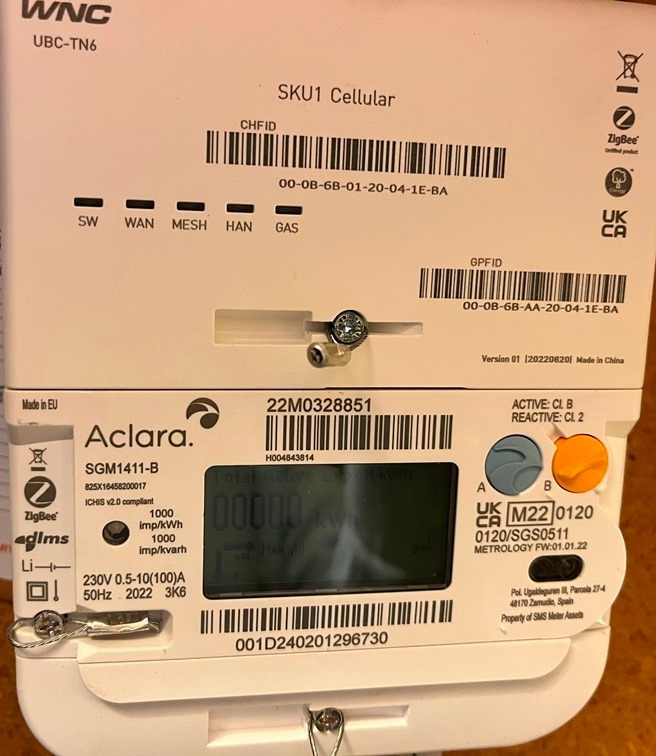
Ok,
You’ll see five green LEDs above the meter marked SW, WAN, MESH, HAN and GAS. Please tell me how often each one flashes.
I suspect I know the issue already and it’s likely an easy fix.
Hi,
In my last post I said that the SW WAN and HAN Leds flash green about every 2 seconds and
a Red Led next to where it says “1000 imp/kWh” flashes about once a second.
_BUT_ now the WAN LED is flashing slightly faster than once per second and the SW and HAN LEDs flash once every 5 seconds. The Red LED is flashing once every 8 seconds.
Hope this helps...
PhilipJ
Got it. I suspect you have a WAN failure right now. I’d recommend flagging that up with the Support Team. Once that’s resolved, you can ask them for help pairing up an IHD.
OK, thanks for the replies.
regards
PhilipJ
My smart meter was installed by SSE about 4 yrs ago.No idea what kind it is as it’s in a difficult place for me to access ( hence why I requested smart meters.). My online account says OVO is not getting the readings, SSE wasn’t either. A few ago, SSE emailed to ask me to manually read the meters. I couldn’t, as I said, I can’t get to them. Now, it seems OVO have the same problem. It seems the meters may be faulty ( WiFi connection is fine). Where do I go from here to avoid repeated estimated bills?
Hi
Can you post photos of the meters please? I can often help with diagnostics, but I need to know what you’ve got first.
If you forget what the indicators and their flashing mean, you can find the information here: https://www.smartme.co.uk/smets-2.html#indicators.
Also for that Aclara meter type,
Hi Tim-OVO,
thanks for your input.
I’m a bit busy just at the moment but I will try the form this afternoon.
regards
PhilipJ
Hello again Tim-OVO,
After your advice yesterday I got onto the chat system with OVO and the advisor issued a “join request” to my meter, after which my IHD appears to have connected. This is at least a step forward but since then it just says “waiting for current data”. Do you know how long it takes for it to “get current data”? I expected it to update moment by moment, my last IHD did that, I saw the result of switching something on or off within seconds when looking at the power reading on the IHD...
It can take up to 48 hours to fully pair. Stop by again if it still doesn’t work after that!
OK, thanks
PhilipJ
Well here we are 5 days now since the OVO assistant on-line issued the “connect” command to my meter, the IHD went through a process of joining the network but since then it has just sat there saying “waiting for current data”.
Occasionally it will do what appears to be a re-boot in that the 3 coloured LEDs along the bottom will flash on and then it will display the steps like it has just been powered up.
This is getting a bit frustrating, what can I do to get my IHD working properly?
regards
PhilipJ
Sorry to hear this,
Hi
I had another long telephone conversation with one of the support people yesterday and he was unable to find a reason for why the IHD isn’t getting any data so he has escalated it up to a higher level of support team (forgot the name he used) and they will see if they can achieve anything remotely. If not it sounds like I will be getting a new IHD posted to me.
regards
PhilipJ
No account yet? Create an account
Enter your username or e-mail address. We'll send you an e-mail with instructions to reset your password.