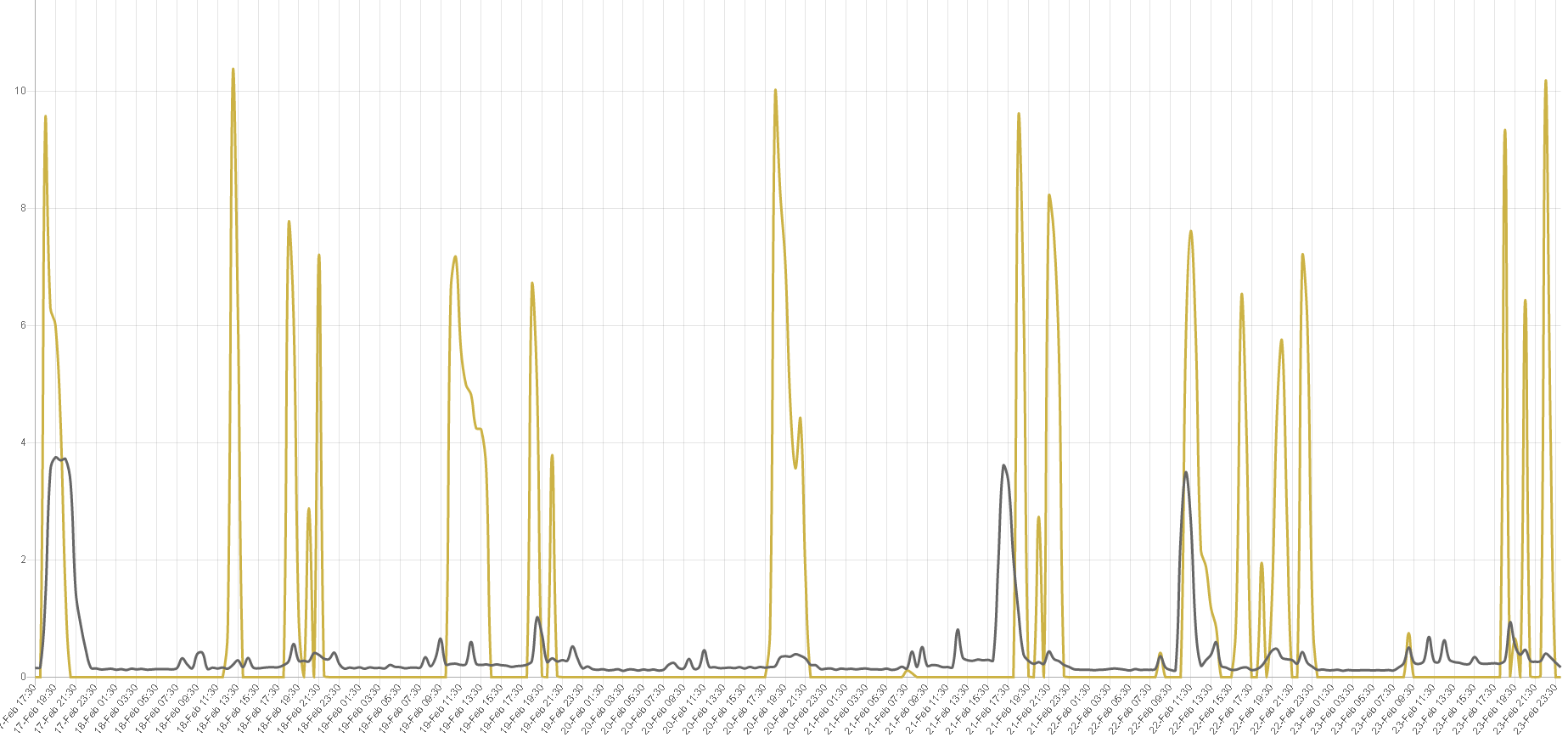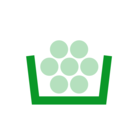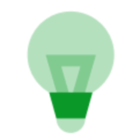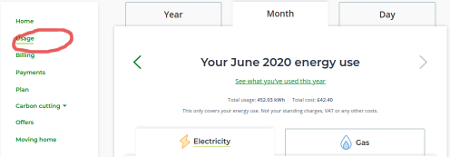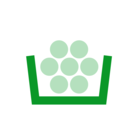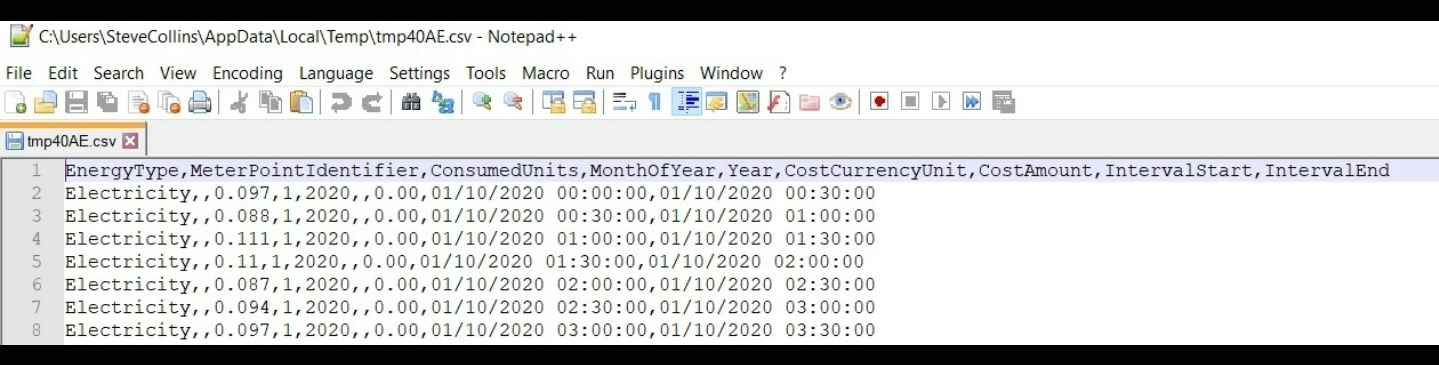Hi Ovo,
I wondered whether the API that powers your live and historical usage page in the account menu is something you could look into opening up a bit so we can freely access our raw data and also perhaps it may stimulate some interesting community projects?
For instance (more sport related), Strava and Fitbit.
Best answer by g-de
View original