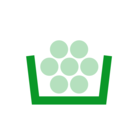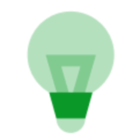My smart meter is blank when I look at it? Last time I looked, which I don't normally, it was to take a reading as they said they couldn't do it from their end, I just read it and they sent a bill for 3 months which it looks like I will be doing again at the beginning of Feb. But it was working then I just took the readings. Is this normal? My IHD appears to be working ok?
Best answer by Tim_OVO
View original