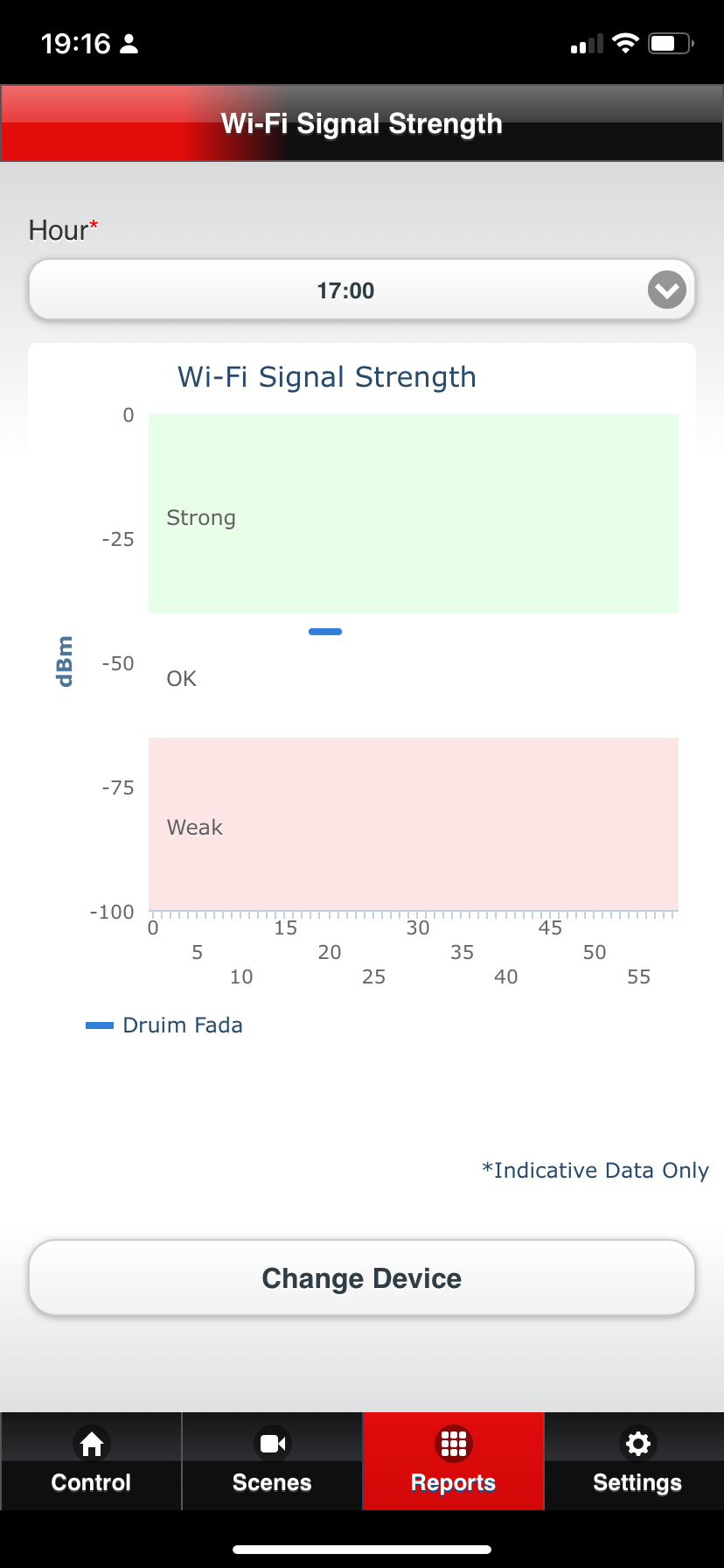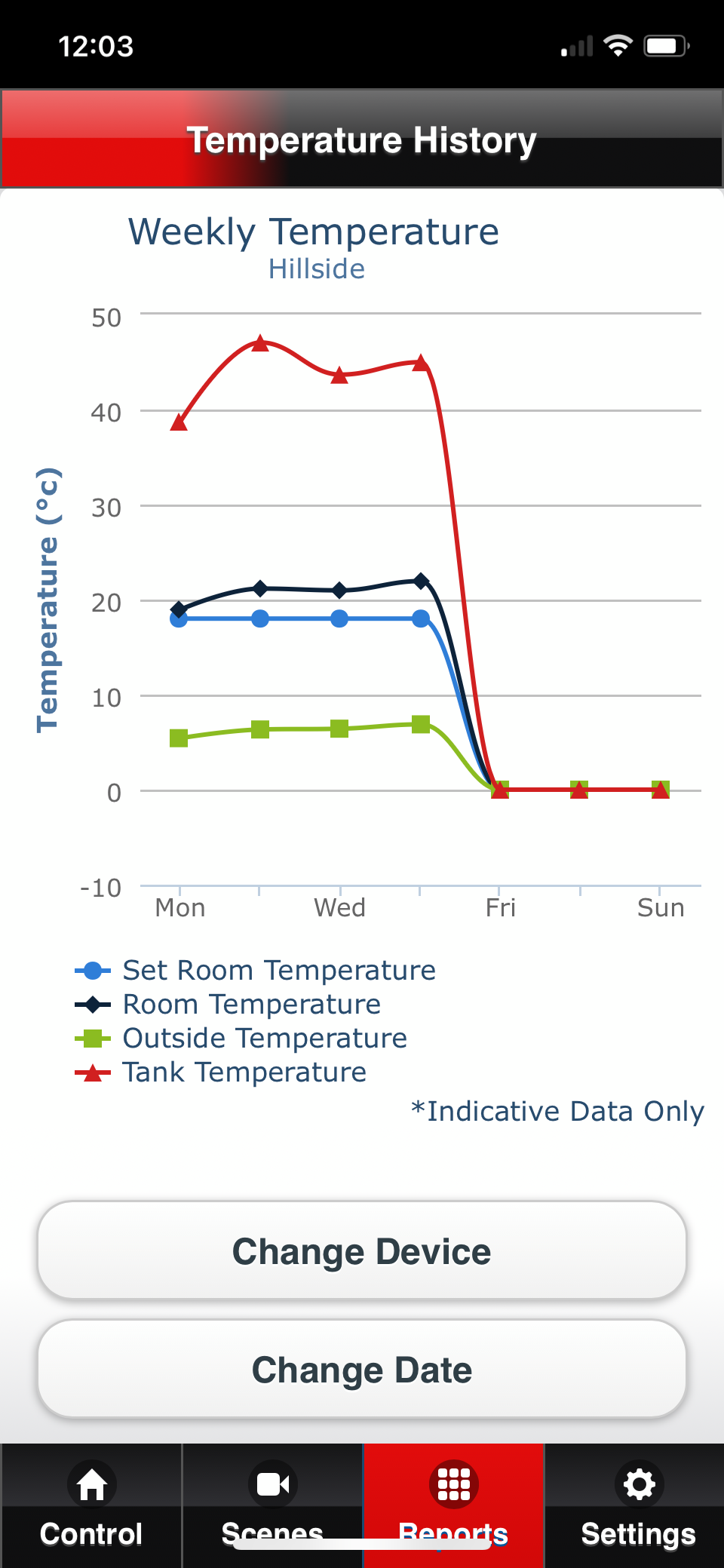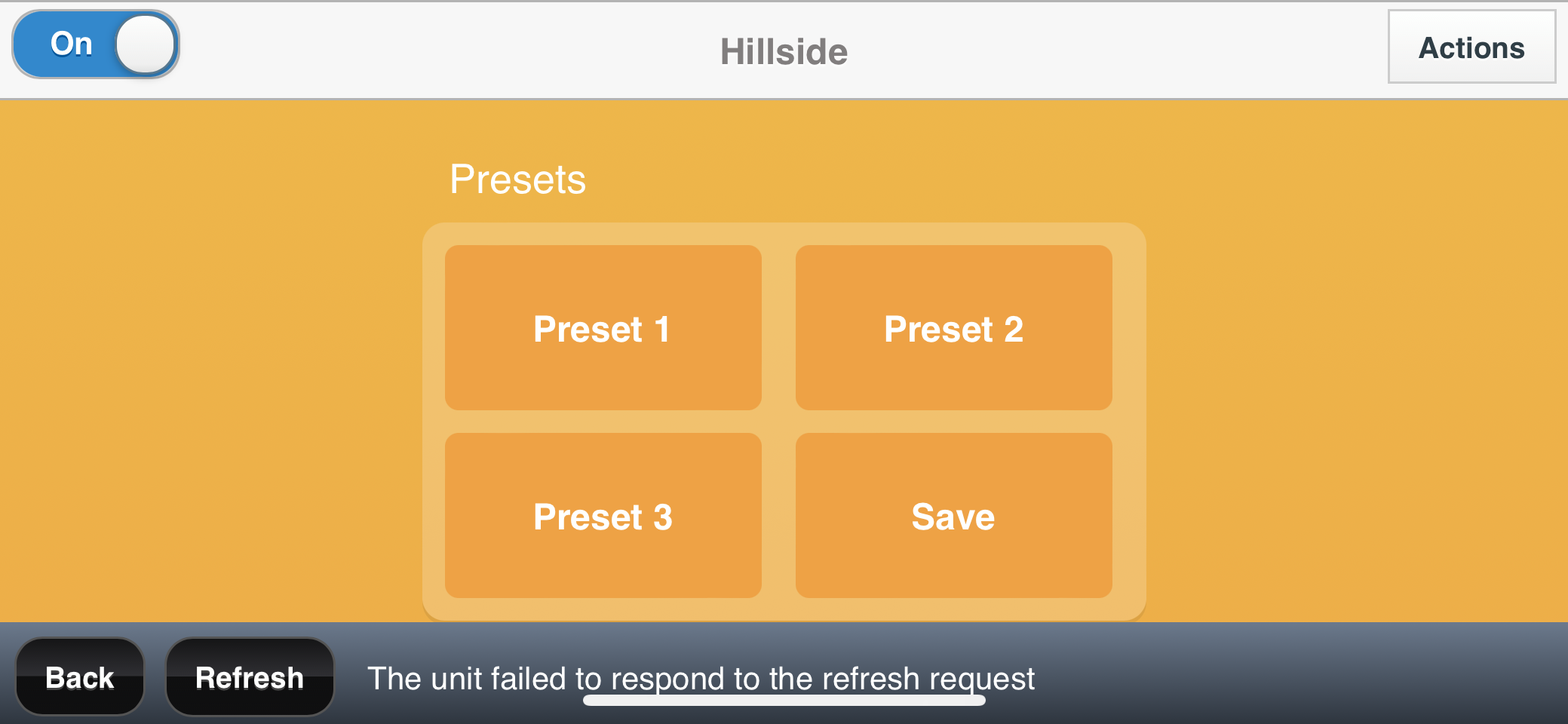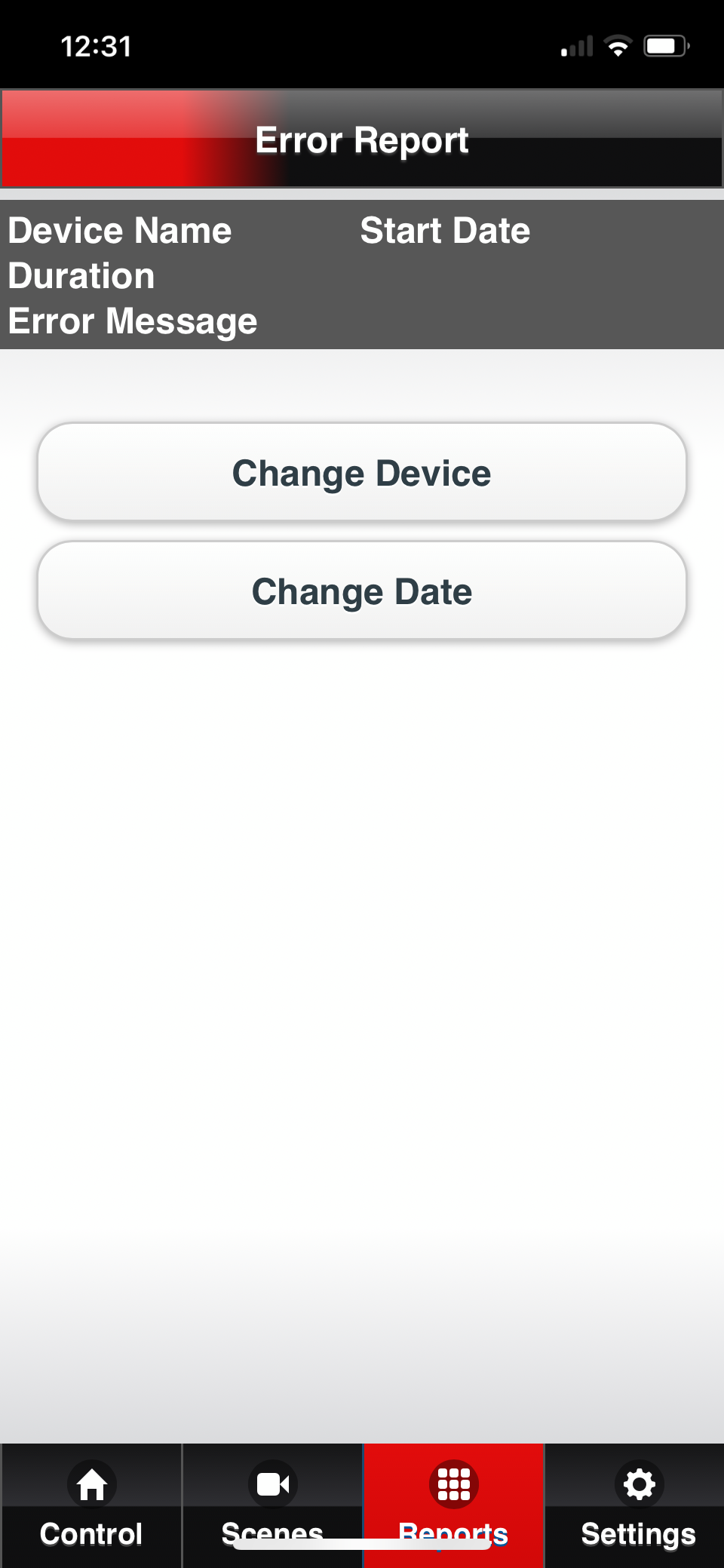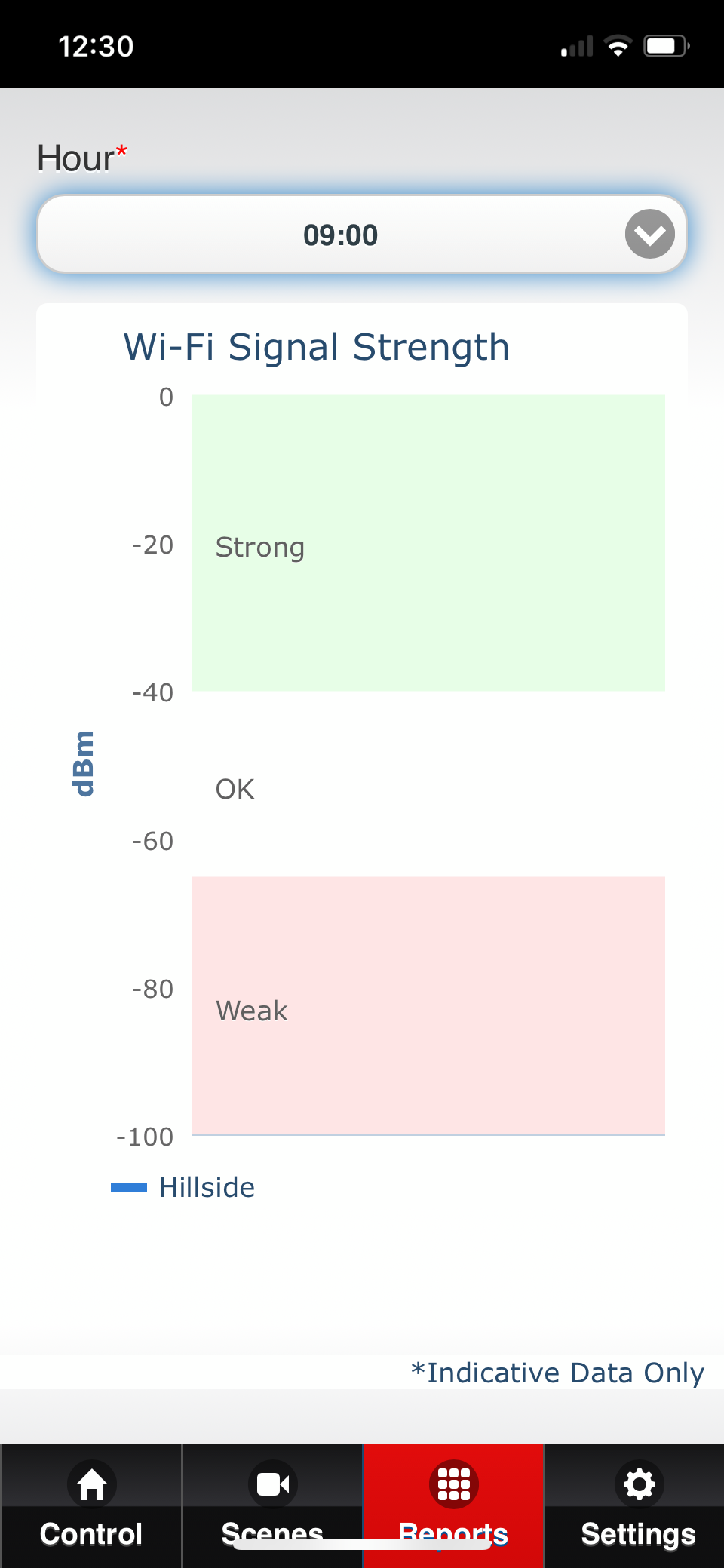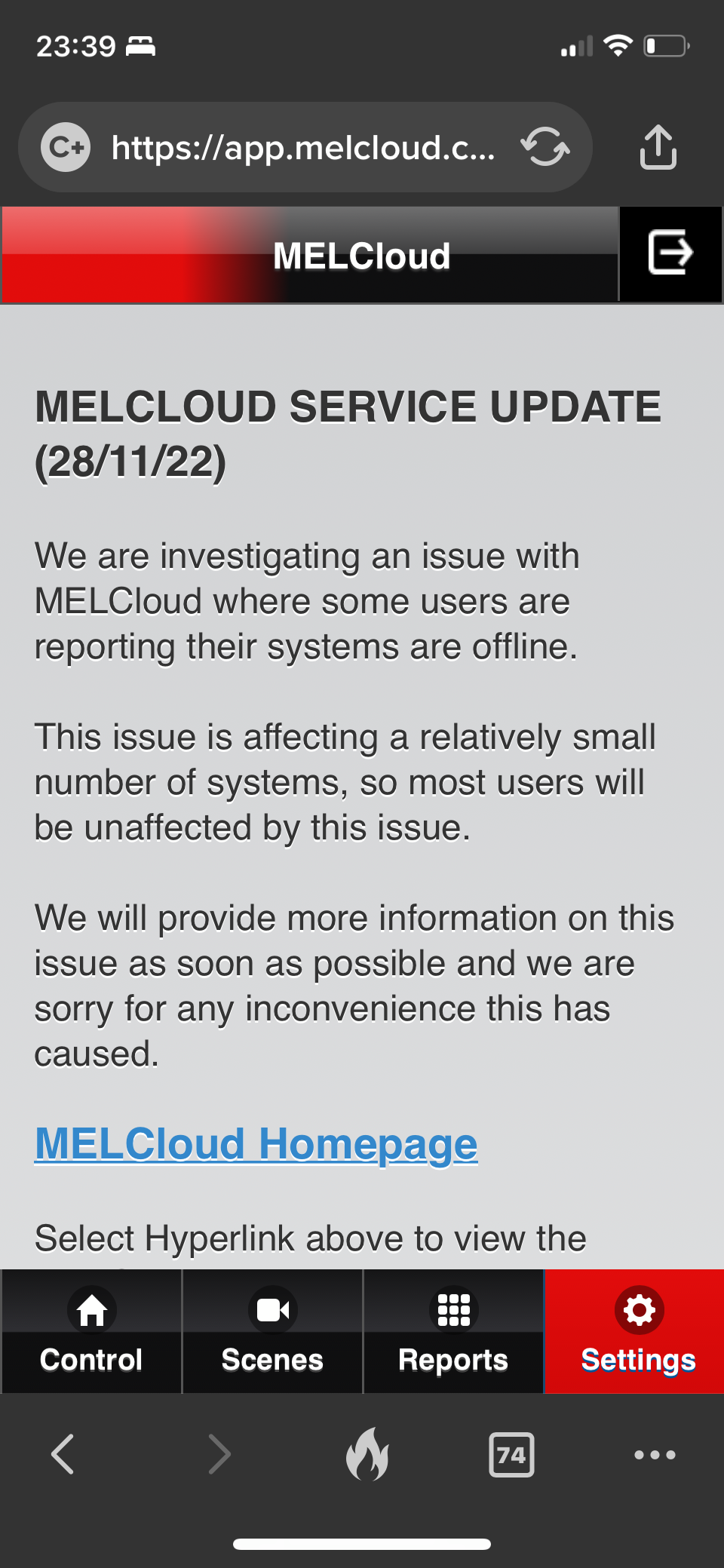I have MELCloud linked to my Mitubishi Ecodan air source heat pump.
Recently I lost the internet connection and cannot establish a reconnection.
My connection is via Access mode as my router does not have a WPS button.
I am able to complete the process for reconnection correctly but it does not connect.
I have previously been successful and there are no changes to my home network settings.
I am wondering if;
the MELCoud server is down?
or if I have a non standard password to my home wifi network - it includes a ’ and has a space in it?
Any help with reconnecting to the internet would be useful.
Best answer by Hillsides
View original