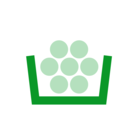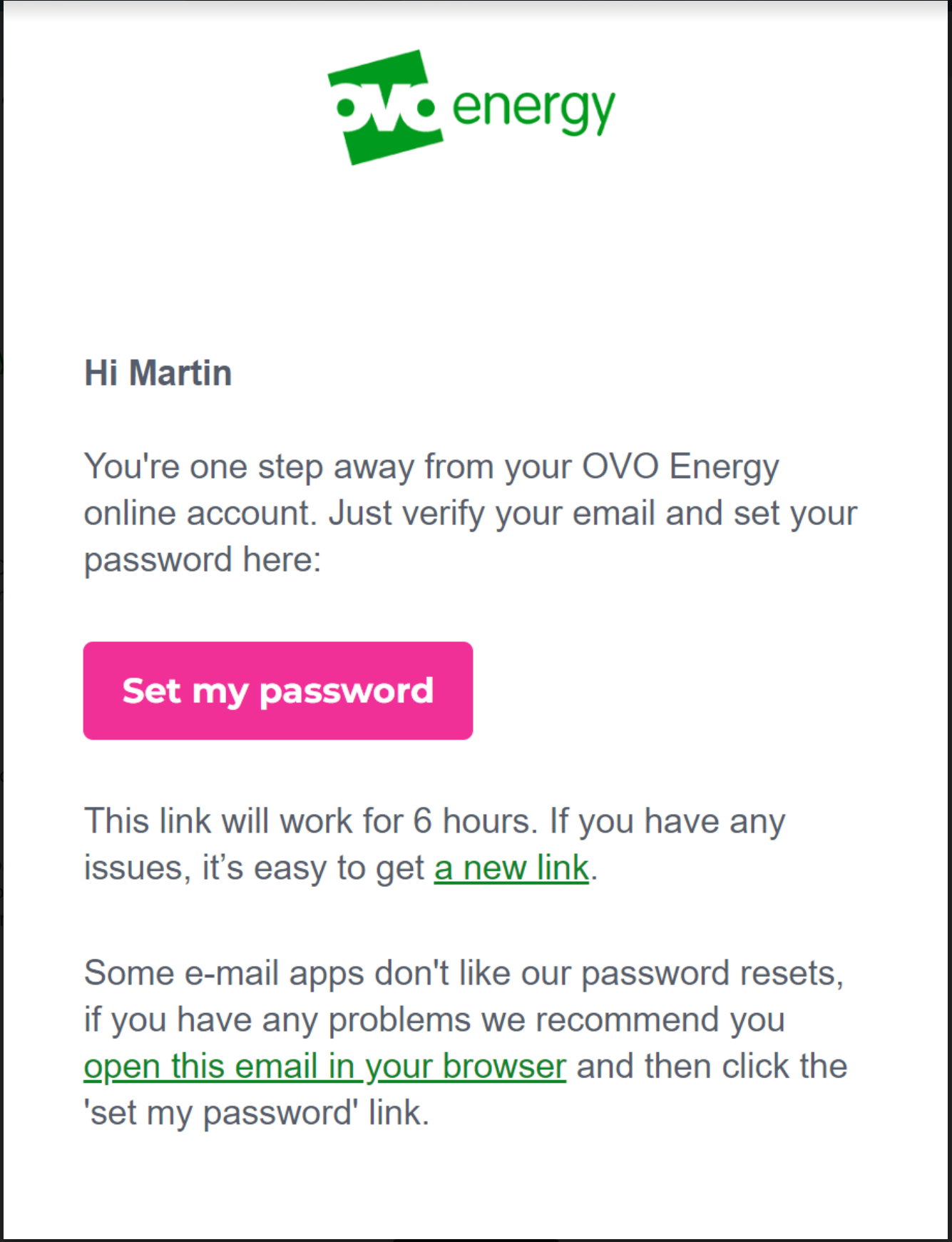Hello
My eldery mother has recently switched to Ovo but has struggled to understand what needs to be done and how she can manage her account. She has had a 15 page pack sent through with a customer number but no Ovo ID (from what I can gather)
How is she able to create an online account so she can check her service and raise queries etc?
As she was getting nowhere with the customer service team she called back to cancel and she was told that she was unable to do so. Her switch date is the 7th of September so she must be covered by some form of 14 day cooling off period. That said, she is happy to remain a customer and switch providing she can get to her account. She doesnt appear to be able to find an OvO ID which the website says is required for registration.
She has a customer ID though
Can anyone help or can customer services explain why she is unable to cancel prior to her switch date?
Thanks
Best answer by Jequinlan
View original