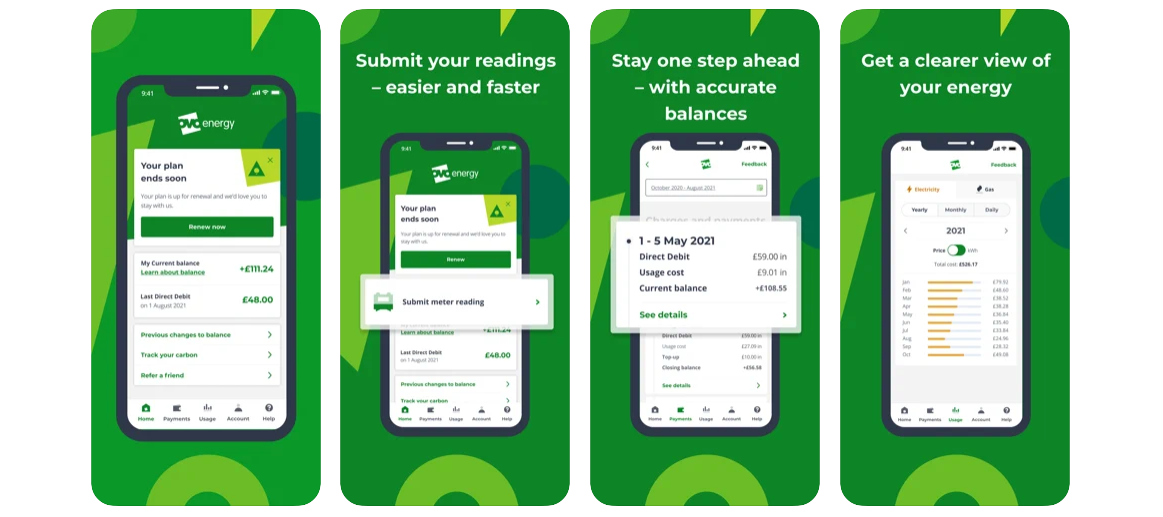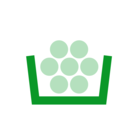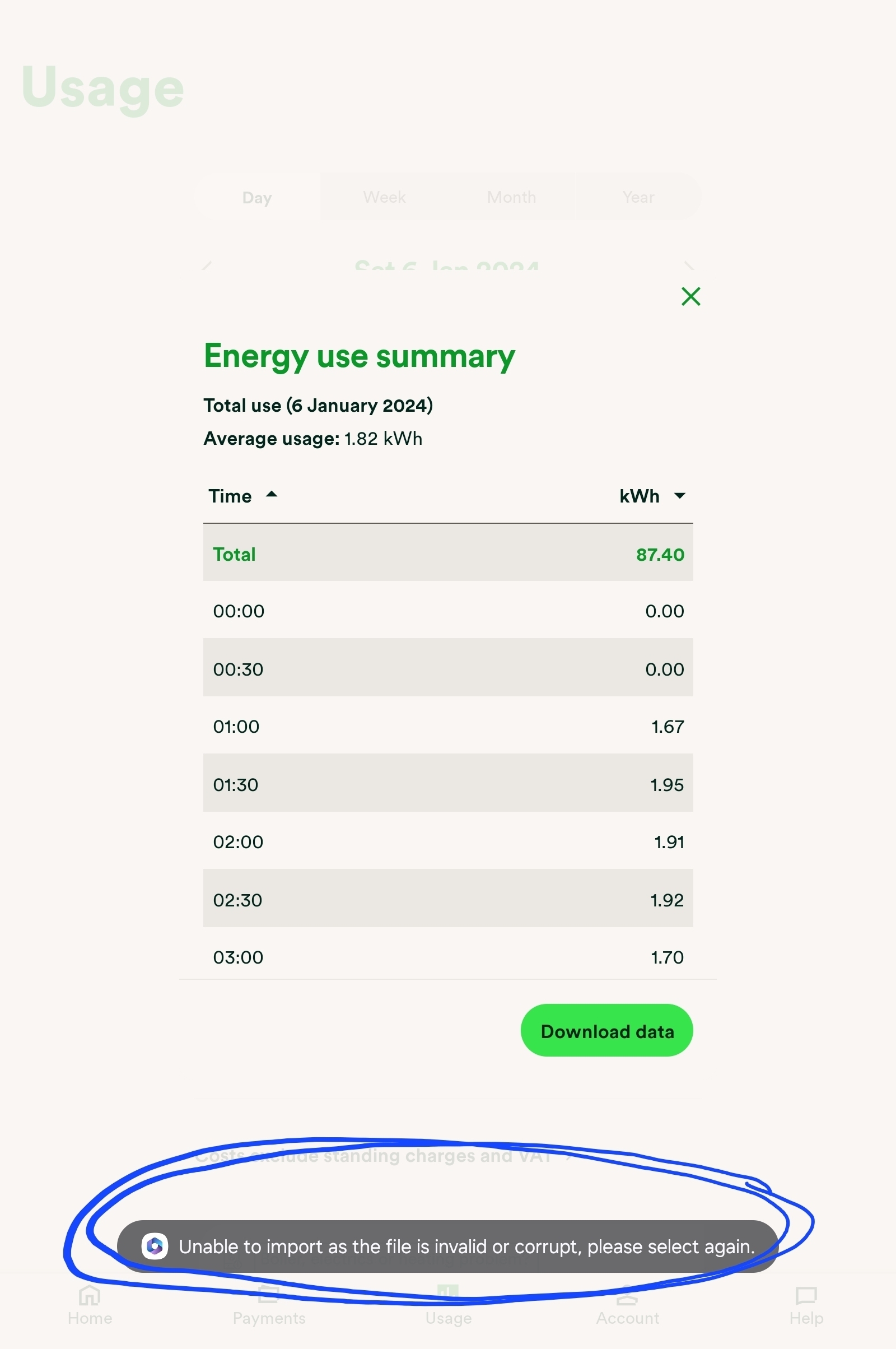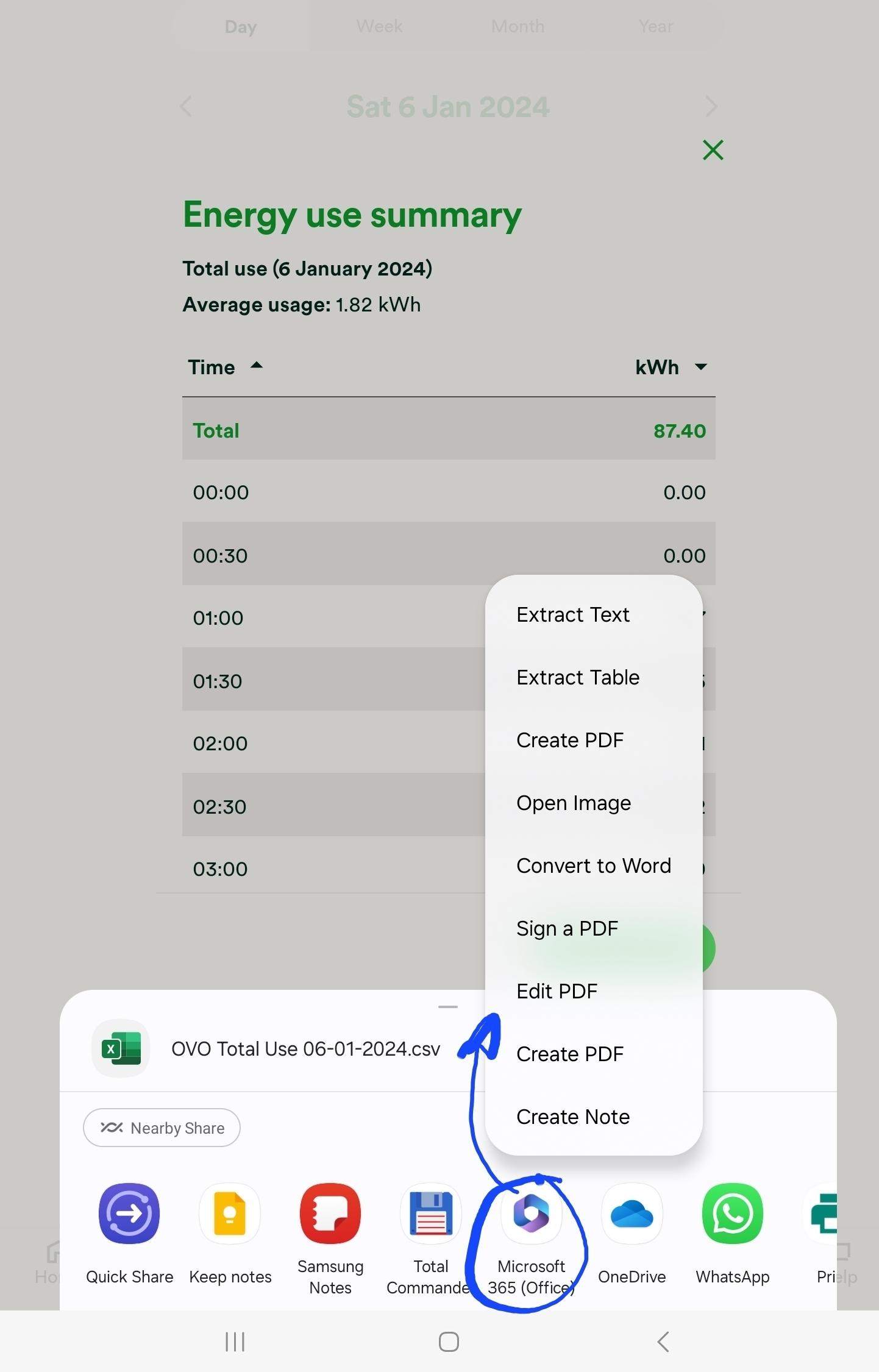3 reasons to download the OVO app today
From checking your bank account to ordering your weekly shop, our phones have become the hub of our weekly tasks. So why should managing your energy account be any different? Download the OVO app (Android or iOS) today and control your energy on the go, anytime, anywhere…
Send us your meter readings
Make sure your account is up-to-date by popping in your monthly meter readings, or you can even book a smart meter appointment here to avoid having to do this in future!
See your latest energy bills
Check your up-to-date balance and scroll to see how this month compares. With all your previous monthly summaries available to download, you can keep track of your energy costs wherever you are.
Check your Direct Debit
With an in-built Direct Debit calculator, work out the best amount to pay and adjust you direct debit whilst on the move.
Just downloaded? Check out our guides to help find your way around below: