Updated on 15/02/24 by Abby_OVO
Had a change of heart and wanting to hear from us less, or feel like you might be missing out on some great special offers and energy saving tips? You can easily update how we contact you via the OVO app (download for Android or iOS).
Head on over to the ‘Account’ section at the bottom of the homepage. Here you’ll find the ‘Marketing preferences’ section near the top
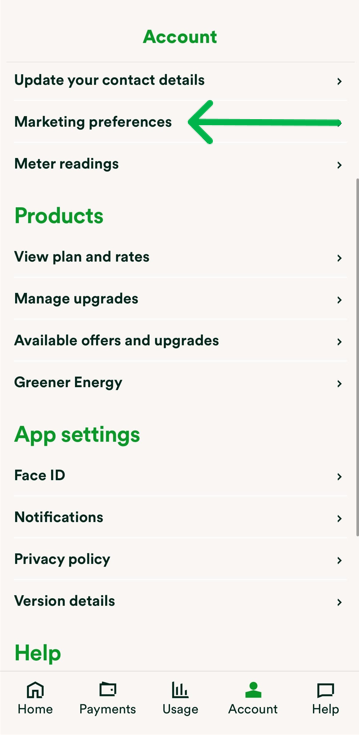
The ‘Marketing preferences’ section here will show the options you’ve currently selected. Simply click on the slider next to each preference, and then click ‘Update me!’ to confirm the changes.
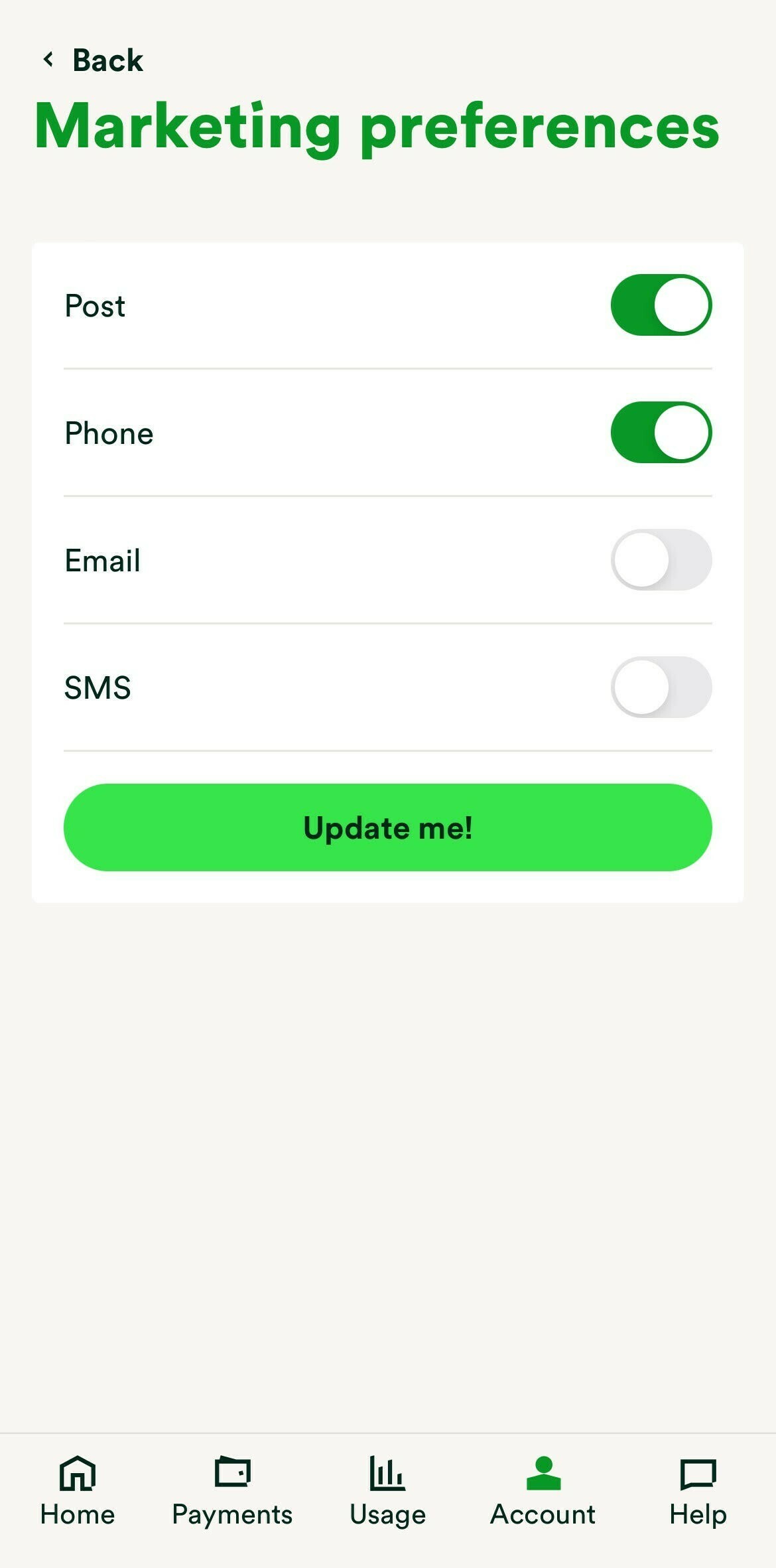
If you want to learn about our when or why we’d contact you or whether we share your details (hint: we don’t), you can find out more about our privacy policy by clicking ‘How we use your data’.
All set. You’ve either opted in or out from hearing all our extra news and, better yet, you can always update this again if you change your mind. ![]()


