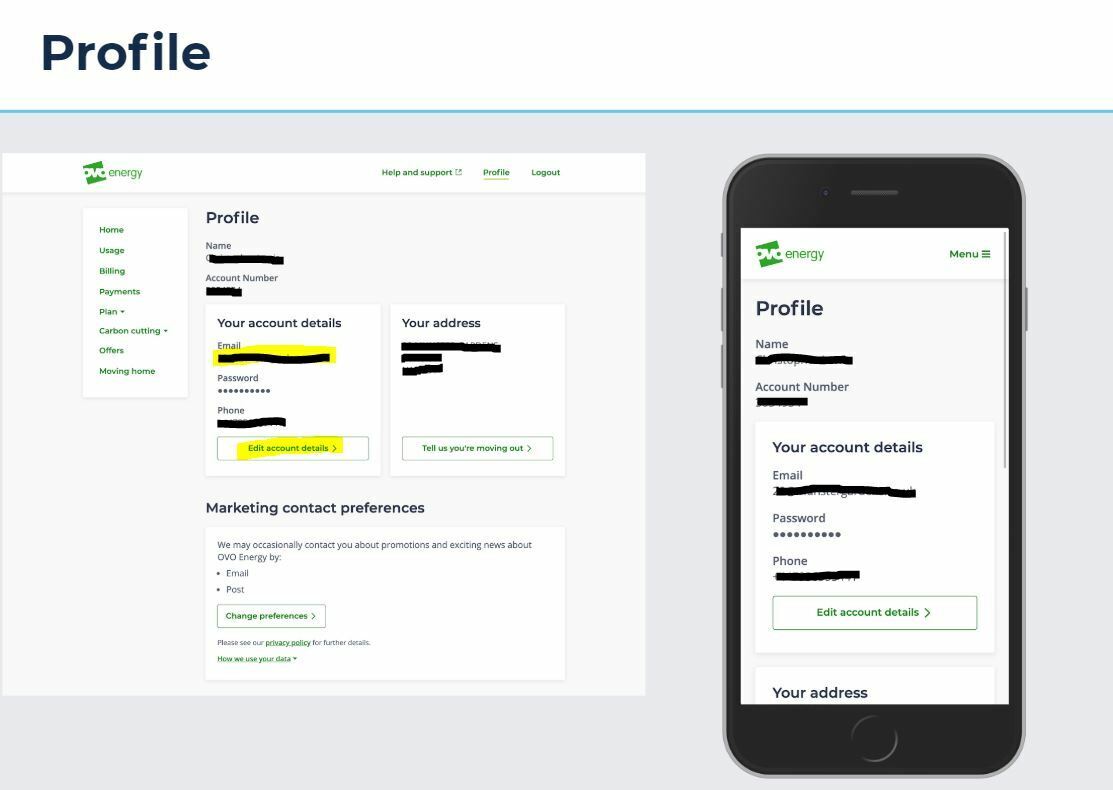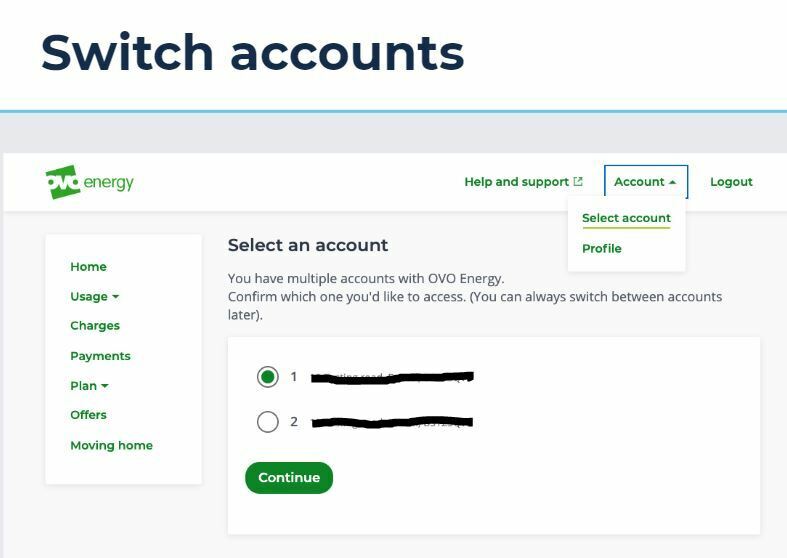Updated on 15/02/24 by Abby_OVO
Recently changed your phone number or email address and need to update the details we’ve got logged on your OVO account?
We’ve made it much easier to do this yourself on the OVO app (download for Android or iOS), here’s how.
Step 1
Click the ‘Account’ tab at the bottom of the homepage, and near the top, under the Name, Address and Account number will be the ‘Update your contact details’ section - click this to take you into the updating page.
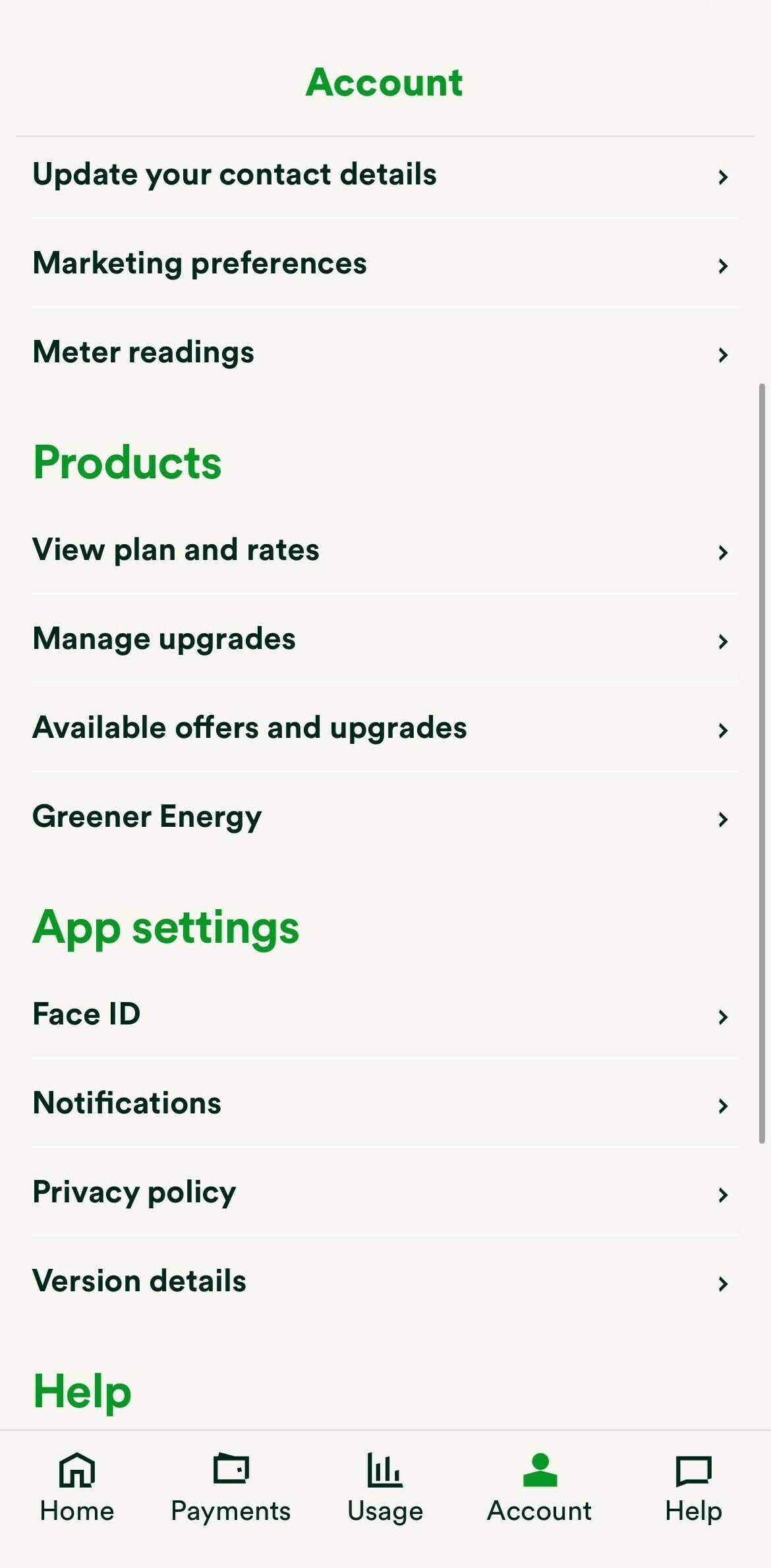
Step 2
Here you can view all your profile details. If any need to be changed, click ‘Change’ a next to the detail you’d like to update
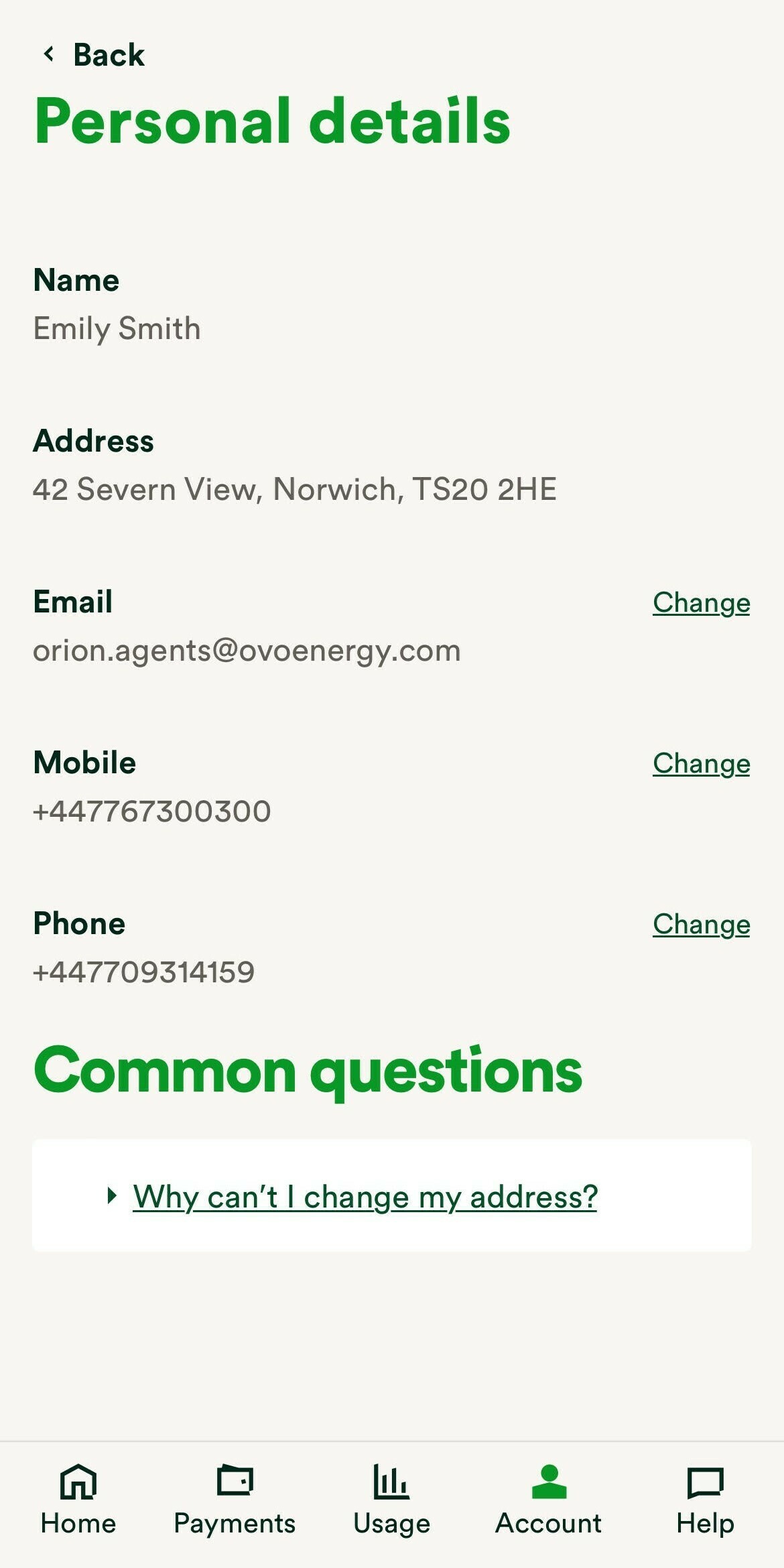
Step 3
Happy with the changes? Press ‘Update me!’ to confirm them, or ‘Not right now’ to restore the previous saved details.
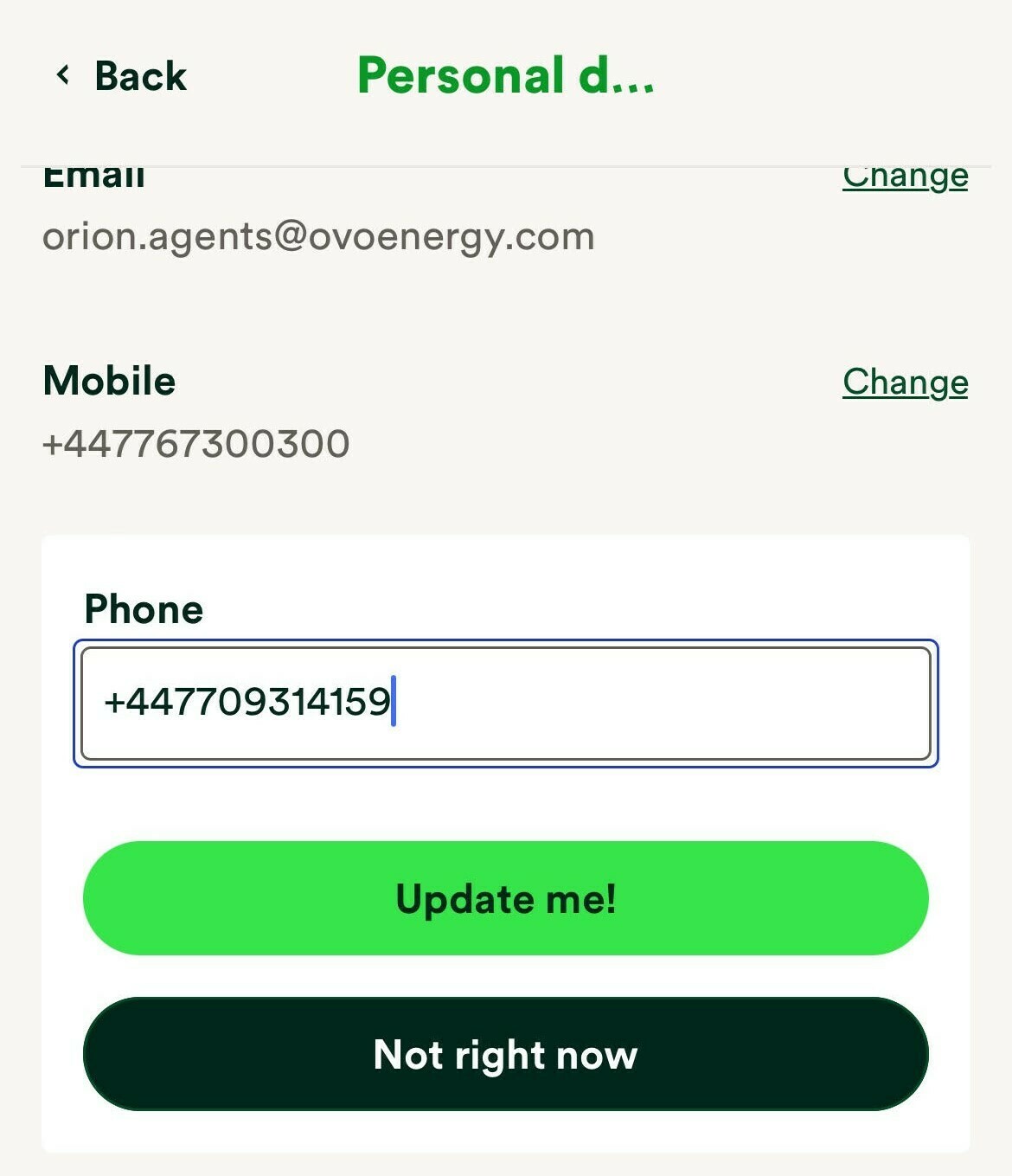
If you experience any issues doing this, you can contact the Support Team who’ll be able to help.