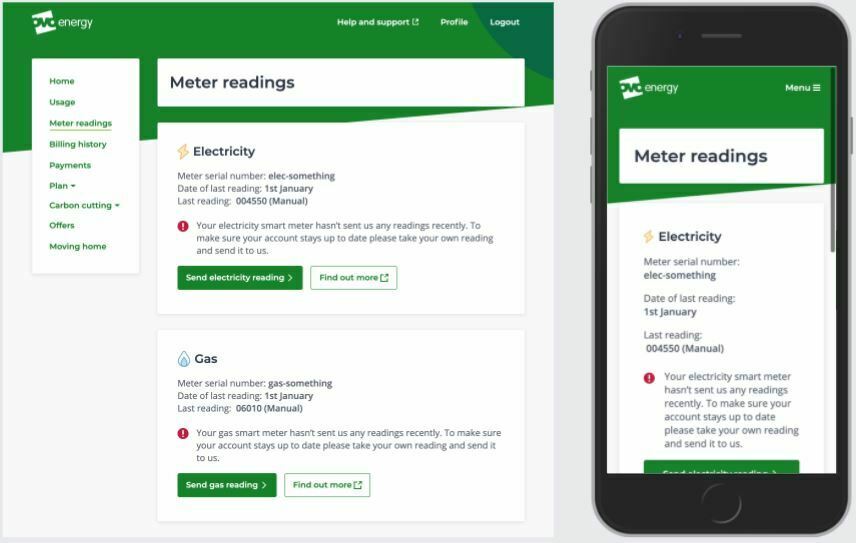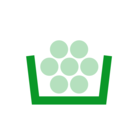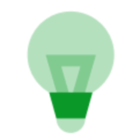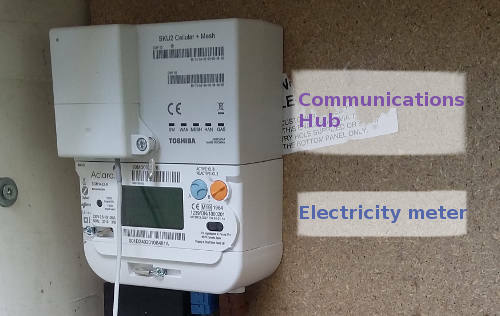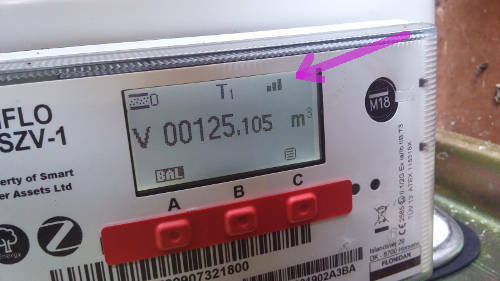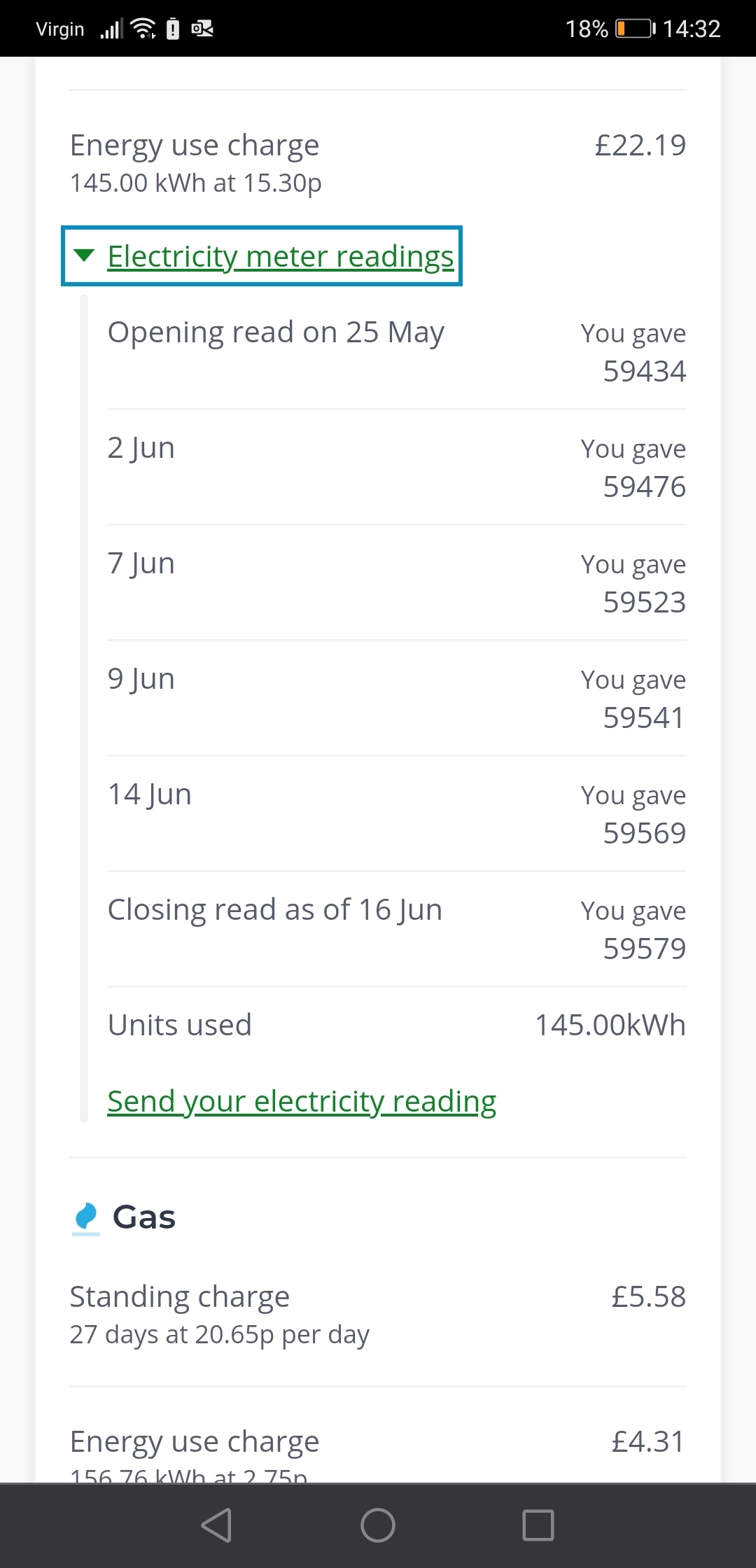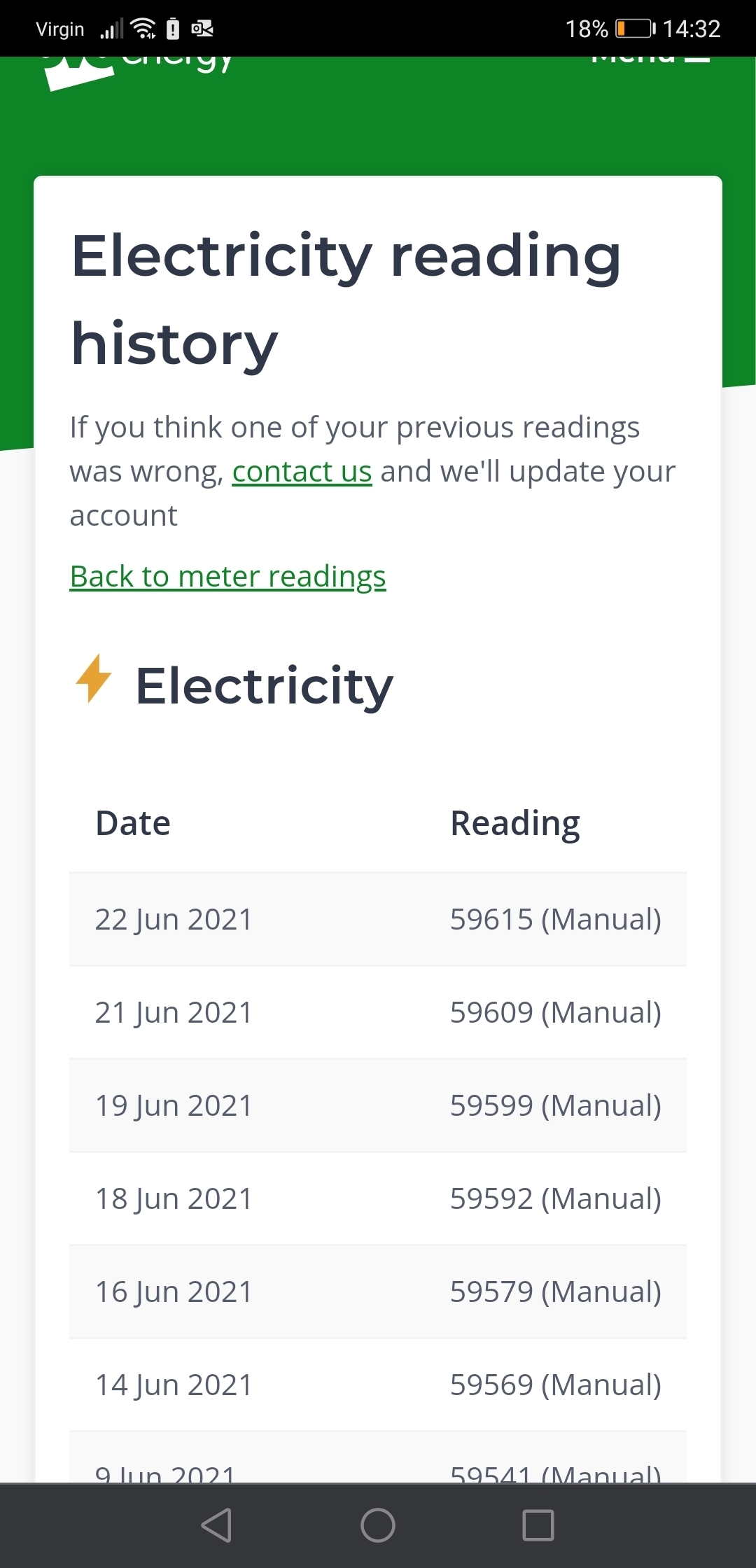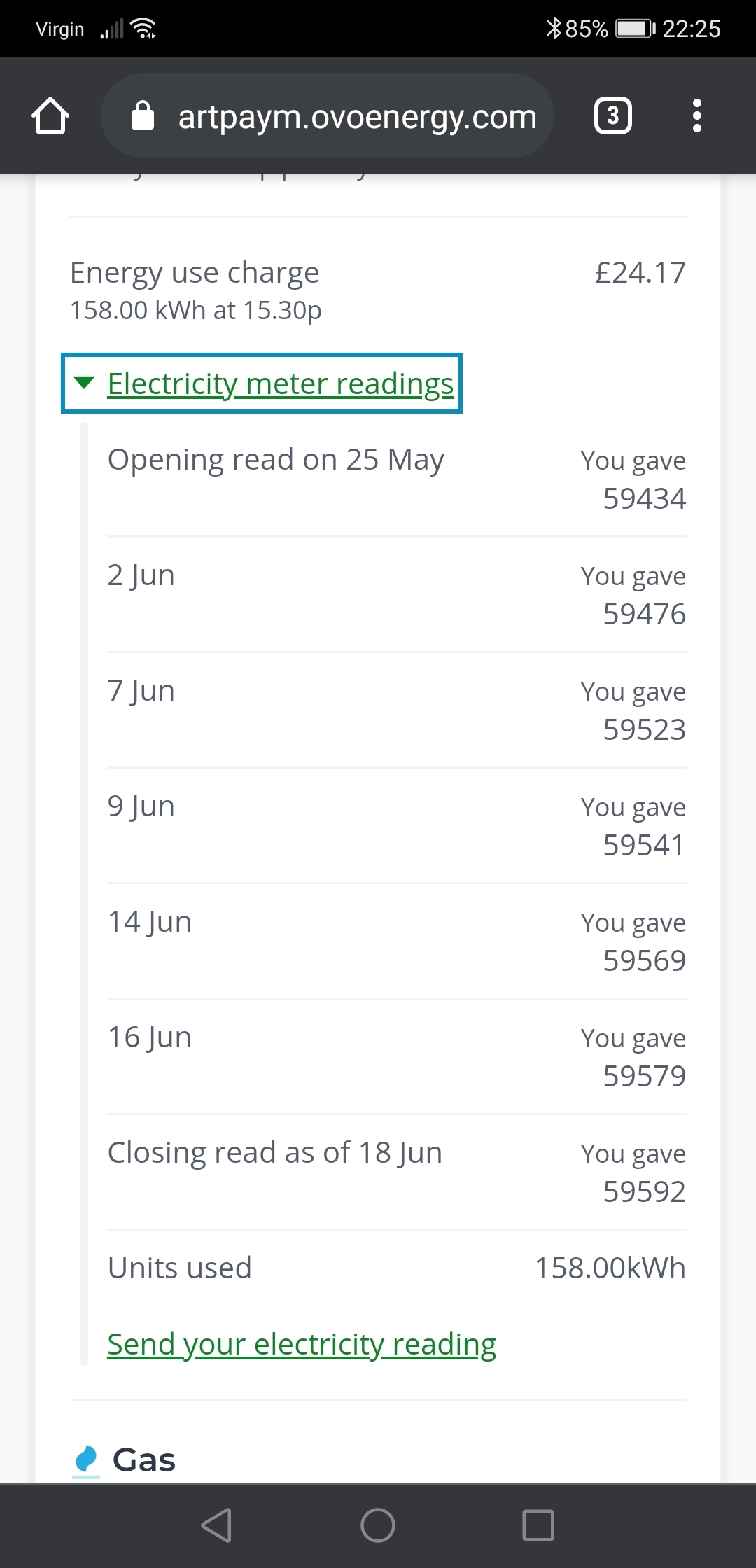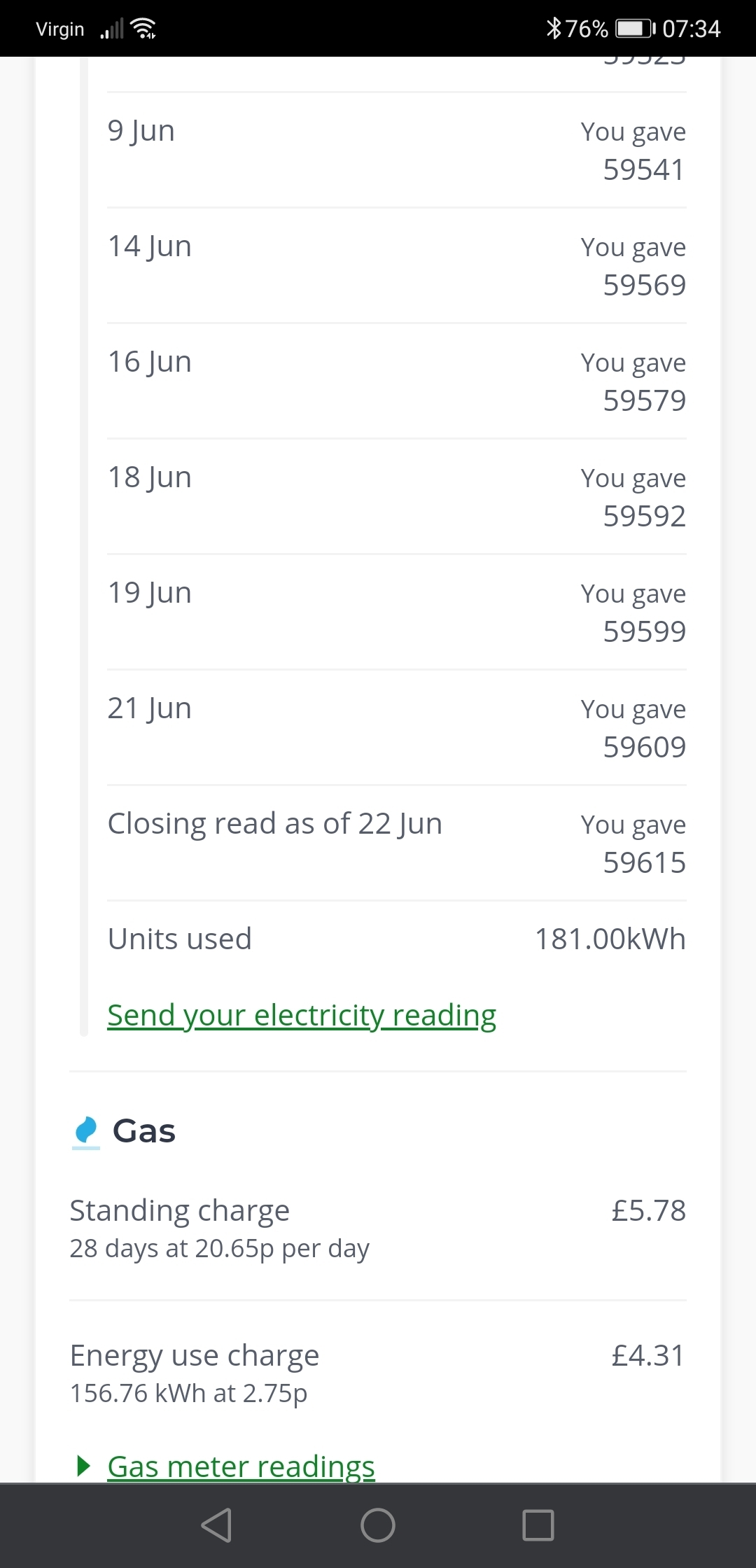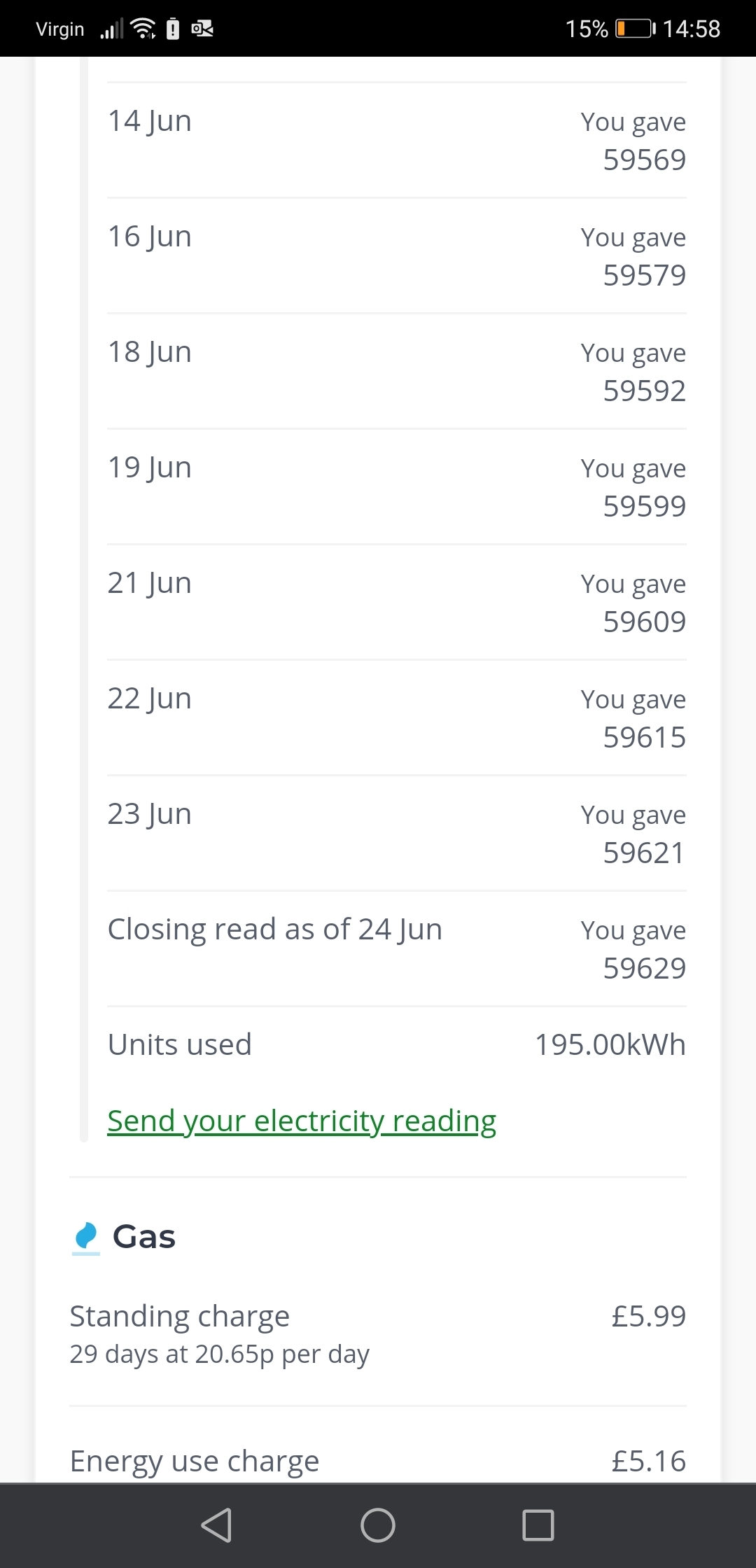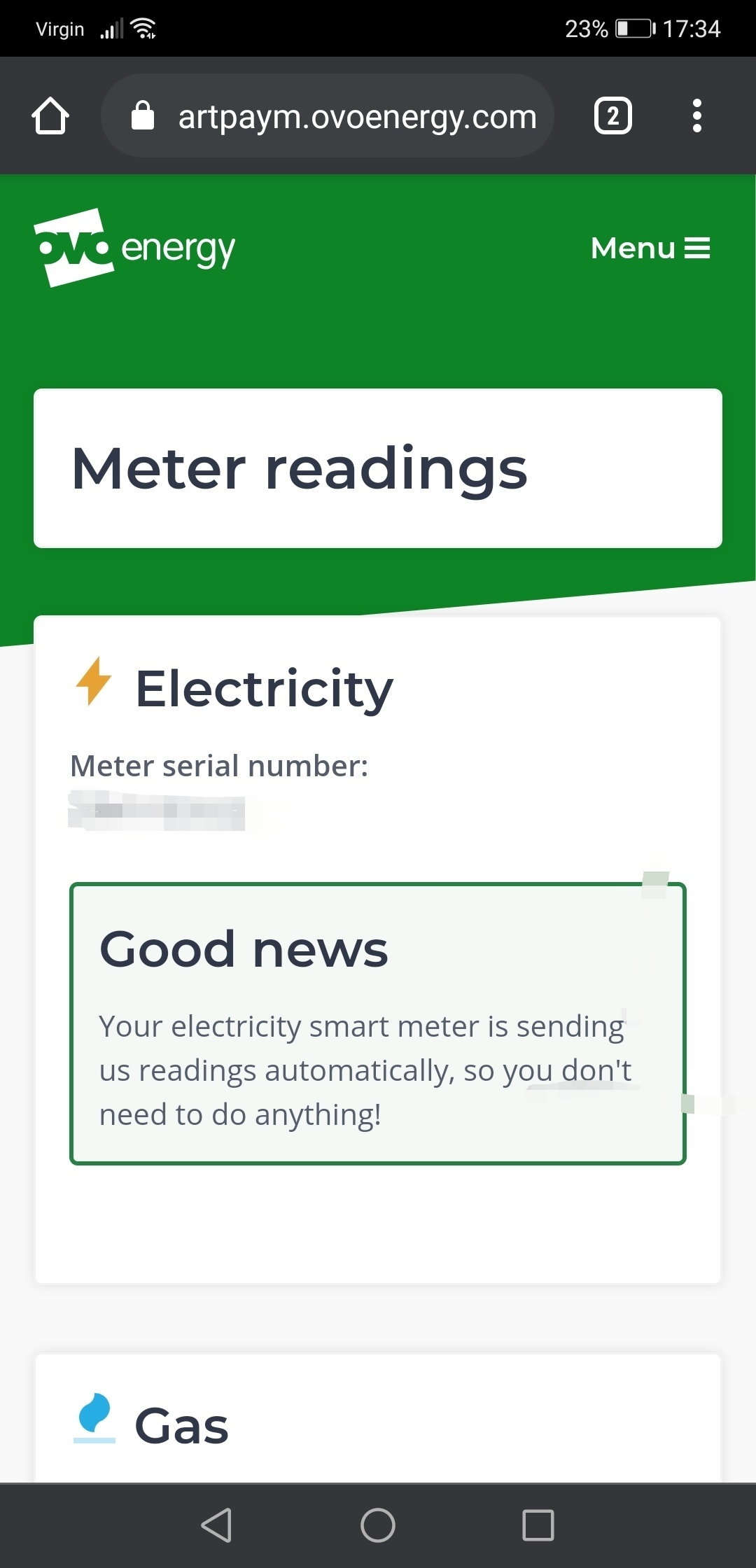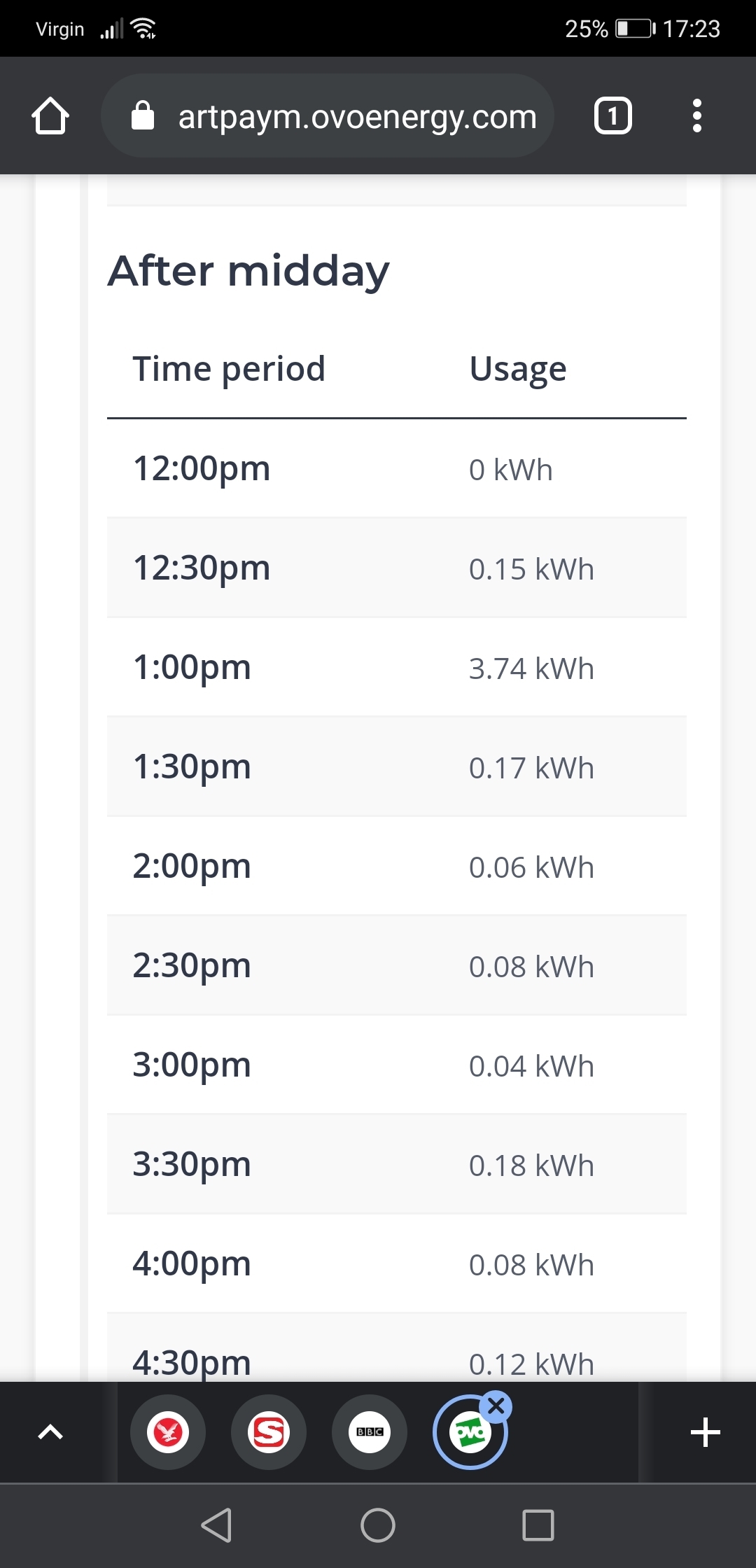Hello,
I’m an ovo customer and I’ve just been “upgraded” to the new website at https://smartpaym.ovoenergy.com/
In the new website I can’t find anymore the form for submitting meter readings?
How do I submit meter readings going forward?
I have smart meters installed by Ovo, but the gas meter has never been able to submit readings automatically (too far from the electricity meter) so I had to submit those manually every month, but this option does not seem to be available to me anymore unless I missed something.
Thanks for the feedback.
Best answer by Ed_OVO
View original