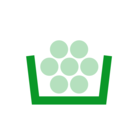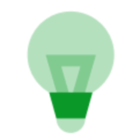Hi,
Just had smart meters and new style IHD installed and have a couple of questions please as have no user instructions.
1. By 6.00am every morning (when I get up) it tells me that I've already used around £1.30 of dual fuel on a total spend per day of around £3.50. Why so high when the central heating/water turns on around 5.30am?
2. What do the green/orange/red lights tell me at the bottom of the IHD, (not the meters)?
Thanks.
Jez
Best answer by Tim_OVO
View original