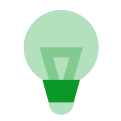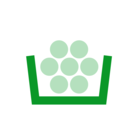Best answer by Jess_OVO
View originalCan you tell me my day/night switching times for Economy 7?
Updated on 28/06/23 by Abby_OVO:
If you have traditional meters or Smart meters that were not installed by OVO the off-peak hours may vary. The best way to find out in this case would be reaching out to your supplier (or our Support Team if you’re an OVO member)
If you have a Smart meter installed by OVO the off-peak times can be worked out using your Meter Point Administration Number (MPAN). You can find your MPAN on the ‘Plan’ page of your online account or OVO app (download for Android or iOS):

Then use this table below; the first two digits of your MPAN is the ‘Area ID’; the ‘Off peak’ times are on the column second from the right:
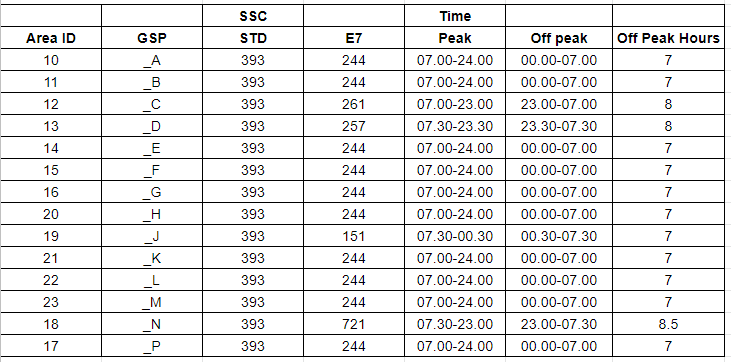
Please be advised that Secure, Aclara and Honeywell smart meters don't adjust for BST. The result of this is that during summer your off peak times will be an hour later than advised above.
Hope this helps schedule your energy usage!
OVO member but not got a smart meter yet? - Book today!
Interested but not yet an OVO member? - Check out our plans!
Hello, I’m with OVO on an Economy 7 plan and I do have different rates of electricity usage on my bill, so my question is what exactly are the peak and off peak times? Can’t find them online anywhere.
Howdy
We’ve got them all documented here:
To find your MPAN Area ID, check out
Hope these help! Let me know if you get stuck.
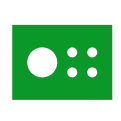 +1
+1
If you pop over to the eon next forum you’ll be able to find an really excellent post on this topic.
Hi Nellyb,
I'm also on Economy 7 and my rates are as follows.
When the clocks go back at the end at of October my cheap rate/ off peak are from 12.00am to 7.00am.
And when the clocks go forward at the end of March my times are
1.00am to 8.00am cheat rate /off peak.
After than the remainder of the end is peak/higher rate.
Hope this helps
It’s worth remembering that while most of the UK shares the standard 12am to 7am times, some areas vary - and at least one area gets more than 7 hours! :)
I had a smart meter fitted whilst with SSE. They never explained how I was to read it myself. However, in March it stopped sending readings. I have in the meantime been switched to OVO who still cannot seem to receive any readings. My question is I have two readings, rate 01 and rate 02, which is day, and which is night. Looking back from the last time meter readings were obtained, they were both around the same, now one is significantly higher than the other.
I have contacted OVO on multiple occasions with minimal response or answer to my question?
Has anyone else experienced this and can guide me? The internet tells me two different things!
Can you post photos of the meter please
We’ll be able to double check which one’s which for you!
According to https://www.youtube.com/watch?v=WP7XzaNTGlM Rate 2 is Night, Rate 1 is Day for that particular meter.
Bear with me while I validate this against other sources! I’ve got other tricks up my sleeve if I still get conflicts.
This helps tremendously, my meter readings are the wrong way around!! I am £500 plus in credit!
No worries. Just one more thing to make absolutely sure!
Let’s try doing a Load Test. I hope you don’t mind, but rather than try to re-invent the wheel, I usually find it a bit easier to give people the guide that OVO wrote. Here you go.
https://www.ovoenergy.com/help/meter-reading-problems
Speaking of problems… I need to get someone to fix that guide. You won’t be able to email the results, but feel free to submit them via Live Chat at https://help.ovoenergy.com .
As for fixing that guide? Leave that with me. I’ll ask someone to flag it up.
Did not need to do the load test I went back to it around 5 mins ago to see which one has changed and it is rate 1 so that much be the daytime one! Thanks, I will contact SSE. As it will not allow me to change them round myself
Can someone highlight as to how do me know our old meter is recording economy 7 times at 10 p m
Hi
Sure thing, we can try. Please post photos of the meter and anything around it.
The meter is working very well
I guess what I am asking is how do I know that after 10 p m I am on economy 7 tariff?
10PM is not Economy 7 hours. They usually run around midnight to 7am.
I can tell you know to check what it’s on, but I’d need to see photos of the meter first.
I guess I will have to send you the meter photo tomorrow
my meter is not a smart meter.
all I want yo know where yo trust Ovo and accept that the economy 7 times start at 10 p m or is there any way to know that the meters are automatically programmed to change the timings on it
Economy 7 meters switch between rates based on factors that OVO doesn’t have control over.
They either use a local timeswitch, or a radio controlled timeswitch, the service for which is due to shut down sooner or later.
Well, that does not sound good to me which only means to change the provider
Changing away from OVO won’t fix that - it affects ALL suppliers/providers.
The only solution is to upgrade to Smart Meters.
Any advice which is the best course of action
i am on economic 7 for the last 40 years so after April this year when Economy 7 goes hope for help from the provider
If you just have Economy 7, upgrading to Smart Meters will give you the smoothest transition. The sooner you book that in, the higher the chance of getting it completed before the RTS Service ends. There’s no charge for this.
If you’re with OVO, you can do that via https://smart-booking.ovoenergy.com .
I don’t understand how it helps. Are you suggesting that being on the smart meter I will get economy 7
plus I don’t think it solves the issue. If the allocated frequency to the use of economy 7 is not replaced then I hope something else be replaced
Yes, it will fix that issue at the same time. You’d then have the proper hours for your region.
Reply
Log in to the OVO Forum
No account yet? Create an account
Enter your username or e-mail address. We'll send you an e-mail with instructions to reset your password.